Chrome 60 Stable is out
Google released the stable version of the Chrome 60 web browser yesterday for the supported desktop operating systems Windows, Mac and Linux.
The new version is mostly a security and under-the-hood release that introduces little functionality to the frontend side of the browser.
Google notes on the Chrome Releases blog that the company has patched 40 security issues in Google Chrome, but lists only those contributed by external researches on the blog.
The company notes that Chrome 60 will roll out to userbase over the coming days and weeks. Considering that Chrome 60 is a security update, it is recommended to update the web browser as soon as possible to patch it and protect it against attacks that target these vulnerabilities.
Chrome users can run a manual check for update by clicking on Menu > Help > About Google Chrome, or by loading chrome://help/ directly.
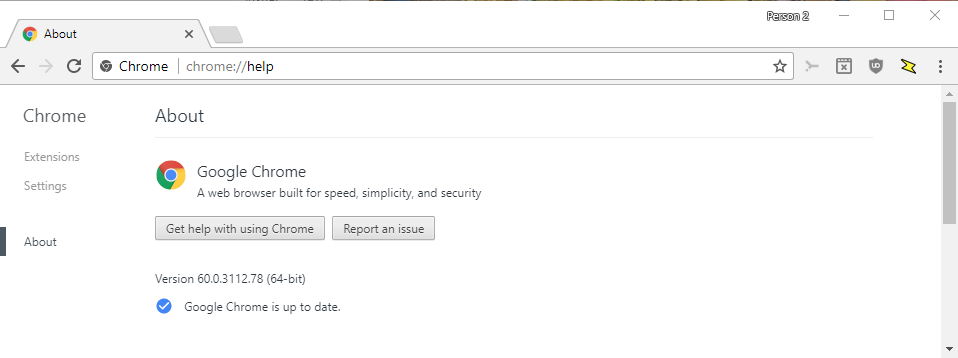
The page lists the installed version of the browser, and runs a check for updates. If it finds the update to Chrome 60 -- which it should -- it downloads and installs it automatically. A restart of the browser is required to complete the process.
Chrome users who are interested in the full list of changes can check out the master log that lists them all.
Here are some of the changes that are notable in the Chrome 60 release:
- Enable VP9 in MP4 by default -- Removed command line switch --enable-vp9-in-mp4.
- Add username field discovery heuristic -- This feature has been designed for cases where Chrome's auto-completion feature cannot find a username field. This can happen if fields are created dynamically. Chrome will search for the closest "visible auto-complete non-password" field in this case and pick it as as the username field.
- Autofill username when the user interacts with the password field -- Chrome's auto-complete feature will fill out the username automatically when a user interacts with the password field on a site displaying a login form. This is only the case if the user has not supplied data to the user field already.
- Incognito Mode coloring -- Background, grid and URL bar are colored when in Incognito Mode.
- Wrap large IndexedDB values into Blobs before writing to LevelDB
- Add keyboard navigation and selection to bookmark list -- Navigate bookmarks using arrow keys, use Shift to select multiple bookmarks, and CTRL for selecting individual bookmarks.
- Raise memory limit in the GPU process's sandbox on Windows -- If machine has more than 8 GB physical memory, allow 8 GB in the sandbox; similarly for 16 GB.
- Enable geolocation by default for non-Google default search engines --This has already been enabled by default for Google search engines. This change brings non-Google search engines into line.
Did you notice other changes in Google Chrome 60? Let us know in the comment section below!
This article was first seen on ComTek's "TekBits" Technology News

- Log in to post comments