Malwarebytes 3.2 promises better memory usage and stability
Malwarebytes, maker of the security product of the same name, have released Malwarebytes 3.2 Beta which promises better memory usage and other improvements.
The company has been fighting will all sorts of issues after the release of Malwarebytes 3.0 and the merging of all company products into a single application.
Core issues that users of the new application version experienced were high memory usage, stability issues, and issues with functionality. The latter especially with components that would turn themselves off automatically, or would not turn on at all in first place.
Updates to the program have improved the situation, but it is still far from ideal. The issue with components seems to have been fixed for instance, judging from my own experience with the software and user comments on recent updates to the program. Memory usage is still pretty high however, especially when compared to the latest 2.x versions of the security software.
Malwarebytes 3.2
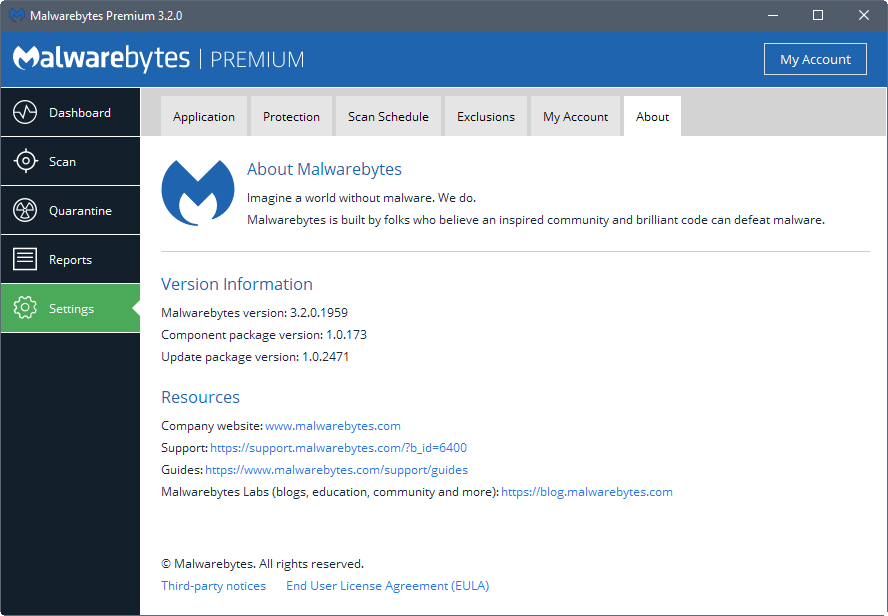
Memory usage has been improved further in Malwarebytes 3.2. The main process, MBAMSrvice.exe drops below the 200,000 K mark on 64-bit versions of Windows. While that is good, I still consider Malwarebytes to be a fairly heavy program especially since it runs three processes on Windows machines.
The developers of the software have fixed several stability related issues in the new version as well. This includes crashes and hangs related to the service and tray application, but also the user interface.
Malwarebytes added an option to the application to download and install beta versions of the application automatically. Users interested in those had to download the updates manually up until now to install them on devices running the software.
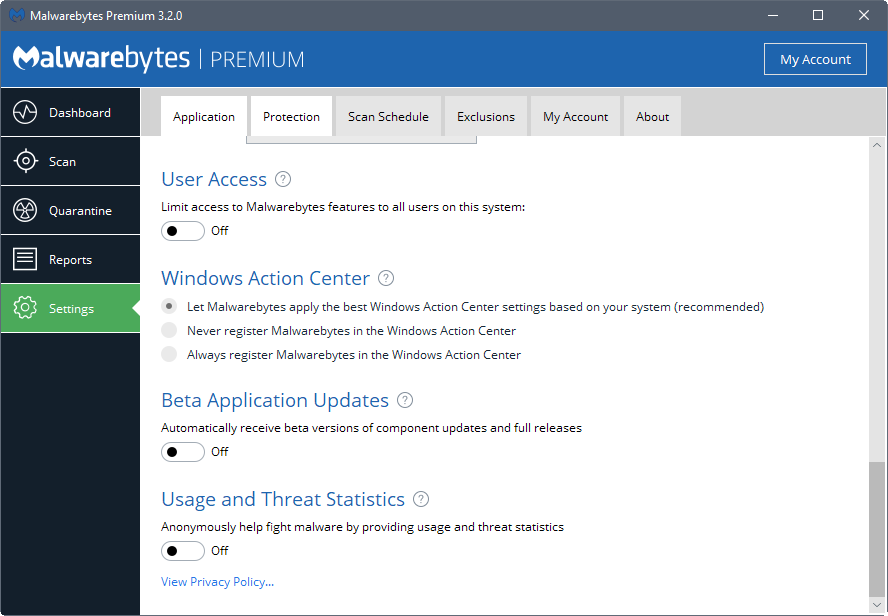
It is usually not a good idea to install beta software on production systems, but if you want cutting edge and don't mind running into bugs every now and then, this may be an option. Also, useful to test new versions of the security software early before deploying them on production systems or on a wider scale.
You find the new option under Settings > Application > Beta Application Updates.
The "install application updates" button in the program interface will download and install new components now regardless of limits that may be in place in regards to automatic updates.
You find additional information on the changes and the download link for the new Malwarebytes 3.2 Beta update on the official company forum.
Now You: Which security software do you run primarily?
This article was first seen on ComTek's "TekBits" Technology News

- Log in to post comments