Windows 10 Version 1703 KB4032188 Cumulative Update
Microsoft released KB4032188 today, a new cumulative update for Windows 10 Version 1703, the Creators Update version of the Windows 10 operating system.
The cumulative update is already distributed through Windows Update, and also available as a standalone download at the Microsoft Update Catalog website.
The update brings the version of the operating system to build 15053.502. It features no new features -- no surprises there as the release of the Fall Creators Update for Windows 10 is just around the corner.
Windows 10 Version 1703 KB4032188
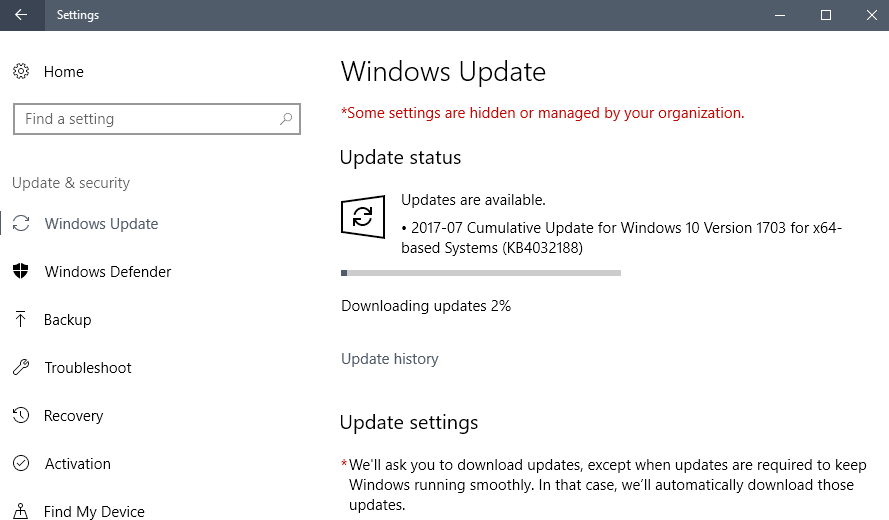
The release fixes many issues that Windows 10 version 1703 users may have run into. Microsoft did patch major issues in this release, for instance one issue where device drivers were not loading, a stability issue of USB host controllers that would no longer respond to attached peripherals, a MP4 video playback issue in Edge, and a memory leak on network bridge setups.
The full list of changes is attached below. You find additional information on the Microsoft Support website.
- Addressed issue that causes a Microsoft Installer (MSI) application to fail for standard (non-admin) users when installed on a per user basis.
- Addressed issue to enable support in the DevDetail Configuration Service Provider (CSP) to return the UBR number in the D part of the SwV node.
- Addressed issue where NTFS sparse files were unexpectedly truncated (NTFS sparse files are used by Data Deduplication—deduplicated files may be unexpectedly corrupted as a result). Also updated chkdsk to detect which files are corrupted.
- Addressed issue where the IME pad was not launching correctly in the Microsoft Edge browser for certain markets.
- Addressed issue to allow Win32 applications to work with various Bluetooth LE devices including head tracking devices.
- Addressed issue in the Mobile Device Manager Enterprise feature to allow headsets to work correctly.
- Addressed issue where device drivers are not loading.
- Addressed a reliability issue when playing specific types of spatial sound content.
- Addressed issue with a dropped key on Microsoft Surface Keyboard and Microsoft Surface Ergo Keyboard, and addressed Wacom active pen connection failures.
- Addressed issue to improve stability for USB type C during device arrival and removal during system power changes.
- Addressed USB host controller issue where the host controller no longer responds to the attached peripherals.
- Addressed MP4 compatibility issue while playing content from a social media site in Microsoft Edge.
- Addressed issue with audio headsets connected to a PC through Xbox 360 controllers.
- Addressed a reliability issue with launching a Settings app while another application is using the camera device concurrently.
- Addressed issue with notifications (SMS, Calendar) for an activity tracker.
- Addressed issue with video playback artifacts during transitions from portrait to landscape on mobile devices.
- Addressed issue with Skype calls becoming unresponsive after about 20 minutes when using Bluetooth headsets with Hands-Free Profile (HFP) connections with negotiated mSBC codec (Wideband Speech).
- Addressed issue where a service using a Managed Service Account (MSA) fails to connect to the domain after an automatic password update.
- Addressed issue where, in some cases, a drive that utilizes on-drive hardware encryption would not automatically unlock at system startup.
- Addressed issue where “cipher.exe /u” fails on client machines that are deployed with InTune, Windows Information Protection (WIP), and an updated Data Recovery Agent (DRA) certificate. Cipher.exe will fail with one of the following errors: “The request is not supported" or "The system cannot find the file specified”.
- Addressed issue where a memory leak occurs in a nonpaged pool with the “NDnd” memory tag when you have a network bridge set up.
- Addressed issue where you cannot add Work and School accounts in Windows Store, and you may get an error that reads, “We encountered an error; please try signing in again later.”
- Addressed issue issue where if a Surface Hub enters Sleep mode and then resumes, it may require the user to sign in to Skype again.
- Addressed issue where some Windows Forms (WinForms) applications that use DataGridView, Menu controls, or call a constructor for a Screen object experienced performance regressions in .NET 4.7. This was caused by additional Garbage Collections. In some cases, there was an empty UI because of a lack of GDI+ handles.
- Addressed issue where Magnifier Lens users cannot click on buttons or select web content in Microsoft Edge or Cortana results.
- Addressed issue introduced in the June updates where some applications may not launch when a device resumes from Connected Standby mode.
Microsoft did not release updates for previous versions of Windows 10 -- version 1607 and 1511 -- that are still supported.
This article was first seen on ComTek's "TekBits" Technology News

- Log in to post comments