A look at Arch Linux based Antergos
So, I’ve mentioned a few times for my love of Arch Linux and Manjaro, but there is another player in the mix that deserves due diligence, and has actually won over my personal use vote as well; Antergos.
The main difference between Antergos and Manjaro is updates and repositories. Manjaro holds updates for further testing, Antergos does not, and Antergos uses the Arch repos directly.
That said, when you are finished installing Antergos, you are essentially left with an Arch Linux system that has a few extra bells and whistles installed, where as Manjaro is Manjaro, based on Arch. This is over-simplifying, but the essential core difference.
Antergos can be downloaded from the homepage, and comes in either a minimal ISO or a live ISO. Both are graphically bootable and use graphical installers, it’s just that one will allow you to boot into a live system and try things first, the other will not.
The installation tool is very simple to use, and anyone with prior installation experience will have absolutely no problems using it.
During installation, you have the option of choosing from a large variety of desktop environments, I opted for Cinnamon, and so the screenshots and applications installed for this will reflect that.
Another part of the installation that I enjoyed seeing, was a screen that asked if you wanted various software such as Office software, firewall, Firefox, Chromium etc – or not. This helps cut down on the bloat of the system and gear the installation to your desires and needs.
My specs:
Intel(R) Core (TM) i5-4430 @ 3Ghz
• 16GB DDR3 @ 1600Mhz
• Nvidia GeForce GTX 1060 3GB
• 7200RPM HDD
• Three monitors, DVI and HDMI connected to GPU, VGA connected to motherboard
First impression, and software
I have to say that I was very impressed by Antergos. I ran into no issue where nomodeset was needed to boot into either the installer or my booted system, and after installing the package ‘nvidia’ from my package manager, my GPU was working fine as can be. Antergos is also the first distribution I have come across where the slightly awkward way I have my three monitors set up, worked almost flawlessly. As soon as my GPU driver was installed and I reboot, all three monitors worked as intended, even though two of them are in my GPU and one connected to my motherboard. This works flawlessly in Windows, but Antergos also did this; a huge selling point for me.
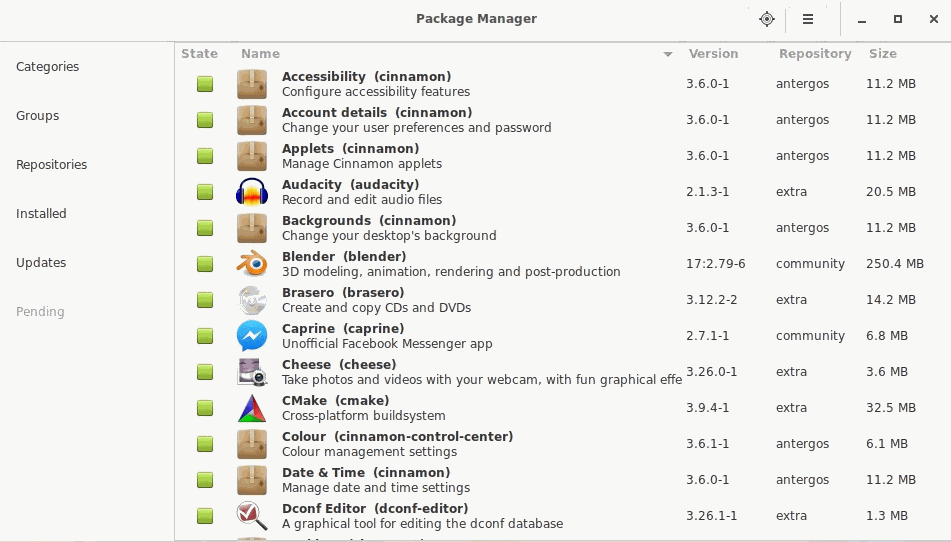
Antergos has Pamac installed for its graphical package management utility, as well as just about everything the average user may need, or not need – depending on the software you selected to include during installation. For example, I chose not to include the neccessities for printing, as I don’t own a printer. I also chose Firefox over Chromium, and I opted to install office software and a firewall; just for a couple of ideas.
The system ran like a dream on my rig, with no hiccupps, errors, or slowdowns.
Resource Usage
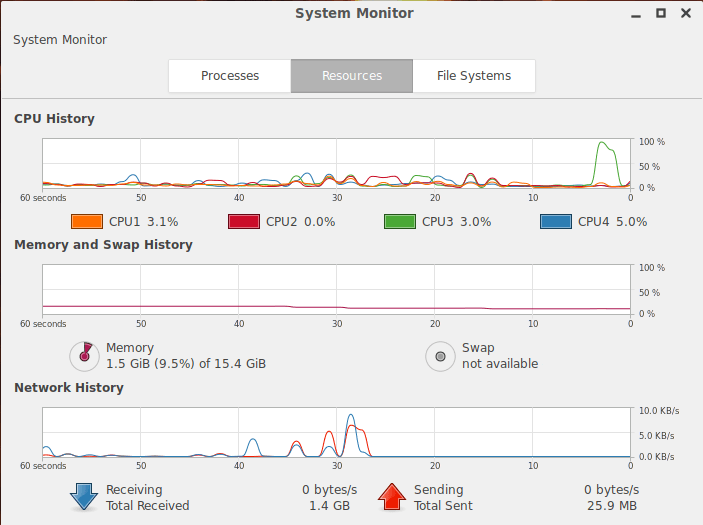
Antergos running Cinnamon was not as heavy on the resources as I thought it might be actually, using around 1.5GB of RAM with barely any CPU use.
Final Thoughts
I was sold as soon as my three monitors worked essentially out of the box. However, the stability, ease of use and installation of Antergos leaving me with my lovely Arch Linux system, without the hassle of the usual text install, and enough customization during the installation that it still feels like it’s ‘mine’ has personally shifted Antergos to my current daily driver when booting into a GNU/Linux OS.
Granted, it’s going to have the same potential stability issues that Arch has, but really, Arch isn’t nearly as unstable nowadays as it used to be in my opinion, and I quite look forward to seeing how this Antergos system works for me in the longer run.
I don’t really ‘do’ rating systems, but I give Antergos 5 out of 5 just for the heck of it.
Now you! Have you used Antergos? What were your thoughts of it?
This article was first seen on ComTek's "TekBits" Technology News

- Log in to post comments