Winaero Tweaker 0.9 out with lots of new features
Winaero Tweaker 0.9 is the most recent version of the comprehensive tweaking software for Microsoft's Windows operating system.
We reviewed Winaero Tweaker for the first time back in 2015 when its initial public version was released. It was a bit light on content back then, but Sergey Tkachenko, the developer of the program, pushed out updates ever since that first release that improved the program manifold.
Winaero Tweaker is a free program for Windows. You can install it on the system or use the setup to only extract its content and use it as a portable application instead.
The program is compatible with all versions of Windows starting with Windows 7, and has a size of just 2.19 Megabytes.
Winaero Tweaker 0.9
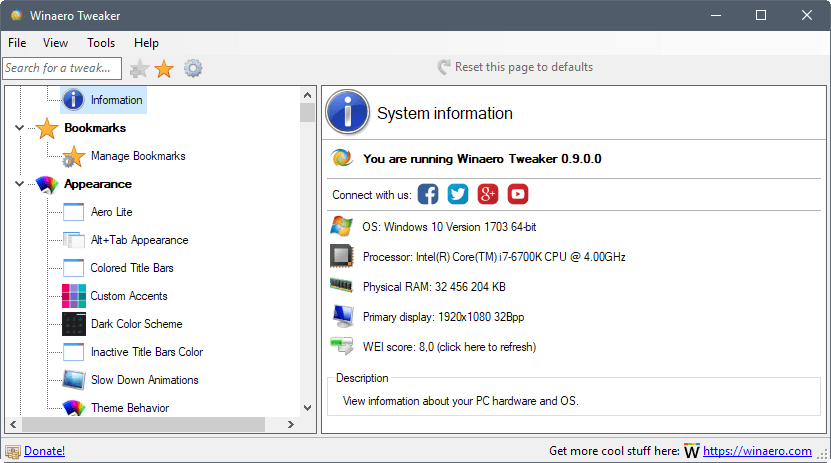
Winaero Tweaker 0.9 uses the same layout as previous versions. You have a search at the top to find settings quickly, and a two-pane layout that lists sections on the left, and the actual tweaks or information of the selected section on the right.
So what is new in this particular version of Winaero Tweaker?
- Context Menu > Default Entries > Remove "include in library"
- Context Menu > Run with Priority -- Add the option to run a program with the selected priority (low, below normal, normal, above normal, high, realtime) from the context menu.
- Context Menu > Shut Down > Shut Down Context Menu -- Add option to the right-click (on desktop) context menu to shut down or restart (shut down instantly, shut down with warning, restart instantly, restart with warning).
- Context Menu > Power Options > Power Options Context Menu -- Add option to the right-click context menu (on desktop) to access power related items (Power options, power and sleep, edit current power plan, advanced power options, choose what the power buttons do).
- Context Menu > Settings > Settings Context Menu -- Adds links to Settings to the desktop context menu.
- Context Menu > App Mode > App Mode Context Menu -- Switch between dark and light color schemes for Windows 10 Store apps.
- Network > RDP Port -- Change the default Remote Desktop Protocol port.
- Behavior > Hibernation Options -- Manage hibernation options (enable hibernation, disable hibernation, disable hibernation but keep fast startup, change the RAM percentage that the hibernation file is set to.
- File Explorer > Hide Drives -- Option to hide drive letters in Explorer.
- Desktop & Taskbar > Pin More Contacts to Taskbar -- Change the default number of contacts that you can pin to the Windows 10 taskbar.
- Settings & Control Panel > Add Personalization -- Add personalization link back to the Control Panel.
- Behavior > Default Action for Shutdown Dialog -- Set the default action for the shut down dialog.
- Behavior > Windows Installer in Safe Mode -- Enable Windows Installer in Windows Safe Mode.
- Behavior > Enable Emoji Picker -- Enable the Emoji panel for all languages on Windows 10.
Closing Words
Winaero Tweaker has grown ever since its first release, and the feature set it comes with now is quite impressive. One thing that I'd like to see is an option to create System Restore points automatically before making any changes to the system.
Now You: Do you use tweaking programs for Windows?
This article was first seen on ComTek's "TekBits" Technology News

- Log in to post comments