My Top 5 Feature wishes for Windows 10
Microsoft released Windows 10 in 2015 and there were clear indicators back then that Windows 10 was a work in progress, something that Microsoft released to make people forget about Windows 8.
Windows 10 changed Windows dramatically. Microsoft established Windows as a Service which limited the support period of any version of Windows 10 to 18 months without updates, integrated lots of cloud features and Telemetry in the operating system.
While Windows 10 is not as controversial of an operating system as Windows 8 was, it is clear that a large part of the Windows userbase has no interest in upgrading machines to the operating system.
NetMarketShare's latest stats show Windows 10 at 33.83% of the desktop operating system market and the (nearly) decade old Windows 7 at 43.44%. Microsoft's free in the first year upgrade offer helped Windows 10 but it was rejected by the majority of Windows users even though the upgrade was free.
Windows 7 support ends in a couple of years and it is unclear what customers will do when that happens. Will they stick with Windows 7 in the same way that Windows XP is still used on a large number of systems despite not being supported anymore officially? Will they make the switch to Windows 10 and Windows as a Service? Or will they switch to a Linux distribution?
Here are my top 5 features for Windows 10 going forward. While I don't think that Microsoft will consider any of those seriously, I think that they could improve the public's perception of Windows 10.
1. Full Telemetry opt-out

Microsoft collected Telemetry and data in all of its operating systems but Windows 10 is the first that gives users no opt-out. You can set Telemetry to Basic or use third-party tools and modify system settings to block connections to Microsoft, but all of these are not suitable for the bulk of users.
Microsoft failed to address Telemetry head-on. The company began to explain what type of data it collects only recently, and will launch a Telemetry data browser in the Spring Creators Update but that is too little to late in my opinion.
What could help is an opt-out to block Telemetry collecting and transfers of the data to Microsoft. The opt-out needs to be listed on the privacy setup page and in Settings.
- Configure Telemetry settings on Windows 10 devices
- Windows 10 Full and Basic Telemetry Data collection information
2. Improve Microsoft Edge
Microsoft Edge is a basic browser when you compare it to Firefox or Chrome (or variants such as Vivaldi or Opera). It is okay for light browsing but you will quickly notice its shortcomings when you use it for longer or for activities that go beyond light Internet activities.
Microsoft appears to focus energy on making Edge an universal ebook reader instead of addressing major issues that hold the browser back.
You can check out my Microsoft Edge annoyances article for my main issues with the browser. A very basic example is that you can't plain text paste in Edge, and that the right-click context menu does not include options to reload a page.
3. Improve local search
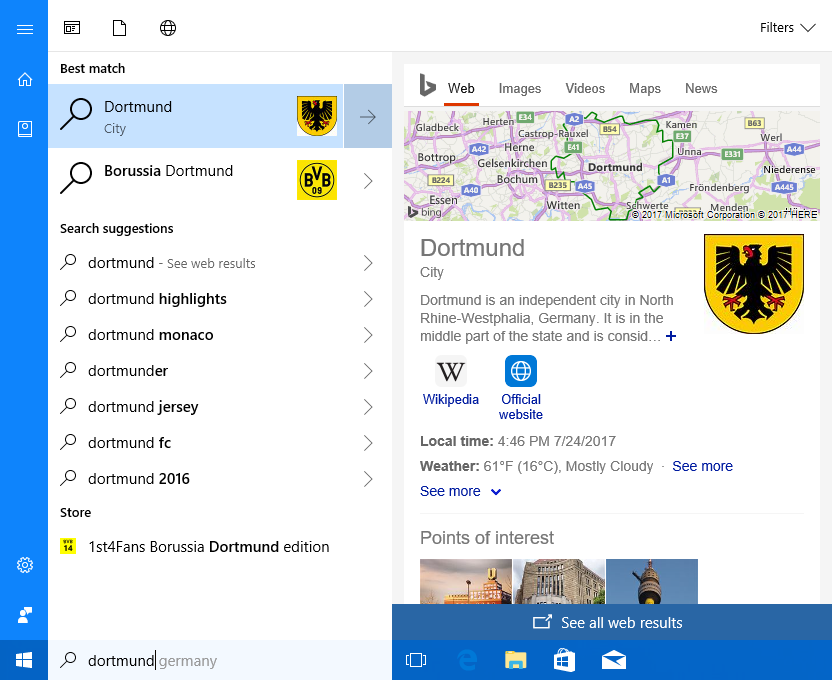
Windows Search never really worked that well for me. This is true for all past versions of Windows and Windows 10 as well.
I don't need online search functionality or Cortana, but local search is really bad in my opinion on Windows 10.
- Results are only displayed when you type the full file name and not a partial file name.
- Sometimes, no results are returned even though there are some.
- File search appears entirely broken in Windows 10.
I expect from a built-in search feature to find local files when I type the name. Programs like Everything have shown that this is indeed possible and very, very fast, for more than a decade but Microsoft somehow does not see search as a high priority (other than more Cloud integration).
Configuring Windows Search to search file contents
4. Improve quality of Windows updates
The quality of updates appears to have gone downhill in the past couple of years. Microsoft introduced cumulative updates for Windows 10 and a similar system for Windows 7 and Windows 8.1.
This year alone has been filled with updating issues on all versions of Windows. Patches that were pulled again, re-released, or updated, and it all resulted in a huge number of issues that included bluescreens, network connectivity issues, and other issues.
Cumulative updates and bundled updates make it more important, not less, to thoroughly test the updates before they are released to the general population.
5. Reduce feature updates to one per year

Microsoft releases two feature updates for Windows 10 per year. The last update was the Fall Creators Update released in October 2017, the next update is the Spring Creators Update in April 2018.
Apart from the silly naming scheme, it is quite the hassle to run major upgrades twice a year. Feature updates introduce new functionality and changes to the operating system that regular cumulative updates don't include.
If you look at the past couple of feature updates, you may notice the list of major features that they introduce is rather small.
Part of the userbase wants a system that runs well and does not change constantly. I for one would prefer a single feature update per year instead of the two that Microsoft is focused on.
This article was first seen on ComTek's "TekBits" Technology News

- Log in to post comments