Google Container for Firefox to isolate Google
Google Container is yet-another add-on for Mozilla Firefox that uses the new Container technology of the browser to isolate sites from the rest of the browsing.
As the name implies, Google Container isolates Google from the rest of the browsing data by moving Google requests to isolation.
The extension is a fork of Mozilla's Facebook Container add-on and can be run next to other container add-ons such as YouTube Container which isolates YouTube.
Container is a relatively new feature of Firefox that Mozilla implemented some time ago in the browser. It allows users to run sites and services in containers to separate them from the rest of the browsing session and data.
The feature improves privacy as sites are prevented from full access to all browsing data, e.g. cookies. Tracking and profiling is reduced because of that.
Note: The add-on is incompatible with the YouTube Container add-on. If you run one, don't run the other as you get a nasty tab-loading-unloading effect in Firefox. The reason for that is that both extensions support YouTube and that this results in a conflict. In other words, you don't need YouTube Container if you use Google Container.
Google Container
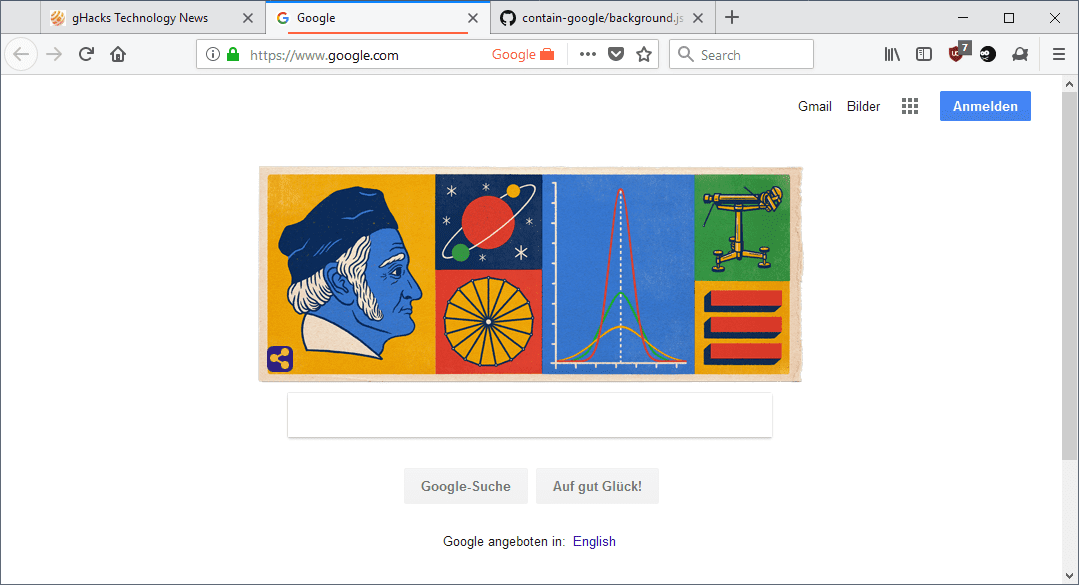
Google Container supports the main google.com address as well as country domains, blogpost domains, and several other Google properties such as YouTube, Blogger, or blog.google. The extension does not support all Google-owned domains but it supports all that run on google.com and some other properties. So, the bulk of Google is covered by the extension.
Google Container works automatically. Whenever you type the URL of a supported Google domain or click on a link that points to one, the site is opened in the Google container to isolate it from the rest of the browsing session. Links that point to other sites are opened in the usual way, even if they originate from within a container.
Note that you are signed out of your Google account and that your Google cookies are cleared the first time you run the extension. You may sign in to Google inside the container and the session is retained.
Google Search, YouTube, and other Google properties and services work for the most part like they did before after installation of the extension. You may notice some issues, for instance that embedded like buttons and comments won't work, and that you may not be able to use Google authentication on sites that make use of it if they are not loaded in the container).
Closing Words
Google Container isolates browsing data from Google to improve privacy and reduce tracking. The extension worked well during tests but you may want to test it in your environment to make sure that it does not block any functionality that you require.
Containers are a great way to improve privacy while using the Web. Mozilla should consider building the functionality into the core Containers feature so that Firefox users may configure it without having to install multiple extensions for that. It would be great if users just needed to load lists, similar to content blocking lists, to isolate sites from the rest of the browsing without having to install extensions for each company separately or having to worry about integrating all company domains manually.
Now you: do you use Firefox's Containers feature?
This article was first seen on ComTek's "TekBits" Technology News

- Log in to post comments