Firefox 60 and Firefox 60 ESR Differences
Mozilla plans to release Firefox 60 and Firefox 60 ESR on Wednesday. While Firefox 60 is just another update for users of the stable channel, the same cannot be said for ESR (Extended Support Release) installations.
Firefox 60 ESR is a major upgrade that is available as an upgrade from Firefox 52 ESR. If you follow Firefox development, you know that major changes happened in the past couple releases and especially with the release of Firefox 57.
Firefox features a new design, performance improvements, and dropped support for legacy add-ons to name just a few of the changes.
Firefox 60 ESR Timeline
Mozilla plans to release Firefox 60 ESR on May 9, 2018. Existing Firefox ESR installations don't need to be updated to the new major version directly as Firefox 52.8 and Firefox 52.9 will be released alongside Firefox 60 ESR and Firefox 60.1 ESR.
The release of Firefox 62 and Firefox 60.2 on September 5, 2018 marks the end of the 52.x version of Firefox ESR.
Differences between Firefox 60 and Firefox 60 ESR
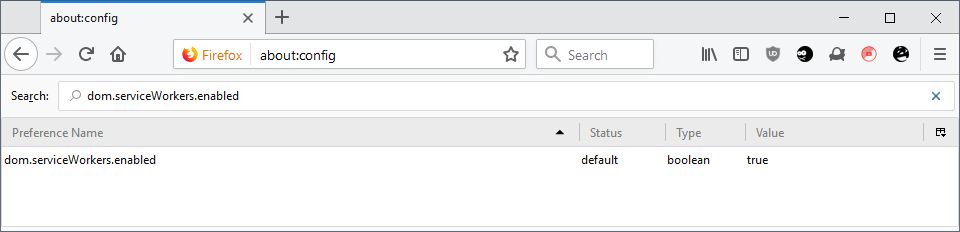
Firefox 60 and Firefox 60 ESR offer identical functionality for the most part. Firefox 60 ESR supports only WebExtensions, and it supports most features that are supported by Firefox 60.
There are notable differences, however.
- Service Workers are not supported by default. The main reason is that work continues on the implementation of Service Workers in Firefox. You can enable Service Workers in Firefox 60 ESR by loading about:config?filter=dom.serviceWorkers.enabled and setting the preference to true on the page that opens.
- Push Notifications disabled. Push Notifications require Service Workers and since Service Workers is not enabled by default, Push Notifications is neither. To enable Push Notifications in Firefox 60 ESR: load about:config?filter=dom.push.enabled and set the value of the preference to true.
- Enterprise Policies for Firefox 60 ESR. Enterprise admins used CCK2 Wizard in previous versions of Firefox to configure Firefox installations in networks. CCK2 Wizard is not compatible with Firefox 57 and policies replaced it. While many policies work in all versions of Firefox, some policies are limited to Firefox ESR.
- Option to disable add-on signature enforcement. Mozilla made add-on signatures mandatory with the release of Firefox 43. While you can't disable signature requirements in Firefox Stable or Beta, it is possible to disable the feature in Firefox Dev, Nightly and also in Firefox 60 ESR. To do so, load about:config?filter=xpinstall.signatures.required and set the preference to false.
Firefox 52 ESR and Firefox 60 ESR differences
Firefox 60 ESR differs from Firefox 52 ESR in significant ways as well.
- Windows XP and Windows Vista are not supported. Microsoft dropped support for the two operating systems years ago, and so have companies such as Google already. Firefox ESR 52 is the last official Firefox version that supports the two operating systems. Firefox 60 ESR won't support XP or Vista.
- Support only for the Adobe Flash NPAPI plugin and not for Microsoft Silverlight or Java. This ends options to play Java or Silverlight content in Firefox.
- WebAssembly is enabled by default. It was disabled in Firefox 52 ESR.
- Multi-process handling the same as in Firefox 60 Stable.
Closing Words
Administrators and users have until September before the switch from Firefox 52.x ESR to Firefox 60.x ESR needs to be made. This is true for all systems expect for devices running Windows XP or Vista as those are not supported anymore by Firefox.
This article was first seen on ComTek's "TekBits" Technology News

- Log in to post comments