The fight of Manjaro Budgie
So, I’ve been gone for a little while to finish school (I did well!) and got a new (to me) computer. I had issues with it from the moment I bought it, on a sketchy classifieds deal...
But alas, with time and effort, she is up and running and purring along fairly nicely now. However, even after getting her functional properly, I ran into quite the issue I’d like to share for people who may have a similar problem; Installing an encrypted Manjaro Budgie system, borked my system hard.
The basic idea, is that I had Windows 10 installed on the machine in MBR/BIOS fashion, on my single 500GB Hard Drive. I then installed Manjaro Budgie (if you remember my Solus review, I really liked Budgie but felt it sluggish, so I wanted to try it on Manjaro,) and decided to use the LUKS built-in encryption in the installer.
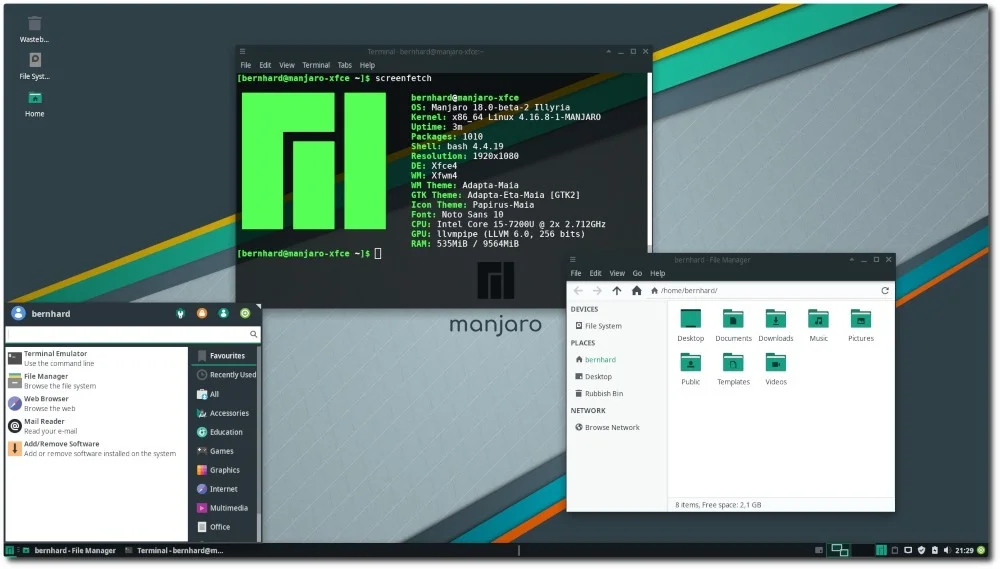
I did my usual partition setup; one for Manjaro, one for Windows, one for Swap. Unfortunately, GRUB refused to see Windows without some tweaking involved even after using things like os-prober. I was feeling lazy at the time and decided just to try firing Linux Mint Cinnamon onto the machine instead.
Unfortunately, this became more of a hassle than I first realized, as the installer for Linux Mint refused to see my hard drive as a viable installation option.
It simply was not listed. However it was quite visible through fdisk, lsblk, gparted etc. It took myself, and the ops in the mint support channel quite a bit of digging around, before one of them came up with the solution: somehow, the Manjaro Budgie install while creating the LVM for the encrypted installation, had fired some RAID information to the hard drive.
The Linux Mint installer couldn’t see the drive, because it was told to bypass seeing it due to it being in RAID mode. But, it wasn’t setup for RAID, really, in any other way.
The Solution
Find the hard disk involved:
- fdisk -l
Remove Raid information:
- dmraid -E -r /dev/sdX # Replace X with appropriate information from fdisk
Doing this, solved my issue, and then rather than retry the Manjaro install unencrypted, I simply installed Linux Mint Cinnamon.
Not sure how common this is, or if anyone will find this useful, but I thought I would share. With that said, I am back, and articles will start flowing again: Now including gaming reviews, and installation tips focused on Linux!
This article was first seen on ComTek's "TekBits" Technology News

- Log in to post comments