A look at Firefox's Forget Me Not cookies extension
Forget Me Not - Forget cookies & other data is a browser extension for the Firefox web browser that gives you full control over data such as cookies that websites save to the local system.
The extension supports three main features: clean data automatically, manually, and create custom rules for domains.
Forget Me Not won't act on its own after installation; this means that it won't delete any cookies after installation and that you need to configure it so that it does what you want it to do.
Forget Me Not
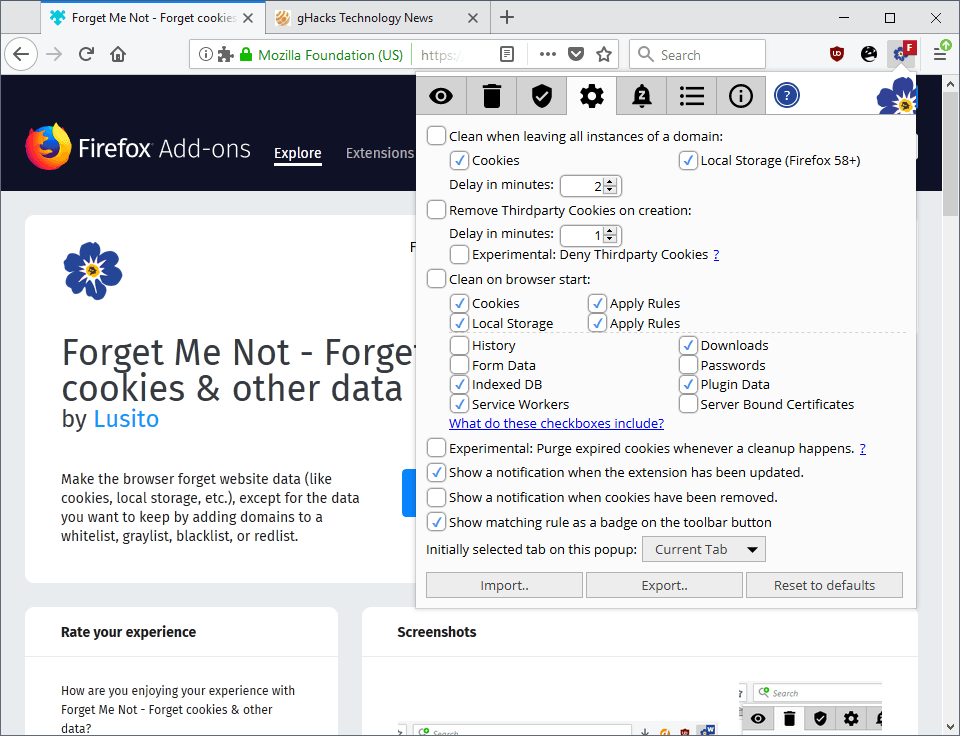
A click on the extension icon opens the configuration interface. It is divided into several tabs and the first tab you may want to open is the settings tab (the cogwheel icon).
You configure the program's automatic behavior there. The three core options that it provides are to clean data when all sites with connections to a domain are closed, to remove third-party cookies automatically on creation, and to clean data on browser start.
While you can configure Firefox to run some cleanup operations as well, the options that Forget Me Not offers can be combined with the rules system the extension support.
You can whitelist and blacklist domains so that cookies are kept or blocked from being set for specific sites. Forget Me Not supports two additional rule types. Gray rules are allowed to save cookies but they are deleted automatically by the extension on browser start. Red rules override white and gray behavior, but not blacklisted behavior.
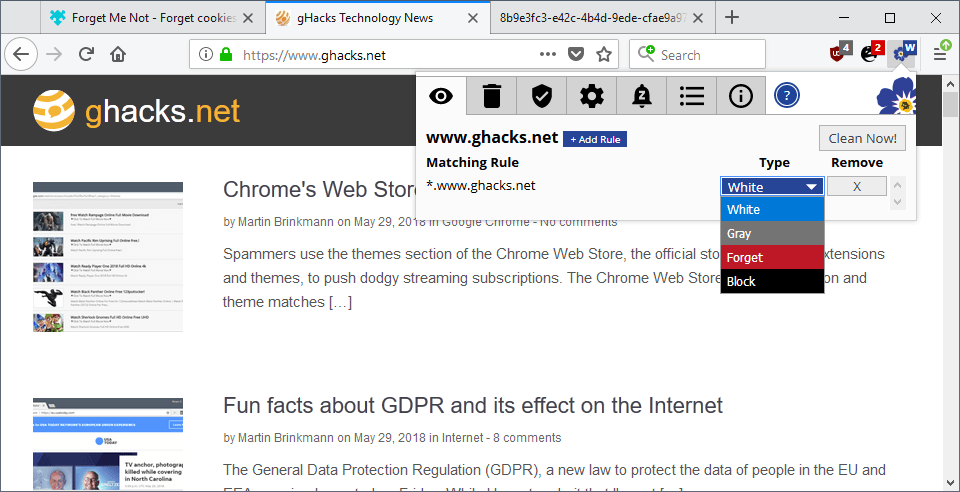
The creation of new rules for domains is a straightforward process.
- Click on the extension icon when you are on the domain that you want to create a new rule for. The new rule tab is opened automatically, but you may use the "recently visited" tab as well to create rules for sites you visited recently in the browser.
- Select the "add new" button to create a new rule for the domain.
- Verify that the domain expression is correct;
- the extension uses *.example.com by default. You can use * as a wildcard, *.google.com would include all google.com domains, and the expression www.*a.com would include all domains with an a at the end of the domain name.
- You can create cookie specific rules as well by matching cookienames with domains, e.g. cookie@*.google.com
- Select the type of rule, e.g. whitelist or blacklist.
- Optional: define third-party cookies handling.
The icon of the extension indicates the active rule if it exists. The last option that Forget Me Not offers is to clean up data manually. You may use it to clean cookies and local storage, as well as history, downloads, form data, passwords, indexed DB entries, plugin data, service workers, and server bound certificates.
Rules are applied automatically for cookies and local storage, but you can disable that so that everything is removed when you run the cleanup. you may configure the extension to run cleanups automatically, or run a manual cleanup at any time from within its interface.
Forget Me Not supports a couple of extra features that you may find useful. One interesting feature is the ability to delay the cleaning of third-party cookies and when exiting sites, another that you can enable the deletion of expired cookies.
The extension supports a snooze feature which freezes it as long as snooze is enabled.
Closing Words
Forget Me Not - Forget cookies & other data is a well designed extension for the Firefox browser that gives you full control over cookies, local storage and other browsing data. It is like Self-Destructing Cookies (legacy) or Cookie AutoDelete (WebExtension) only better as it provides more customization options.
While you may spend some time creating rules in the extension, doing so is well worth it in my opinion as you will end up keeping only the cookies and data that you require.
This article was first seen on ComTek's "TekBits" Technology News

- Log in to post comments