AutoZipper archives selected folders when run
AutoZipper is a free portable software for Windows to run archive jobs regularly using jobs that you configure once using the application.
Note: The program requires the Microsoft .NET Framework 4.0 but has no other dependencies besides that. It is compatible with Windows XP and newer versions of Windows.
You may use any archiving program for Windows, Bandizip, 7-Zip, or WinRar, to create archives of one or multiple folders. What the bulk of these programs does not support is repeat archive jobs.
You cannot save a job to press a button to repeat it at a later point in time. That's where AutoZipper comes into play. The program has been developed by the author of Folder Merger, a handy program to merge files from multiple folders into a single folder.
AutoZipper
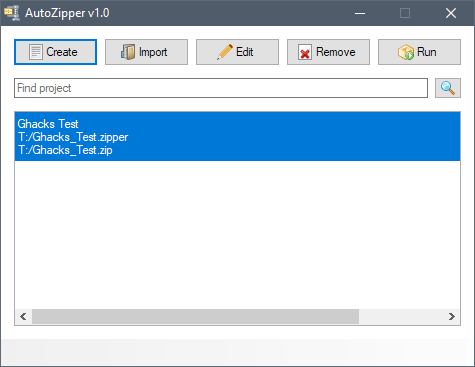
AutoZipper is a simple yet powerful program designed specifically for running repeat archive jobs. While it still requires you to start the program and click on the run button to do so, it may save you quite some time if you need to run archive jobs regularly on the same set of folders.
You can start the program right after you have downloaded and extracted it to your local system. The program launches the jobs overview window by default; there is no job available at the time because you have not created one on first start.
Hit the create button to create a new archive job; this opens the create window where you define all the job parameters.
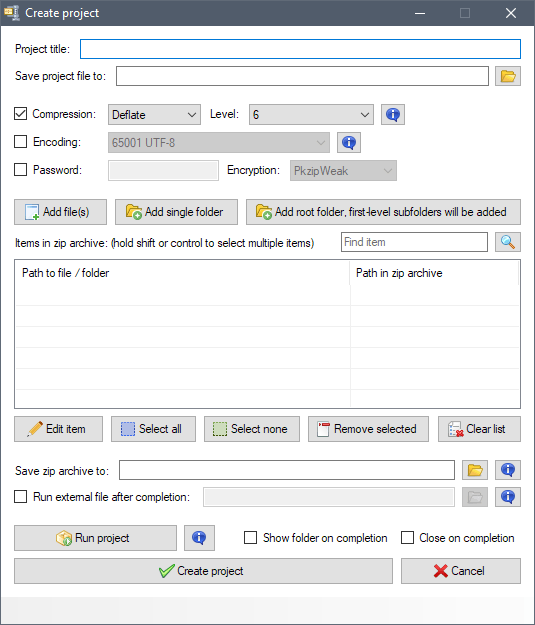
Some fields are mandatory, others not. You need to fill out the project title, save location for the project file, and the location you want the zip archive to be saved to.
You do need to select at least one file or folder that you want to archive as well, but that is the only other requirement.
You can add individual files, single folders, or entire folder structures to the process. AutoZipper lists all files or folders in the interface and you may browse the listing or use the built-in search to find files to make sure they are included.
It is possible to use the folder add options to add lots of files and use remove and selection options to select only some of the added files and folders for archiving.
The program supports three archiving related parameters: change the compression level, encoding, and add encryption.
The only other options that it supports are to run an external file after completion of an archive job, and to show the folder on completion.
Select "create project" to save it or "run project" to run it once. Created projects are listed in the jobs listing where you may run, edit or remove them.
AutoZipper supports options to import projects which is useful if you use the program on multiple devices.
Closing Words
AutoZipper is a handy helper application for Windows users and administrators who want to archive certain files or folders regularly. The program would benefit from scheduling options to run the archive job regularly without user interaction; as it stands right now, it is necessary to run the program manually whenever you need to use it to archive files.
Now You: Which programs do you use to archive files?
This article was first seen on ComTek's "TekBits" Technology News

- Log in to post comments