Add WebP support to Microsoft Edge
Microsoft published a new application for Windows 10 that adds support for Google's WebP media format to Windows 10 and Microsoft Edge.
WebP is an image format developed by Google that supports lossy and lossless compression. Google announced the format in September 2010 and integrated support for the WebP format in the company's Chrome browser.
Google claimed that WebP offers size reductions when compared to popular formats such as PNG that do not affect the quality of the image.
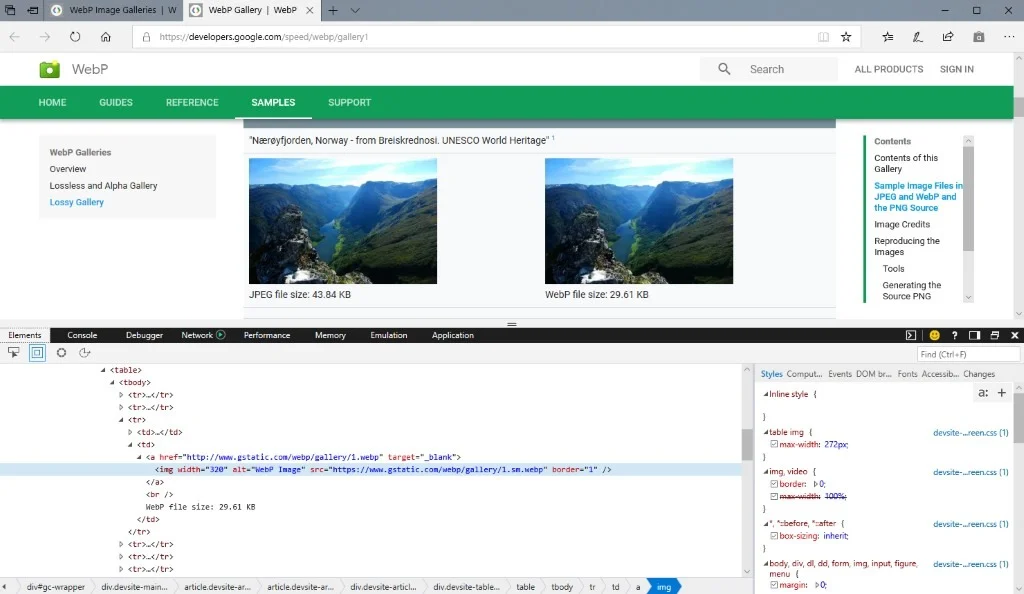
Google Chrome and Chromium-based browsers like Vivaldi or Opera have been the only browsers that support the WebP format up until now. Google uses the format on several of its platforms but only if a compatible browser is used; if you access the content with a browser that does not support WebP, you get PNG images served instead usually.
You can test WebP support by visiting Google's WebP sample gallery of images.
Mozilla announced plans to implement WebP support in Firefox in 2016 and did for some time, but it appears that Firefox devs pulled the feature again and are still working on the implementation.
Microsoft published a new application for its Windows 10 operating system today that introduces support for the WebP format; this is not the first time that the company releases applications that add support for media formats. Windows 10 users can download a HECV application to add support for the format to Windows 10, or Web Media Extensions to add support for OGG, Vorbis, and Theora.
Webp Image Extensions is an application that adds support for the WebP format in Microsoft Edge and other applications on the system.
Edge displays WebP images after installation of the application but only if the site that embeds images in the WebP format does not filter by user agent or through other means. Edge displays the WebP images of Google's sample library just fine but gets served PNG images on Google Play whereas WebP images are served to Google Chrome.
Local applications like Paint 3D open WebP images just fine which means that you can edit these images now using those apps or view them in apps and programs.
Closing Words
Webp Image Extensions adds support for Google's WebP format to Windows 10. While that is certainly a good thing, support is limited to devices that the app gets installed on. The effect is that support will be fairly limited as the app won't be installed on the majority of Windows 10 devices.
Still, if you use Windows 10 and want better support for WebP you can install the application to add it to the operating system.
This article was first seen on ComTek's "TekBits" Technology News

- Log in to post comments