IOBit Uninstaller 8 comes with Bundleware monitoring
IOBit Uninstaller 8, the latest version of IOBits installation monitoring and software uninstallation program for Windows, comes with new bundleware monitoring capabilities among other new features.
The default option to remove installed software from Windows machines is pretty basic even though you may improve it. Some of the shortcomings are that you are limited to removing individual programs (no batch uninstallation), and that leftovers are not removed from the system.
Third-party software uninstallers like IOBit Uninstaller, Revo Uninstaller, or Geek Uninstaller, support these features and many more.
IOBit Uninstaller 8: first look
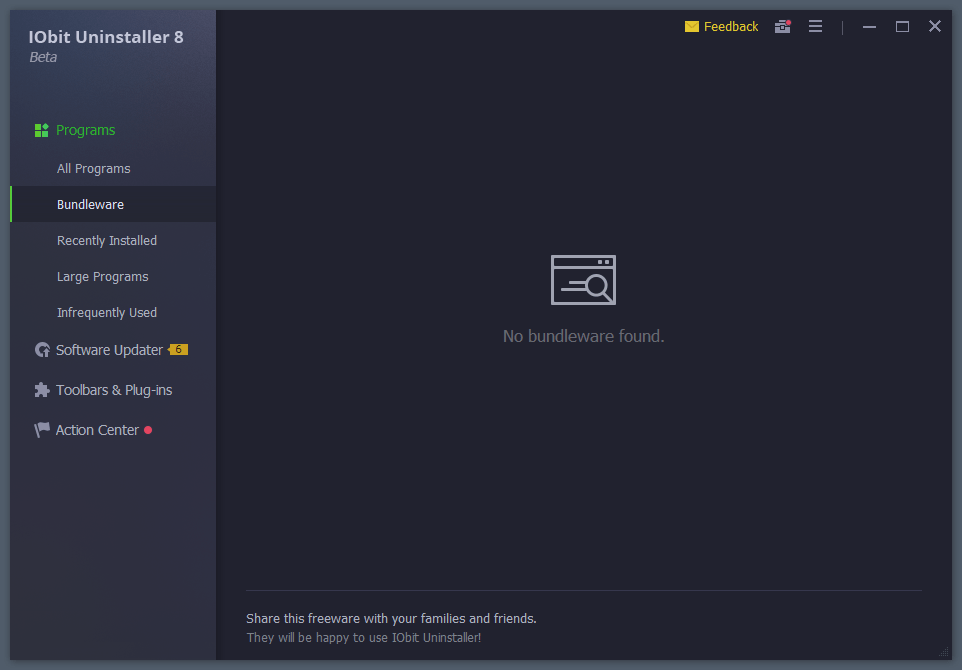
IOBit publishes new versions of the company's uninstaller regularly and major versions always include a handful of new features and improvements.
IOBit Uninstaller 8 is no exception to the rule; the new version of the program comes with a new bundleware monitoring feature and other improvements.
Bundleware is software that includes other software that may be installed alongside the program the user wants to install. Most bundleware offers come with options during setup to block the installation of extra program or programs, but some lack these options.
Google published a study in 2016 about the industry that pushes unwanted software installations.
Uninstaller 8 monitors software installations when it runs just like previous versions of the application did. The new bundleware monitoring identifies optional software installations and lists all of them under bundleware in the program interface.
While IOBit Uninstaller 8 won't prevent the installation of optional software during installations -- a program like Unchecky does -- but it does list all optional installations that it identified under bundleware so that it becomes easier to remove them all in one go.
It works in this regard similarly to Junkware Removal Tool or PC Decrapifier but with the difference that these programs don't need to run on the system to remove bundleware and that Uninstaller 8 displays the programs that it can remove in its interface.
Software updater
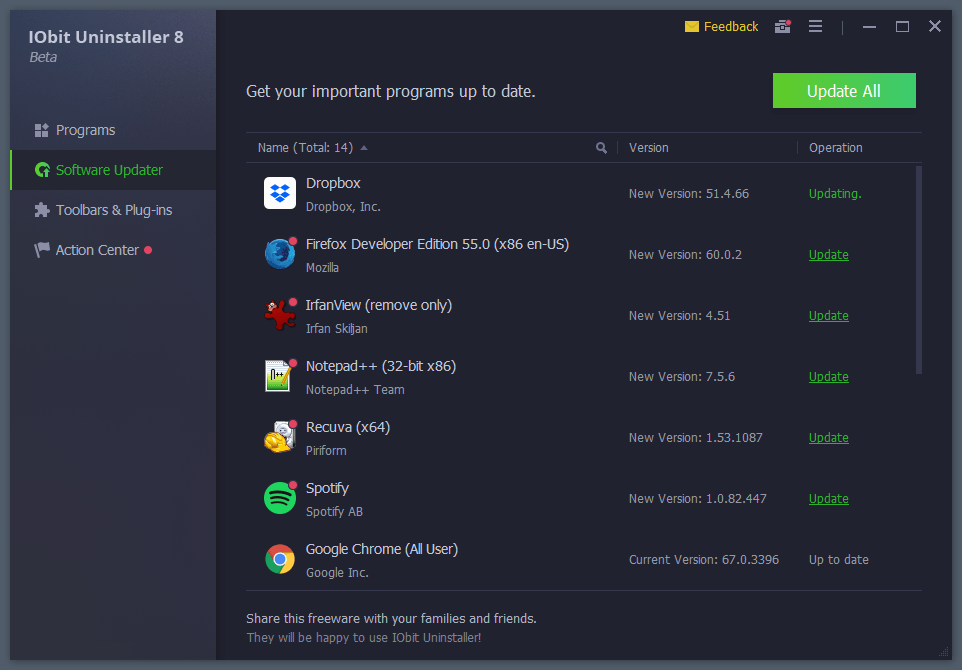
The built-in software updater has been improved significantly in IOBit Uninstaller 8. IOBit states that the supported list of programs has increased by the factor five in the new version.
While that is certainly an impressive improvement, its support database is still nowhere near the level of state of the art programs like SUMO.
Still, popular programs like Dropbox, Firefox, Revuva, Notepad++, Google Chrome, or Spotify are supported by the application.
Just select "update" next to any program identified as not up to date and wait for the update process to complete. All of this happens in the background; you may get firewall prompts as connections need to be established to download the updated version of applications.
Other improvements
Easy Uninstall is another new feature of IOBit Uninstaller 8 which unlocks options to remove software programs from their icons or opened windows.
All you need to do is select the option under Tools and drag & drop the icon on the window or icon to start the removal process. Whether that is indeed easier than selecting the program directly in the list of installed programs is up for debate; it may be useful if the program is not listed there, however.
IOBit states that the toolbars & plugins database supports double the number of toolbars and plugins in the new verison, and that it is now also possible to remove Windows apps from non-administrative accounts and that all the latest Universal Windows Platform apps of Windows 10 can be removed by the application next to that.
Closing Words
IOBit Uninstaller 8 is a useful program; while there are still users out there that don't touch IOBit software because of the company's past misconducts, others may certainly appreciate the new functionality and improvements of the new version.
The new program version is available as a beta release right now. It won't be long before the stable version gets released, though.
Now You: How do you remove software from your Windows PCs?
This article was first seen on ComTek's "TekBits" Technology News

- Log in to post comments