Disable Google News notifications on Android
If you operate an Android device regularly or from time to time you may have noticed that news headlines are displayed in the notifications area regularly.
While any news app may display news headlines there, the most likely candidate for that on Android is Google News as it comes included on most devices alongside many other Google applications.
I noticed these news notifications only recently and can't really say what triggered their display. Maybe the upgrade to Android 8.x on the Nokia 5 device but it could have been something else as well.
Anyway, Google News started to display headlines regularly in the notifications area and since I don't find the feature particularly useful, I made the decision to disable the feature and write about it.
Disable Google News notifications on Android
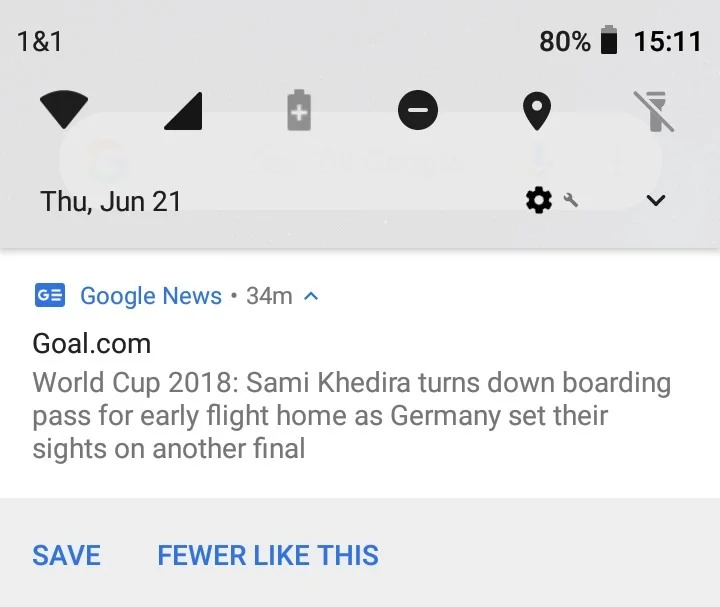
First thing you may want to do is check whether it is indeed Google News that is responsible for the notifications. The application's name should be displayed in the notification title so that you know which triggered it.
You have two main options to deal with the notification. You can either configure the behavior in the Google News application or in Android's notification settings.
Tip: if you don't use Google News, you could also consider uninstalling the application on your Android device as this gets rid of the notifications as well.
Google News notification settings
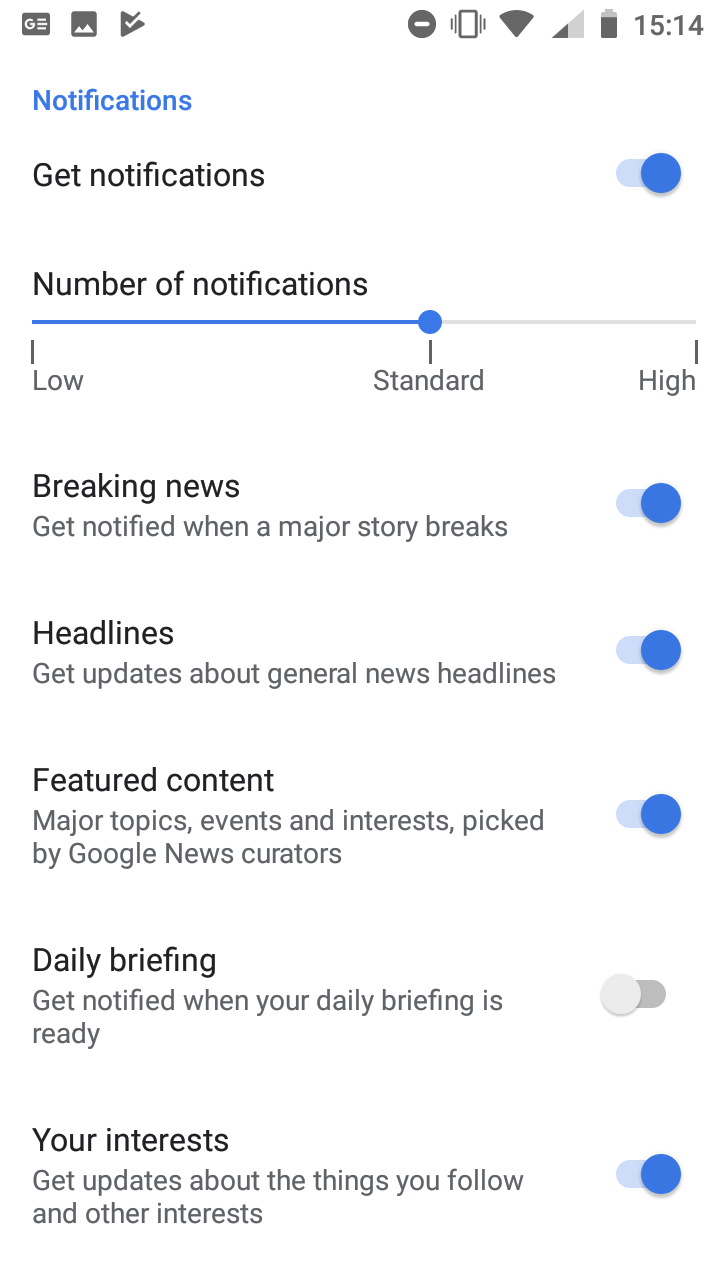
Open the Google News application on the Android device, tap on the profile icon in the top right corner, select Settings and tap on Notifications on the Settings page that opens.
The page displays a variety of options to customize the application's notification capabilities. You can toggle "get notifications" to turn off all notifications or customize the following options instead:
- Change the notification frequency from standard to low or high.
- Enable or disable breaking news, headlines, featured content, daily briefing, your interests, sharing, promotions and offers, and new magazine notifications individually.
Android notifications
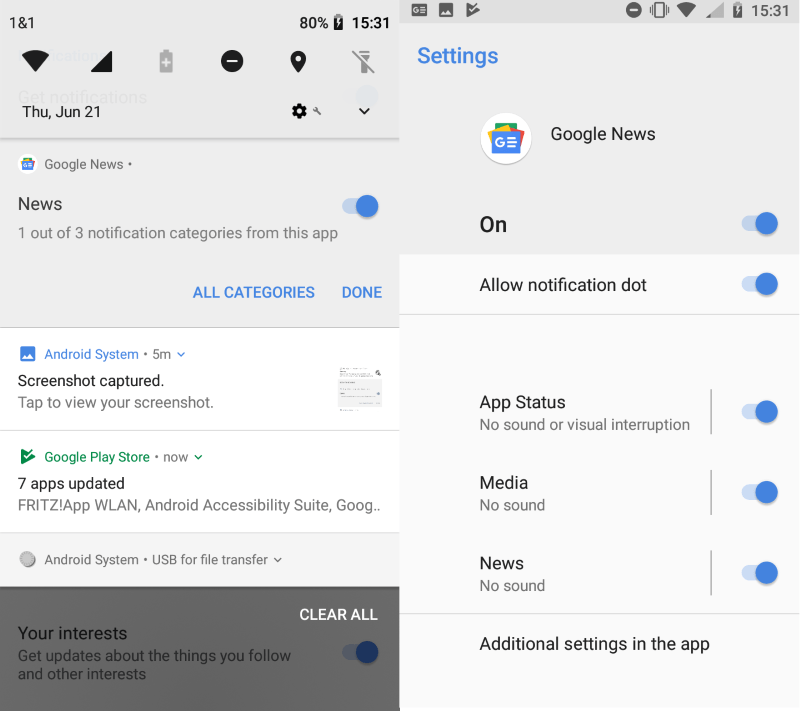
The second option that you have to deal with Google News notifications is to configure access to Android's notifications system for the app.
Long-tap on the notification to get started. This should display an option to toggle notifications for the app right there.
You could also tap on "all categories" to open the configuration page in the Settings. There you can toggle notifications off completely or only different types of notifications.
Closing Words
If you use Google News but don't want notifications, then you may want to disable or customize the notifications in the application's settings instead of using Android's options. You could configure both as well to make sure that nothing slips by.
Android users who don't use Google News may want to consider uninstall the application to remove it from the device to free up space and block it from download news in the background.
This article was first seen on ComTek's "TekBits" Technology News

- Log in to post comments