Brave browser gets private tab with Tor option
The makers of the Brave web browser announced a new feature today that introduces an option to open private browsing tabs with Tor for that added bit of privacy.
You cannot really say that Brave is just like any other browser out there. While it is based on Chromium code and supports pretty much all the web standards that Google Chrome supports because of it, it is different in several key areas.
Probably the biggest is the attempt to disrupt the advertising industry and one of the main revenue streams for web publishers. Brave includes ad-blocking technology by default and uses an electronic currency called BAT.
BAT is given to websites by users who get the currency either by viewing privacy-focused advertisement or by purchasing currency from BAT. So, users earn the currency for browsing the web and they may reward websites or cash out instead.
Private Tab with Tor
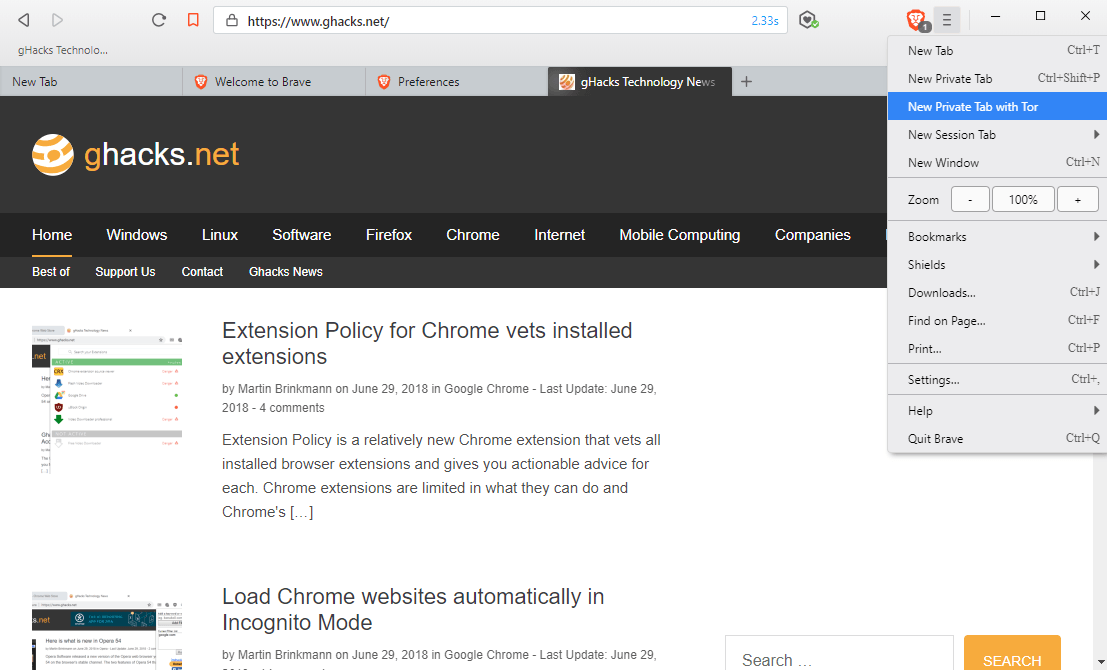
The most recent version of Brave, download it here and released earlier today, introduces the new Private Tabs with Tor feature. Tor is a free software project that protects its users from traffic analysis and network surveillance.
Brave's private tabs feature is another useful feature that most other browsers don't support natively.
The integration of native Tor functionality in Brave gives Brave users an option to improve privacy and security when using private tabs. Firefox users could install the Private Tabs extension in pre-Firefox 57 versions of the browser but the extension is not compatible with Firefox 57 or newer versions, and there is no alternative.
Private browsing blocks certain data locally so that it is not recorded by the browser. What private browsing does not do is block data that is recorded remotely or protect user privacy by hiding the IP address or through other means. That's where Brave's new feature steps in.
Private Tabs with Tor help protect Brave users from ISPs (Internet Service Providers), guest Wi-Fi providers, and visited sites that may be watching their Internet connection or even tracking and collecting IP addresses, a device’s Internet identifier.
Brave users can select the new Private Tabs with Tor option from the main menu. The tab that opens highlights that it is a private tab and that Tor is enabled.
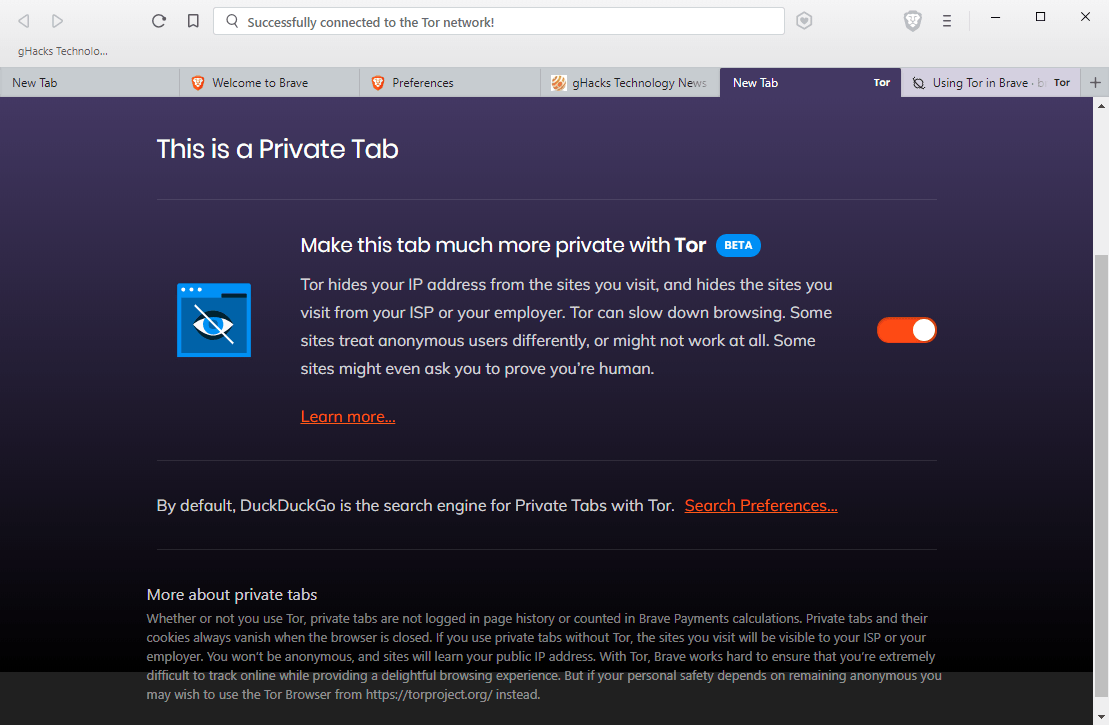
It includes a description that explains what Tor does in case users selected the option without really knowing what Tor does and what effect using Tor has on the browsing.
While Tor does hide the IP address and protects your browsing from snooping ISPs, employeers, hackers, or even state actors, it may also slow down the browsing or result in some sites working differently or not at all.
It is a good thing that Brave describes the good and the issues that users may experience on the page. It is easy enough to disable Tor just by flipping the Toggle.
The tab highlights the Tor session as well so that you know that this particular session is connected to Tor. The connection process is dead simple as it is fully automated. The feature is in beta right now and there are no options right now to modify the Tor configuration. The developers plan to add options that let users choose exit node geolocations.
Private Tabs with Tor uses the DuckDuckGo search engine by default but users may switch to other search engines easily.
You can read Brave's announcement here.
Brave announced that it contributes back to the Tor network by running Tor relays
Closing Words
Brave is always good for a surprise and the integration of Tor should increase the browser's attractiveness further. The company started opt-in ad trials recently.
This article was first seen on ComTek's "TekBits" Technology News

- Log in to post comments