The Flash Games Preservation project Flashpoint
Adobe Flash will be retired in 2020 and browser makers such as Google, Mozilla or Microsoft started to phase out Flash support already in the browsers they create.
Think of Flash what you want but the technology was used to create a number of impressive games. Problem is, if no modern browser supports Flash, no one can play those games anymore unless they use browsers that still support it or find other ways to preserve the games and play them.
Even if browsers still support Flash, Flash itself will not be updated anymore and any security vulnerability found will remain unpatched.
It is possible that Flash content will be removed on many sites once Flash is gone for good; this would mean that many Flash games would be lost forever.
The Flash Games preservation project
The Flash Games preservation project is an attempt to preserve Flash games so that they remain available and playable.
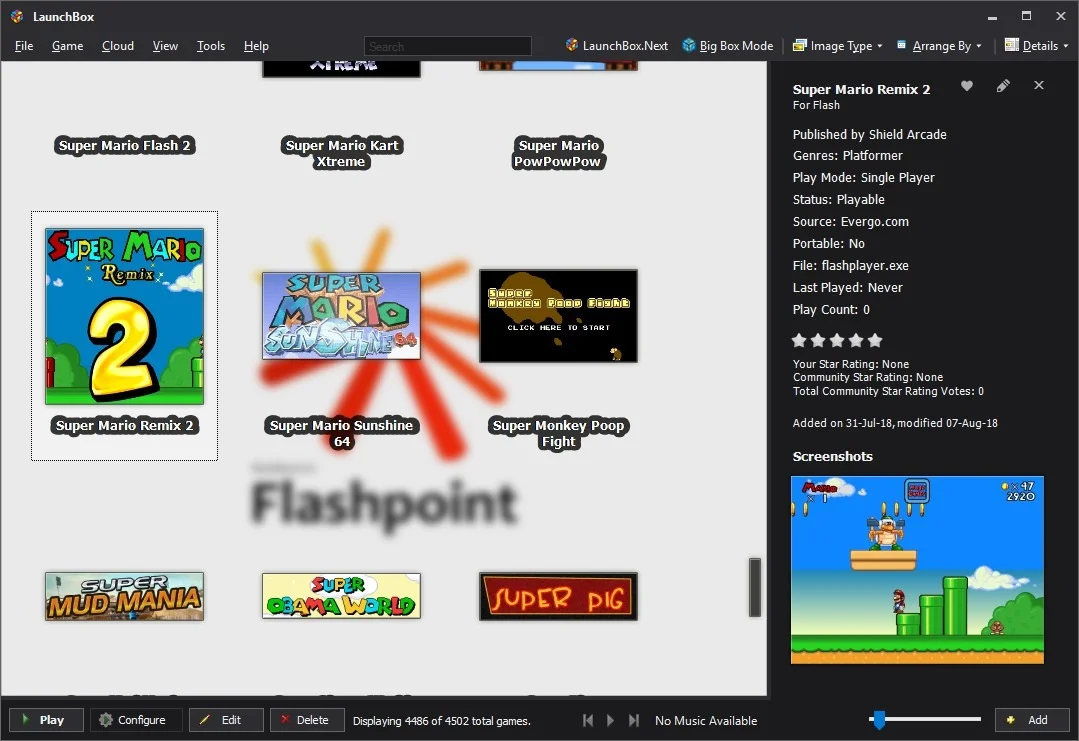
The project is huge; the current full distribution of Flashpoint has a size of 31 Gigabytes. You can download a smaller collection with a size of just 2.2 Gigabytes if you prefer. The main difference between the two is that Infinity is configured to download Flash games that you select from Archive.org. The upside to this is that you won't have to download more than 30 Gigabytes of Flash files directly before you can start playing games.
The main downside is that it takes longer on first start to play games as they have to be downloaded first to the local system. Also, some games won't work with Infinity and are not displayed because of this.
The project maintains a Game Master List that is updated regularly. The current full version comes with more than 4000 games including many classic games. The developer has more than 2 Terabyte of Flash dumps on Google Drive from sites such as Gamepilot, JayIsGames, Newsgrounds, Kongregate, Armorgames, or NotDoppler.
Some Flash games can be saved to the local system and run from there without any issues provided that a browser or the standalone Adobe Flash projector is used for that. Others won't run because they rely on servers or have DRM baked into them which prevents local playback without modification.
The project uses the interface of LaunchBox and Apache web server capabilities to provide access to Flash games on Windows.

The launcher displays the list of games that are available, and users may click on any to look them up, and on play to start the game locally.
The distribution takes care of DRM, sitelocked games, games that have server requirements, and games that require external files. The developer and volunteers test games, download required external components, and hack the games if required so that they will run on the local system.
Flashpoint requires Windows 7 or newer versions of Windows. It does require the .NET Framework 4.7 and a Visual C++ redistributable. You find copies of those in the arcade folder after you have unpacked the package on the local system.
Linux users may run Flashpoint as well. Instructions are found in the readme.txt file that is included in the distribution.
How Flashpoint works
Flashpoint changes the system proxy while it is running; this is required to get games to run that are locked, with DRM, or have dependencies that are not locally available.
You can run the custom redirector or the Fiddler redirector. The main difference between the two is that Fiddler is more reliable but also more interfering with network traffic while Flashpoint is running.
The developer suggests that no mission critical networking operations are run while Flashpoint is running.
Note that this will do certain things to your network traffic while Flashpoint is open, and while we maintain that we do not use this proxy or your network traffic for any kind of nefarious purpose, and we do believe that network traffic should remain relatively normal while Flashpoint is open, we do recommend that you do not do any sort of 'mission critical' networking while you're running Flashpoint, and if you do use a system proxy on the computer you plan to use Flashpoint on, we recommend making a copy of your settings somewhere in case something goes wrong.
The way things are set up can be cause for concern. If you are concerned, consider running Flashpoint in a virtual machine on the system or a spare PC if you have one.
Games are listed with screenshots and information; very useful. A quick test of the Infinity edition was completely positive. I played several games, and while it took a while before downloads completed, playing them worked fine and without any issues.
Closing Words
With hundreds of thousands of Flash games around on the Internet, and 2 Terabyte of data sitting on the author's Google Drive account, it is clear that Flashpoint is a massive project that will take a long time before the majority of games have been included.
The project offers an excellent option for gamers to play classic Flash games even after the technology has been put to rest finally.
Now You: Do you play online games?
This article was first seen on ComTek's "TekBits" Technology News

- Log in to post comments