CCleaner 5.46 ships with clearer privacy options
CCleaner 5.46 is now available; the new version promises better privacy options, clearer explanation of privacy-related features, and a data fact sheet that highlights what is collected and why.
The past couple of months were rough for CCleaner, a popular program to clean temporary files and remove other unwanted bits of data from Windows systems.
Piriform, maker of CCleaner and an Avast company, introduced a new privacy page back in May in the program so that users could disable the collection of data for analytical purposes among other things.
The introduction of the new privacy option caused confusion among free users of CCleaner as none of the options were selectable. Since options were checked by default, the privacy page suggested that free users could not disable the collection of anonymous data at all.
A Piriform representative contacted me shortly thereafter with a statement that revealed that the company was not collecting personally identifiable information from free users and that this was the reason why the privacy options were not available to them.
The company released CCleaner 5.44 a month later and with it a new advertisement popup that advertised the Pro version of the software.
Then came CCleaner 5.45 and all hell broke lose. The two main changes in this release was met with negative feedback: CCleaner's Active Monitoring component could not be disabled anymore in the program, and the privacy settings were all removed for free versions of the application.
Piriform did extend the analytics function of the software and integrated the extended collecting of data in the Active Monitoring component.
The backlash caught the company unprepared and a decision was made to pull version 5.45 again. Enter CCleaner 5.46, released today.
CCleaner 5.46
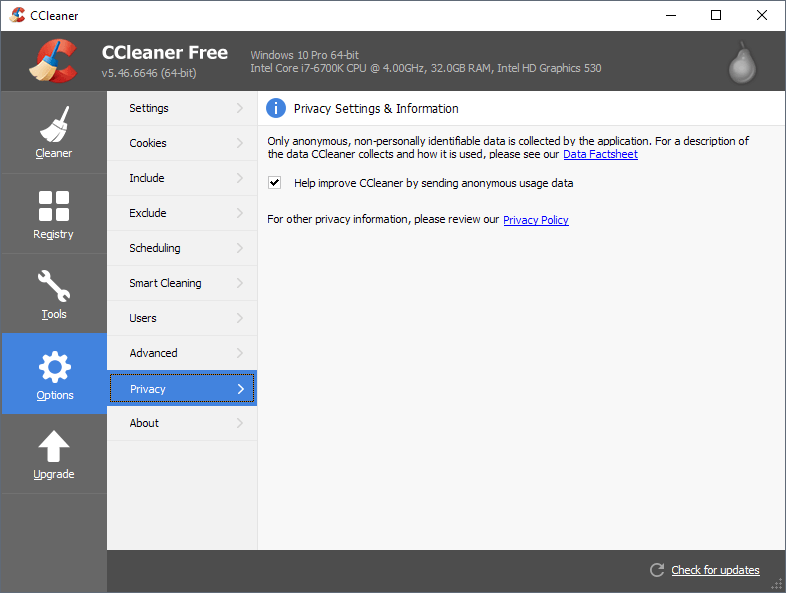
The first change that free users of the software will notice is that the Privacy options are once again included in the program. Even better, free users can uncheck the option to send anonymous usage data.
The privacy page highlights that "only anonymous, non-personally identifiable data is collected by the application".
Piriform added a link to the new data factsheet on the page that points to a page on the official CCleaner website.
A table on the page lists data groups, e.g. usage data, offer data, or product maintenance, the information that is collected and why it is collected.
Usage Data, for instance, collects data about basic interactions with CCleaner such as views or button clicks, and performance indicators.
According to the data factsheet,no user-specific data is collected. Here is the full list of what is collected:
- Installation event, product edition, product version, license status, country, language, and operating system version information
- License Key and type of license.
- Basic interaction data (views, clicks) and performance indicators.
- If Chrome is installed.
- If Antivirus is installed
- Operating system version and language.
- For crashes, apps running at the time of the crash, CCleaner version and build.
CCleaner users can uncheck "Help improve CCleaner by sending anonymous usage data" to block the sending of the data.
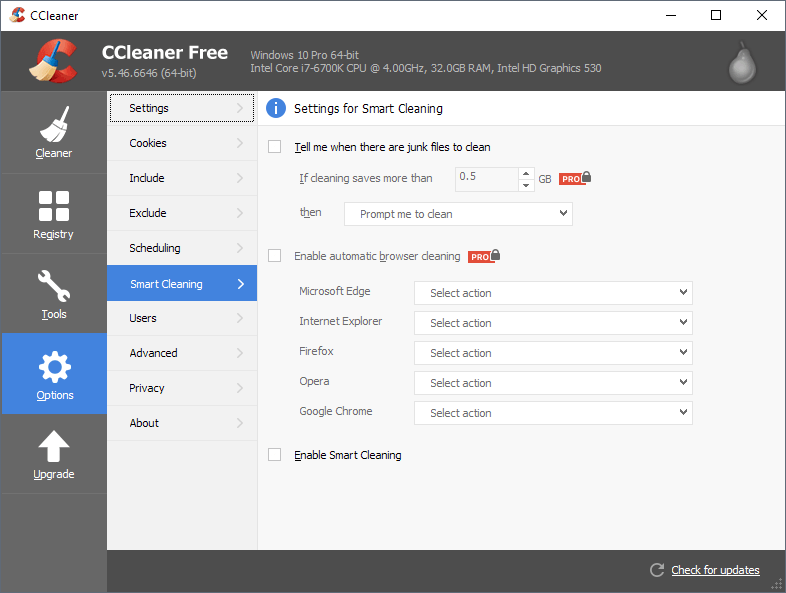
A switch to Smart Cleaning reveals the Piriform separated the collecting of anonymous usage statistics and the program's Active Monitoring component again.
The feature was named Monitoring previously but the company decided to rename it to make its purpose clearer. Piriform notes that Smart Cleaning does not report usage data when it is enabled.
CCleaner users can disable Smart Cleaning entirely in the new version. CCleaner's background process will close when that is done and Smart Cleaning won't run automatically anymore on system start.
Piriform furthermore wants to make sure that users understand that usage data is only collected about CCleaner and its use but not about interactions with other programs on the system.
The company stated in an email that the reported data in CCleaner is "anonymous, aggregated, statistical data" that it uses to "spot product usage trends" and that it does not "report personal data".
Data "is collected in accordance with data processing best practices and domestics laws", and that the company cannot "connect statistical data with any personal data" that is stored elsewhere by the company, for instance the email address if a user subscribed to the newsletter.
Piriform states that the company does not share personal data with third parties, but that it uses Google Analytics to analyze "some anonymous data".
Tip: CCleaner users who prefer to use an alternative may want to check out Bleachbit.
Now You: What is your take on the new version? Will you use it?
This article was first seen on ComTek's "TekBits" Technology News

- Log in to post comments