Firefox 62.0 release information
Welcome to the Mozilla Firefox 62.0 release information overview. Mozilla plans to release Firefox 62.0 for desktop and Android devices on September 5, 2018.
All Firefox channels have received updates: Firefox Stable to version 62.0, Firefox Beta to version 63.0, Firefox Nightly to version 64.0, and Firefox ESR to Firefox ESR 60.2
The new version of Firefox ESR is a milestone release, at least for Firefox ESR users who are still using Firefox ESR 52.x as the version is no longer supported and Firefox 60.x does not support legacy extensions anymore.
Firefox 62.0 comes with the usual assortment of changes and new features. Mozilla starts to push Tracking Protection in the new version and plans to improve the functionality by the privacy feature even further in coming releases.
Executive Summary
- No officially supported version of Firefox supports legacy extensions (or themes) anymore.
- Mozilla will disable all legacy add-ons on Mozilla AMO in October 2018.
Firefox 62.0 download and update

Firefox 62.0 may not be available via the browser's automatic update functionality at the time of publication. You can check for updates by selecting Menu > Help > About Firefox at any time.
If you prefer to download Firefox manually, use the following links that point to Mozilla to do so.
- Firefox Stable download
- Firefox Beta download
- Nightly download
- Firefox ESR download
- Firefox unbranded builds information
Firefox 62.0 Changes
Disconnecting Sync: new wipe option
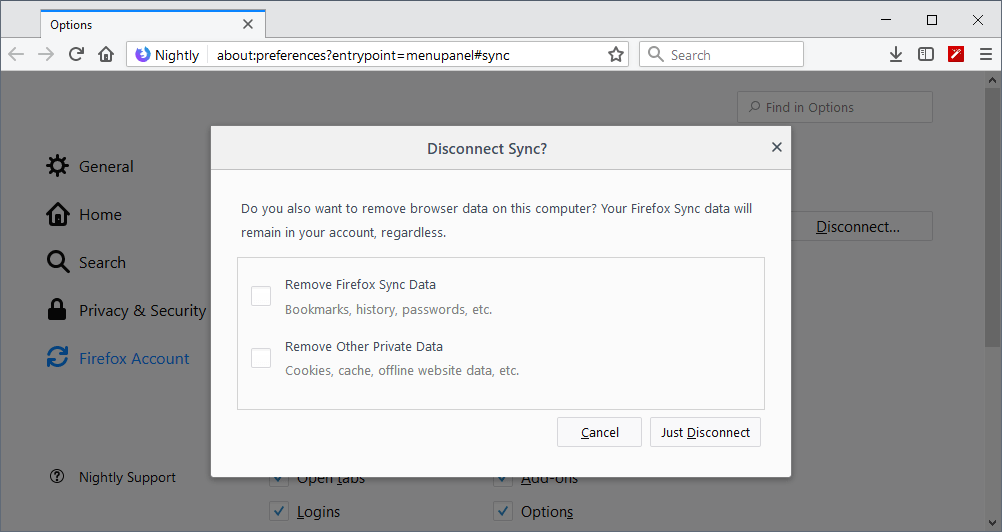
Firefox users who disconnect the browser from Sync, the browser's data synchronization feature, get an option in Firefox 62.0 to wipe the data from the device.
Do the following to disconnect Firefox from Sync:
- Load about:preferences?entrypoint=menupanel#sync in the browser's address bar. You should see the account email address and Sync settings on the page that opens.
- Select "disconnect".
-
Check none, one or both of the options to "remove Firefox Sync data" and "Remove other private data".
- Firefox Sync Data includes bookmarks, the browsing history, and passwords.
- Other Private Data includes cookies, the web cache, offline website data.
- Select "just disconnect" to disable Sync on the device.
Data that you selected will be removed from the local device in the process (but not remotely).
Change display of New Tab Page sections
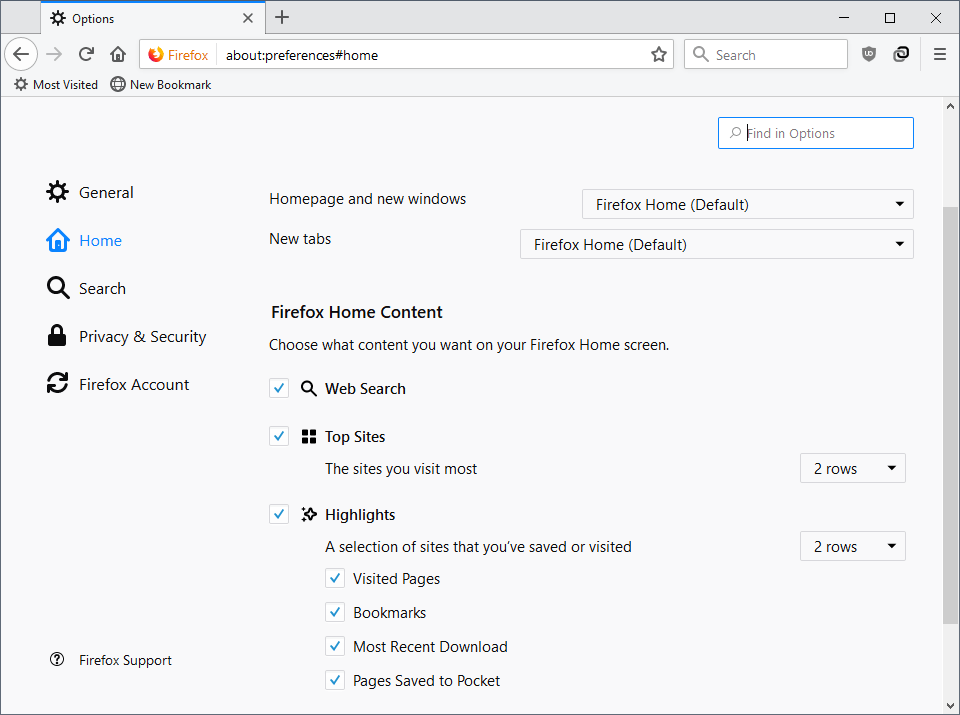
Firefox displays content on the New Tab Page by default including options to run web searches, a list of top sites, highlights, and snippets.
Users can hide these sections individually to customize the New Tab Page or install extensions like New Tab Override for better customization options.
Firefox 62.0 comes with new options to change the number of top site and highlight rows on the New Tab page.
- Load about:preferences#home in the browser's address bar. Firefox displays all customization options for the New Tab page on the page that opens.
- You can switch the default row count to a value of 1 to 4.
Tracking Protection toggle in Menu
![]()
A click on the main menu displays an option to toggle Tracking Protection in Firefox. If you enable Tracking Protection here, it is enabled for sites you visit in regular browsing mode.
You can verify that this is the case with a click on the i-icon in the address bar as the status of Tracking Protection is highlighted in the overlay. Mozilla plans to improve the tracking functionality in future versions.
Other changes
- Extensions with toolbar buttons can be managed directly from the right-click context menu.
- Options to manage hidden tabs added.
- New Clear Site Data and Cookies link in the information panel that opens when you click on the i-icon next to the URL in Firefox's address bar.
- New Bookmark dialog displays preview thumbnail and favicon.
- WebExtensions API improvements.
- The description field of bookmarks was removed.
- AutoConfig will be sandboxed as documented here. Users who require more advanced options need to use Firefox ESR.
- Canadian English locale added.
- Option to distrust Symantec certificates in Firefox 62 already by setting security.pki.distrust_ca_policy to 2. (Firefox 63 will do that automatically).
- Default setting of security.pki.name_matching_mode set to 3 (Enforce).
- Improved graphics rendering on Windows systems without hardware acceleration.
- Reopen in Container option added.
- Adobe Flash content runs in a more secure process sandbox on Mac OS.
Firefox 62.0 known issues
None listed.
Developer Changes
Mozilla removed the Developer Toolbar, also known as GCLI from Firefox 62.0. You could launch the toolbar with the shortcut Shift-F2 to run commands much like you would from a command prompt.
Options included taking screenshots, managing cookies, preferences, or add-ons, or to restart Firefox.
We talked about the removal of the Developer Toolbar in length, Mozilla plans to integrate popular features such as Restart
Other developer related changes:
- The Shape Path Editor is available by default in Firefox 62.
- Rules view can be split so that it is displayed in its own pane.
- The cookie tab of the Network Monitor shows the samesite attribute.
- The Developer Tools interface can be displayed at the left or right side, or a separate window.
- Speech Synthesis API enabled by default for Firefox on Android.
- The preference media.autoplay.enabled controls automatic playback of video and audio content now.
- Support for unpacked sideloaded extensions was removed.
- The Application Cache cannot be used on insecure sites anymore.
- Ambient light and proximity sensors are disabled by default.
Firefox 62.0 for Android
Only one change listed: improved scrolling performance.
Security updates / fixes
You can check all fixed security issues here.
Outlook
Mozilla plans to push Tracking Protection (finally) in coming versions of Firefox to give users options to block some or even all trackers when they use the browser.
Tracker blocking is an important step for Mozilla as content blocking is one of the few areas that Google won't compete in.
Additional information / sources
- Firefox 62 release notes
- Firefox 62 Android release notes
- Add-on compatibility for Firefox 62
- Firefox 61 for Developers
- Site compatibility for Firefox 62
- Firefox Security Advisories
- Firefox Release Schedule
Now You: Did you install Firefox 62 or Firefox 60.2 ESR?
This article was first seen on ComTek's "TekBits" Technology News

- Log in to post comments