KFK File Splitter review
KFK is a program for Microsoft's Windows operating system that you may use to split files so that you end up with multiple smaller parts.
The splitting of files is useful under certain circumstances, for instance when you want to send files as email attachments but are limited by the email provider in regards to file size. The same may be true locally when you want to move files to a USB drive or burn files to disc.
Software to split files is not as popular anymore as it was in the beginning days of the Internet and even before. Think of floppy drives that can't store more than 1.39 Megabytes or having to upload a 10 Megabyte file online using a 64 Kbit connection.
We reviewed quite a handful of programs to split files. From programs that split CSV files or plain text documents to splitting PDF documents or media files.
Note: KFK checks for updates when you run it. There is no option to turn off the functionality.
KFK File Splitter
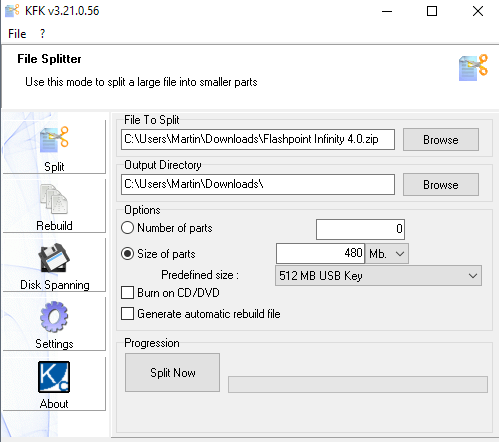
KFK File Spliter is compatible with all recent versions of the Windows operating system. It takes any file you throw at it and splits it into preset or custom sized chunks according to your specifications.
The interface is easy to use and very straightforward. Select the split option if you want to split a large file into smaller chunks.
Add the file and customize the output directory if you want to. The default directory is always set to the directory the selected file is stored in. KFK supports unicode characters so that you should not run into any issues with file names or directory names when using the program.
All provided options are listed on the same page. You can select the number of parts that you want KFK to create or select a desired size for each individual part.
KFK File Splitter supports presets ranging from "Notepad Cut" with a split file size of 64 Kilobytes over 512 Megabyte USB key parts to DVD and dual-layer DVD parts. Options to set custom sizes for each part are provided as well.
The two remaining options are to burn the creation to CD or DVD after the process or to generate an automatic rebuild file. If you don't select the option to create a rebuild file it is necessary to use KFK to rebuild it. The rebuild file is provided as a batch file that you may run to use the built-in copy -b command of Windows to merge the files again.
KFK File Spliter creates files using its own extension by default; this does not change when you select the rebuild option during setup, however. Note that it is possible to load KFK files sometimes in third-party programs that support the source file format.
One example: If you split a plain text file you can still load each chunk into a program like Notepad to access it directly. In other words: you don't have to merge the split files or rebuild the original file before you can access it. KFK uses multiple threads to process split and merge operations quickly.
Closing words and verdict
KFK File Splitter is a useful program for Windows to split large files into smaller chunks. The program processes any file you load into the program and you may rebuild split files from within the user interface or by adding a rebuild file to the list of split files. The application works well even with larger files.
Now You: Do you split or merge files regularly?
This article was first seen on ComTek's "TekBits" Technology News

- Log in to post comments