Microsoft trying to push KB4023057 again to user systems
An updated version of KB4023057 has been released via Windows Update the other day. KB4023057 is an update for all versions of Windows 10 but Windows 10 version 1803 that supposedly improves the update reliability.
Woody Leonard was the first to spot the update and his suggestion, sound as always, is to ignore the update and avoid it like the plague. His reasoning?
The description does not really state what the patch supposedly does in detail, that the update is only offered to Home users but not through WSUS or the Microsoft Update Catalog, and that the update may change things on the system that users or administrators may not want changed.
KB4023057
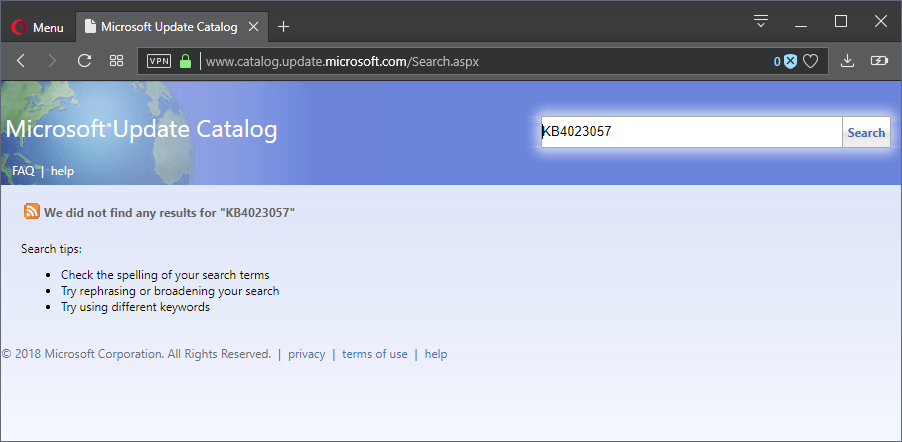
Another thing worth mentioning is that Microsoft is very, very slow when it comes to updating all the different language versions of that page. The English version is up to data but when you check the German page, you still get the December 2017 description which fails to mention Windows 10 version 1703 or 1709.
This update includes reliability improvements to Windows Update Service components in Windows 10, versions 1507, 1511, 1607, 1703, and 1709.
This update includes files and resources that address issues that affect the update processes in Windows 10 that may prevent important Windows updates from being installed.
These improvements help make sure that updates are installed seamlessly on your device, and they help improve the reliability and security of devices that are running Windows 10.
When you check the notes, you will notice that the update may make changes to important system settings and configurations:
- It may reset network settings.
- It may clean up Registry settings that may prevent updates from "being installed successfully".
- It may repair disabled or corrupt Windows operating system components.
- It may compress files in the user profile directory to free up space.
- It may reset the Windows Update database to repair problems and may clear the Windows Update history.
As you can see, there is a lot that this update may do and many of the changes look like attempts to undo changes that users or administrators may have done on purpose.
The description has not changed as it is identical to the one used for previous versions of the update.
The update may compress files in the user profile directory. Günter Born suggests that this is an attempt by Microsoft to make sure that low-spec Windows 10 devices with 64 Gigabytes of hard drive space can be upgraded to newer versions of the operating system. While that is probably the main reason, it seems likely that file compression will be applied to any system that is low on disk space at the time of update installation.
The update may take a very long time to complete and that is caused by compression being applied to files in the user directory.
Windows 10 adds two arrows to the top right corner of files or folders that are compressed.
Closing Words
What should you do? If you run an older version of Windows 10 and don't want to upgrade to a new version of the operating system right now, then you may want to ignore the update.
You could try and upgrade to new versions without installation of the update when the time comes, and if that fails, try the update to see if it resolves experienced issues after analysis of the failed update.
You can use Microsoft's own tool to block specific updates, or use third-party solutions such as Windows 10 Update Switch or these update blocking tools instead.
In any case, if you plan to upgrade make sure that you have a system backup in place.
.
This article was first seen on ComTek's "TekBits" Technology News

- Log in to post comments