You can delete Chrome or Firefox history records in BrowsingHistoryView now
BrowsingHistoryView is a portable application for Windows by Nirsoft that users could use up until now to view the browsing history of multiple browsers in a single interface.
The latest update of the application to version 2.35 introduces support for deleting individual browsing history records from Chrome and Firefox. Nir Sofer notes that the deleting will also work in browsers that share the same architecture; Waterfox, SeaMonkey, Vivaldi, and Yandex are mentioned in particularly. It should also work in the new Microsoft Edge web browser, Opera, and other compatible browsers.
Interested users may download the new version of BrowserHistoryView from the Nirsoft website. The application is available for 32-bit and 64-bit versions of Microsoft's Windows operating system including all supported versions but also versions that are no longer supported by Microsoft.
BrowserHistoryView supports numerous browsers including Firefox, Chrome, Microsoft Edge, Internet Explorer, Safari and Opera. You can run the program right after you have extracted the downloaded archive. It launches two windows, one to display all options and the other to display the results.
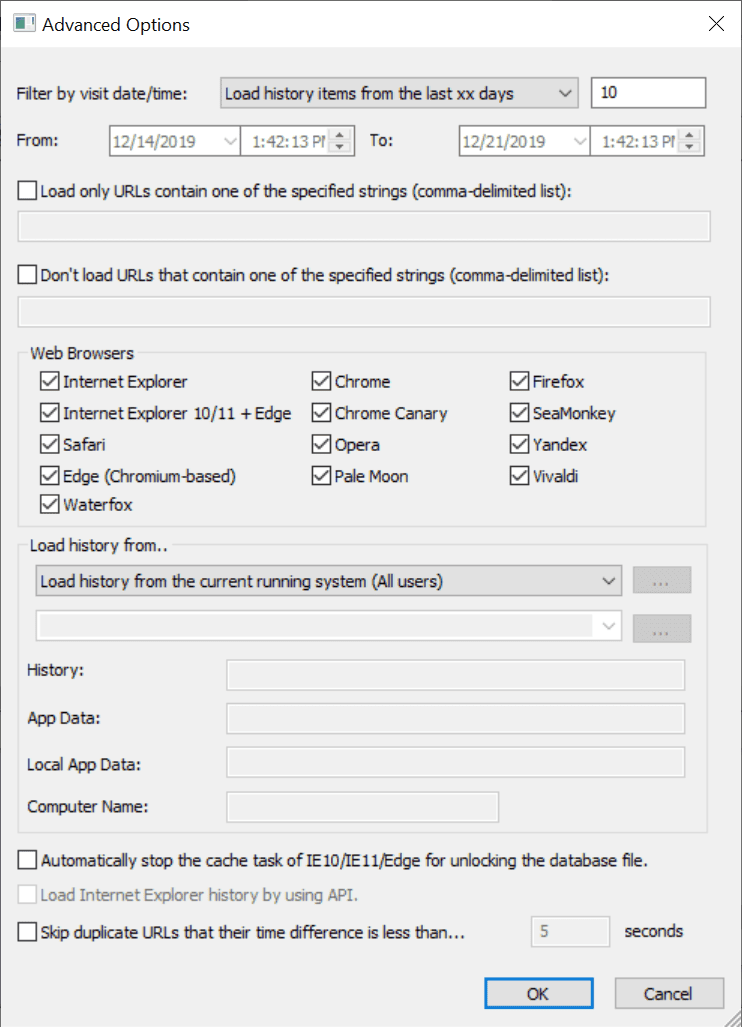
The options window provides lots of customization options. You can hit the ok button right away to use the defaults; if you do, BrowsingHistoryView parses the histories of all supported web browsers and displays the data in chronological order in the second window.
As far as options are concerned, you may deselect browsers, filter the data by date and time, by URLs or location/user.
The results are displayed in the usual Nirsoft way. The data is displayed in a table and you may sort it with a click on any header.
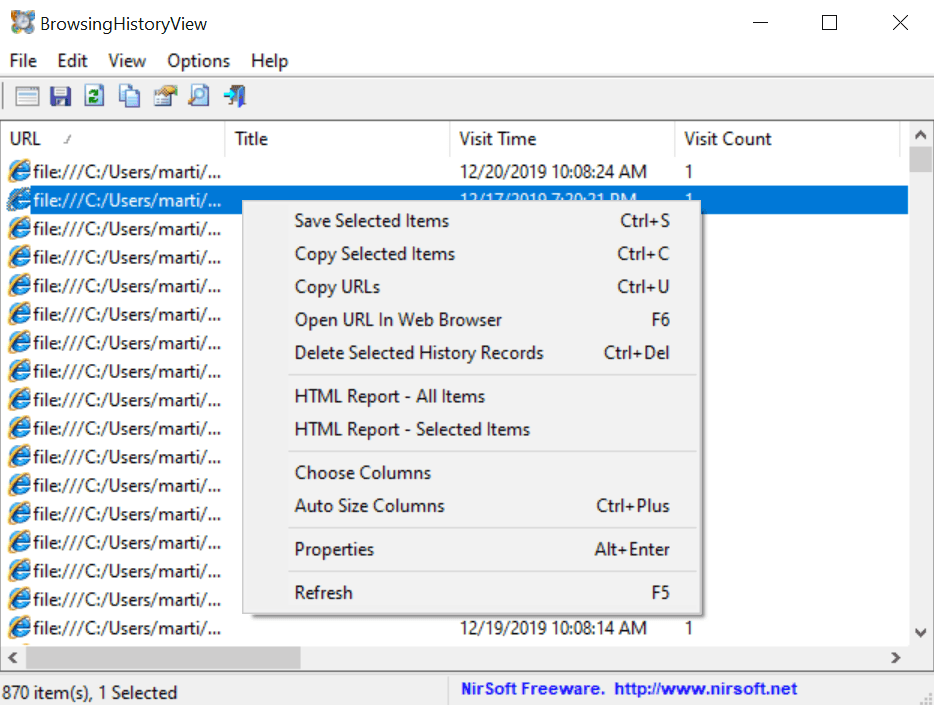
The listing indicates the browser, URL/resource, title if available, visit time and count, and more information.
Besides using BrowsingHistoryView to get an overview of all visited sites in the selected browsers, it may now also be used to delete date from the browser's records.
The functionality is supported in Chrome and Firefox, as well as browsers that share the code. All it takes is to right-click on the selection and activate the "Delete Selected History Records" option to delete the entries. Note that it may be necessary to close the web browsers before the delete operation is run.
BrowsingHistoryView will delete the records after confirmation. The record is removed from the table if the operation succeeds. There is no option to restore deleted browsing history records.
Closing Words
The new ability to delete history records is a very useful addition to the application. The option to view records from all browsers in a single interface was handy but lack of actions, other than exporting options, limited the program's effectiveness.
The addition of the delete options increases the usefulness as it is now possible to delete records from some of the most popular desktop browsers.
This article was first seen on ComTek's "TekBits" Technology News

- Log in to post comments
