What is Opera Browser Assistant and how to disable it?
If you have a version of the Opera web browser installed on your devices there is a chance that Opera Browser Assistant is running. Additionally, you may also notice, at least on Windows, that Opera Browser Assistant is an entry in the startup settings of the operating system which means that it is launched whenever Windows starts.
Windows users may open the Task Manager to verify that. Use the shortcut Ctrl-Shift-Esc to open the Task Manager. If you use Windows 10 and see only the minimal (useless) version, select more details. Once done, switch to the Startup tab to see all startup items.
There you may find listed Opera Browser Assistant.
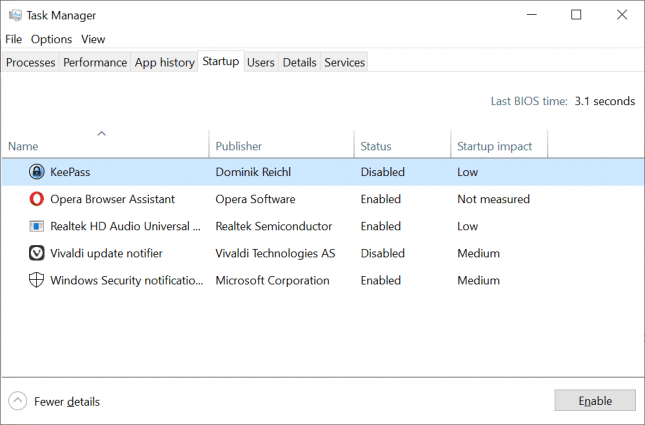
Switch to the Processes tab to see if one or multiple Opera Browser Assistant (32-bit) processes are running as well.
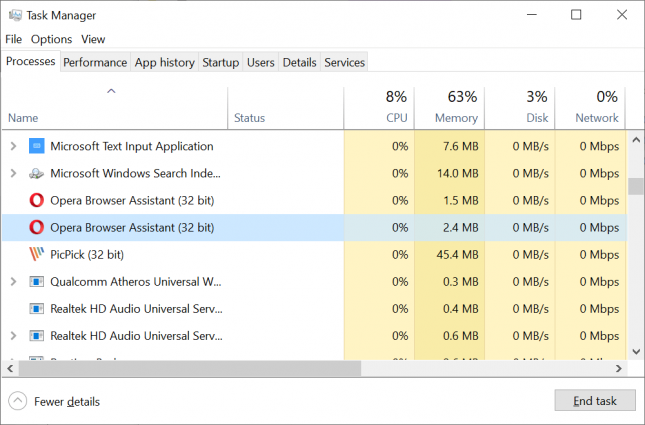
If you verify the file, which you find in C:\Users\***USERNAME***\AppData\Local\Programs\Opera\assistant, you will notice that it is signed by Opera Software AS. Note that Opera Beta and Opera Developer may also come with the assistant program and that they use different folders by default.
So, why is Opera Browser Assistant starting with the operating system and what it is used for? I could not find any official information about the feature of the Opera web browser but if you monitor its execution, you may notice that it adds an Opera icon to the system tray when started.
It appears to be some sort of fast-loader for the browser; it is unclear, however, if other functionality is baked into the process as well, e.g. updating, or if System Tray functionality is all there is to it. The System Tray functionality is limited to starting the Opera web browser with a left-click or right-click. The only other option is to close the System Tray application.
Users have talked about the "feature" for some time. There is a post about it on the official Opera forum that dates back to May 2019.
How to remove Opera Browser Assistant?
The easy option is to disable the program from starting up with the system; this can be done in the Task Manager by right-clicking on Opera Browser Assistant in the Startup tab and selecting the Disable option from the context menu.
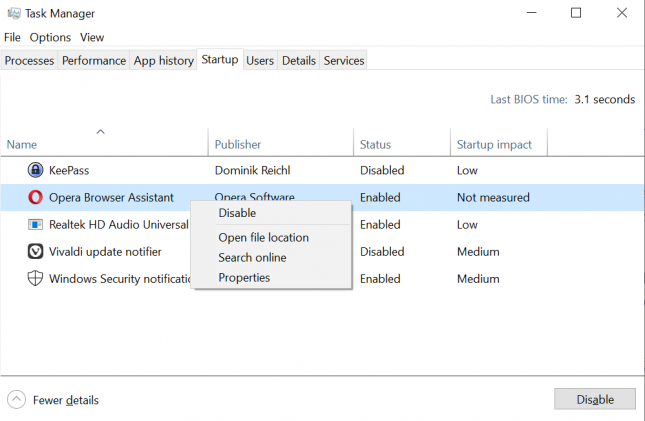
The status should switch to Disabled indicating that the program won't be started anymore on system start.
The second option that you have is to delete the Opera Browser Assistant files as well on the system. You can use a program like Autostarts to remove the startup entry from the system as well or keep it disabled.
It is possible however that an update or a new installation of the Opera browser on the system will restore the files or change the startup type to Enabled again. It is necessary to monitor this carefully to avoid this.
Closing Words
Opera Software, and any other software company, should prompt users whenever changes such as adding a program to the autostart need to be made. Most users probably have no use for Opera Browser Assistant, especially since there is barely any info about its functionality.
Now You: What is your take on this? (via Techdows)
This article was first seen on ComTek's "TekBits" Technology News

- Log in to post comments