Latest Vivaldi Build adds 64-bit Windows support
Maybe it is just my impression but it seems as if busy bees are working on Vivaldi's browser as new versions of it get released in an astonishing speed considering that the team is relatively small when compared to other browsers.
The most recent build of Vivaldi's Tech Preview brings support for 64-bit Windows builds which you can download from the official company blog. The team notes that the builds are experimental and that some plugins may not work if you install and use that build.
That's a issue for all 64-bit Windows browsers on the other hand and not only Vivaldi.
One focus of the team is the browser's bookmarks bar currently which is still a work in progress. The team did add a couple of interesting features recently to it. It is now for instance possible to hide the favicon of websites if you don't want to display those in the bookmarks bar (for instance to save space), move the bookmarks bar to the bottom instead of the top, and to pick a bookmarks folder to use it as the root folder for the bookmarks displayed in it.
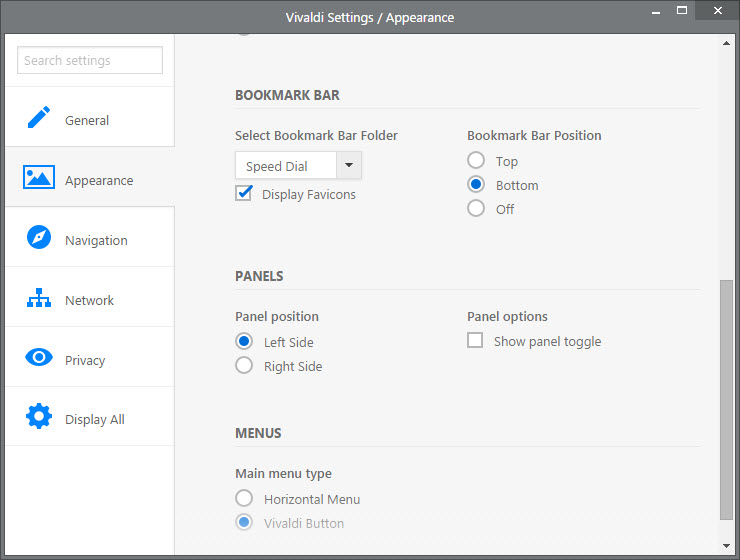
Open Vivaldi > Tools > Settings > Appearance to modify the bookmarks bar behavior in the browser.
Another change is that the bar displays a drop down menu at the end of the bar of the space on it is not sufficient to display all bookmarks and folders on it at the same time.
Another thing that you may notice in this build is that Vivaldi displays back and forward buttons as well as rewind and fast forward buttons.
Veteran Opera users may recall that the original Opera browser had the same feature. Back and forward let you go back one page or forward on page in the browsing history.
Rewind and fast forward on the other hand allow you to jump between different sites in the browsing history so that it may be possible to skip back or forward steps in the process.
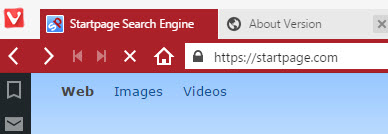
Eight additional languages have been added to the build as well. Other than that, it is mostly bug fixes for features that did not work 100% correctly in previous builds.
Remember that the browser is still a Technical Preview which means that bugs are to be expected at this point in development. While that is the case, most users should not run into larger issues while testing or running the browser on their systems.
This article was first seen on ComTek's "TekBits" Technology News

- Log in to post comments