Windows 10 Home users get automatic app update as well
We have talked in length about Windows 10's mandatory updating system here on ComTek4u and why we recommend the Pro version of the operating system because of it as it provides users with a certain level of control over the update process.
Home users on the other hand don't get the same level of control which is a sharp contrast to how it was on previous versions of the Windows operating system.
While workarounds are available, for instance to block all updates from landing on the system by disabling the Windows Update service, or to remove already installed updates using a tool Microsoft released recently, it is not practicable for most users.
A recent thread on Microsoft's Answer Community forum indicates that things are even bleaker for Windows 10 Home users as application updates are mandatory as well on those systems.
Even if users don't install any applications from the store or by sideloading them, they will still notice frequent core application updates. Windows 10 ships with a set of core applications that are preinstalled on systems and add media viewing, news, weather or gaming related content to the operating system.
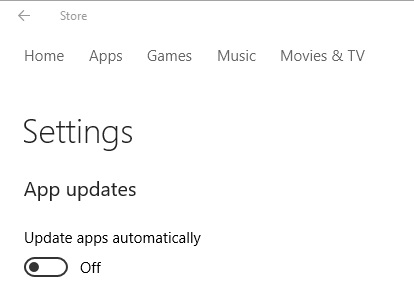
Users who administrate Windows 10 Pro systems can control the automatic updating of apps on Windows Store. While the same menu is provided on Home systems as well, the option to change the update behavior is locked and cannot be modified because of it.
To control the behavior, click on the profile icon in the top right corner after opening the store, select settings from the context menu and there Off under "update apps automatically".
The setting is set to On on Windows 10 Home systems with no option to change it.
Things could change in this regard in future updates according to community moderator Smittychat. The moderator fails to point out exactly what could change though and much is left to interpretation at this point in time.
Windows 10 Home users may uninstall applications that they don't require using PowerShell. It is recommended to create a backup though before removing apps as some may have other dependencies that are not obvious on first glance. It appears as well as if some apps cannot be removed using the method.
This article was first seen on ComTek's "TekBits" Technology News

- Log in to post comments