Open Source Typeface Hack designed specifically for Code
The days of confusing 0 and O, l and 1, or Z and 2 while reading through pages of code late at night are finally over with the release of Hack, an open source typeface designed specifically for code.
While it is code that Hack has been designed for, its open source free for all nature enables you to use it in any program or web application that supports custom fonts.
Hack has been designed with legibility in mind, and it shows when you look at the supported characters.
If you ever had to debug code because of a reading error, confusing 0 and O for instance or l and 1, you know how time-consuming and hard to spot these errors can be.

The designer of the font Chris Simpkins lists the following design traits:
- Oval fill in the zero counter.
- Curved tails on select glyphs.
- Rounded square alphabetic points.
- Round analphabetic points.
- Semi-bold punctuation weight.
- Wide set punctuation.
- Angled vertical tails & extenders.
Hack is available as a True Type (tff) and Open Type (cff) download,and as a web font. The web font can be downloaded or used directly through a content delivery network.
If you want to use the font on your computer, you need to download one or both build formats from the official website.
Extract the contents afterwards to your computer. If you use Windows, right-click on the font and select install to add it to the system.
This may not always be necessary depending on the application you are using as you may reference it directly as well.
If you install it, you gain access to the font in many programs including web browsers such as Firefox, most text and code editors, email programs and more.
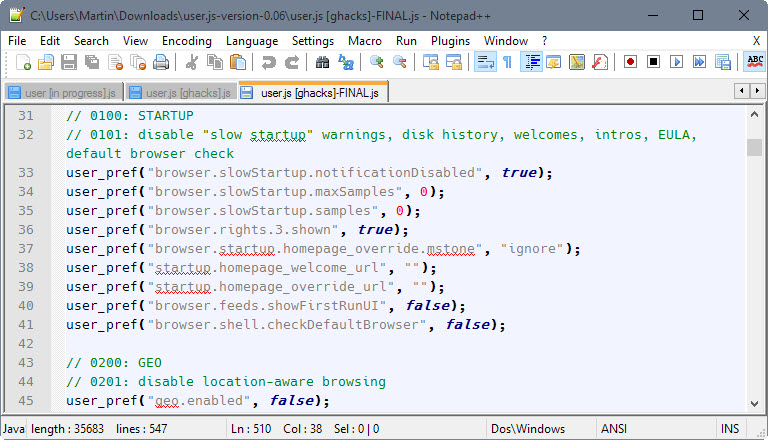
It is easy enough to integrate in most programs. You find the option -- usually -- in the program settings or style preferences.
If you are using Notepad++ for instance, you find the option under Settings > Style Configurator. There you can select Hack as a global font or as a font for individual languages only.
If you are using Android Studio, you may use Hack as well. Select File > Settings > Editor > Colors & Fonts > Font.
If this is your first time there click on save as to save a new scheme. Remove the checkmark from "show only monospaced fonts" and pick Hack as the primary font. Click ok afterwards and you should get it as the primary font used in all your Android projects.
This article was first seen on ComTek's "TekBits" Technology News

- Log in to post comments