Play all the voice commands you ever sent to Google
Voice & Audio Activity is a feature of Google History that Google users can access to list and listen to voice recordings that they have sent to Google.
While I'm not actively trying to convince others that privacy is important and should not be neglected, it is often difficult to convince others when the topic is discussed.
One of the better ways in my opinion is to point users at services on the Internet that display usage data they have collected about users.
One good starting point is the Google Account history which visualizes data that Google has collected in the past and made available in the interface that is accessible on the web.
The Voice & Audio Activity website is part of Google History. It enables you to look up and even play audio recordings that you have sent to Google in the past.
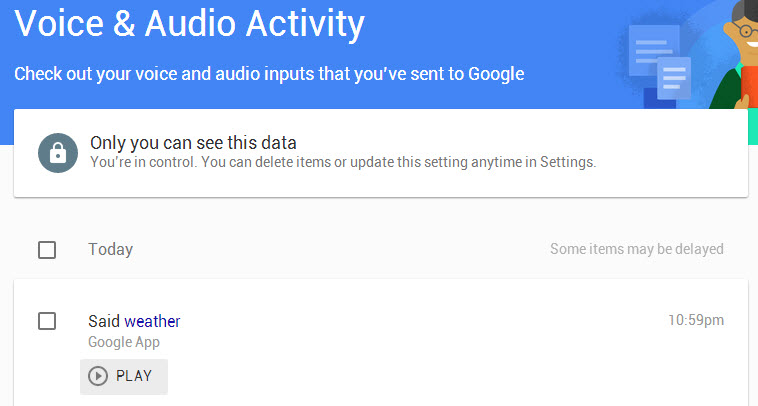
If you use your voice to look up things or run commands on your Android device for instance, then you will notice that they are all listed there on the page.
To get there simply click on the following link. Please note that you need to sign in to a Google account to access the functionality.
The page lists activity by date and reminds you that only you can see the data and that you are in control of it.
Each item is listed with a transcript of what you have said, the device or service you sent the command to and the time of the activity.
The play button allows you to play back what you said right on the site. Since it is a recording that Google saves by default, you will hear your own voice.
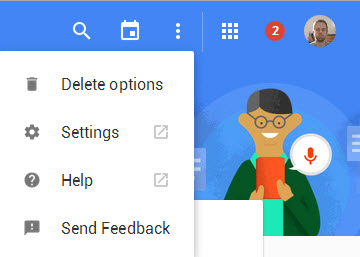
The settings enable you to pause voice & video activity. This won't prevent you from issuing commands or using voice features that Google provides but may reduce the accuracy according to Google.
Disabling it won't affect storage of information by Google products that can be used to store your audio or voice inputs. Google may also continue to collect and store data in anonymized form.
Pausing Voice & Audio Activity may limit or disable features such as using "Ok Google" to start a voice search and reduce the accuracy of speech recognition across Google products that use your voice.
Note that this setting does not affect storage of information by Google products (like Voice) that can be used to store your audio or voice inputs. Google may also continue to collect and store audio data in an anonymized way.
Remember, pausing this setting doesn't delete any previous activity, but you can view, edit and delete your private Voice & Audio Activity data anytime.
Selecting the Delete options on the other hand enables you to delete voice and audio activity for the current day, yesterday, or an advanced time period (last four weeks or all time).
Closing Words
If you value privacy, you may find it rather scary that Google saves all your voice and audio activity on its servers. Others may find reassurance that Google has opened its books and lets them see what the company has stored about them.
Since Google admits that it may record audio activity even if you have paused the feature, the only option to block the company from doing so is to not use voice controls or commands.
Tip: Check out the activity controls page to manage other activity that Google records.
This article was first seen on ComTek's "TekBits" Technology News

- Log in to post comments