How to delete suggestions in Chrome’s and Firefox’s address bar
I like to type URLs directly whenever possible, and do so especially on sites like Reddit that use a common scheme for all URLs on the site.
It happens that I mistype an address and hit enter which often results in a not found error page on those sites and sometimes may result in the wrong page being opened.
Chrome and Firefox remember every address that you enter and load manually in the web browser. That's often helpful as it means less typing when you want to open the site again in the future.
Instead of typing https://www.reddit.com/r/soccer for instance, I only need to type "red" to see the football group on Reddit as a suggestion in Chrome or Firefox allowing me to click on it or use the keyboard to select it.
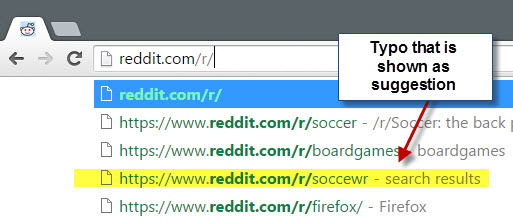
Mistyped addresses appear in the suggestions. This becomes especially problematic if the typo or broken page address is shown before the right result as you may inadvertently open it again if you don't pay close attention to the order.
These broken suggestions take away space from working suggestions which may be another issue that you are facing depending on what you are trying to open and how often you mistyped the address.
So what can you do about it?
You could clear the Chrome or Firefox browsing history but that would remove all working suggestions as well. While that may be the solution at times, you may want an option that is laser targeted so that only the broken suggestion is removed from the web browser.
Turns out, it is actually easy to do. All you need to do is use the cursor keys to move the selection to the broken result, and hit Shift-Delete on the keyboard afterwards.
This deletes the suggestion from "memory" so that it is not shown again in the browser.
You may repeat the process as often as you like to remove suggestions from Chrome or Firefox
It is not only useful for removing typos in Chrome or Firefox suggestions but also abandoned or non-working pages that were active once but are of no use anymore to you. The process should work in other browsers as well.
In Internet Explorer for instance, you simply hover over a suggestion to display an x-icon at the end of its line which you can click on to delete the suggestion.
This article was first seen on ComTek's "TekBits" Technology News

- Log in to post comments