Create encrypted mirror copies of folders on Windows
CrococryptMirror is a free program for Windows that you can use to create encrypted mirror copies of folders in Windows. It furthermore allows you to keep the folders in sync automatically if that is required.
Encrypted folders can be useful in several use cases, for instance to park data in the cloud without making it accessible directly to third-parties or to create secure backups to store them remotely or locally.
The program creates folder by folder and file by file copies of the data, and encrypts not only contents but also file and folder names.
In addition to that, it uses a headerless design to prevent attackers from identifying the program used to encrypt the data in first place.
Using the program is dead easy. It is provided as a portable version that you can download and run from any location, and as an installer.
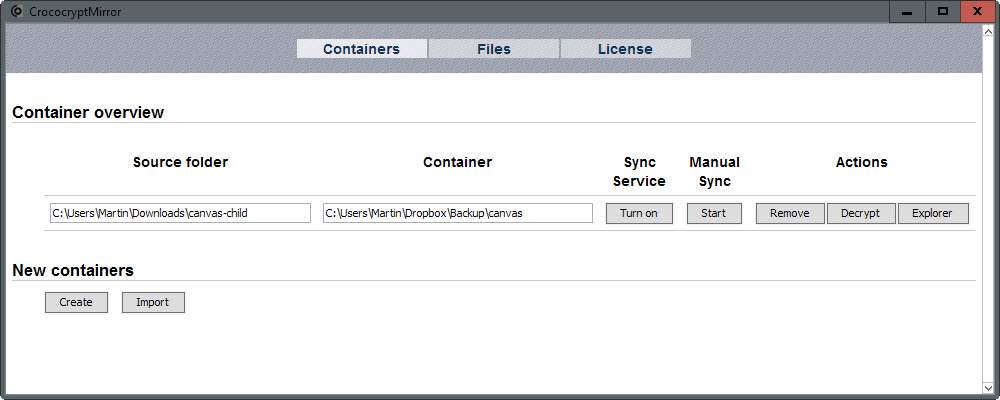
You have to select a password on first start and the program will generate keys based on it as well at that time. Please note that the keys are needed to encrypt the data. It is recommended to back them up in safe location.
You may then import existing containers into the program or create new ones. The creation of new containers is simple:
- Select the source folder that contains the data.
- Pick a name for the folder (this is the root folder of the destination, and the only folder that is not named with random characters).
- Select the destination folder.
- Decide whether you want real-time syncing, and if you want the program to start the first copy process right away.
That's all there is to it. CrococryptMirror supports network drives as source and destination folders besides local folder locations.
It may take a moment to encrypt the data on the first run, and you can check that everything is encrypted properly by visiting the selected destination folder.
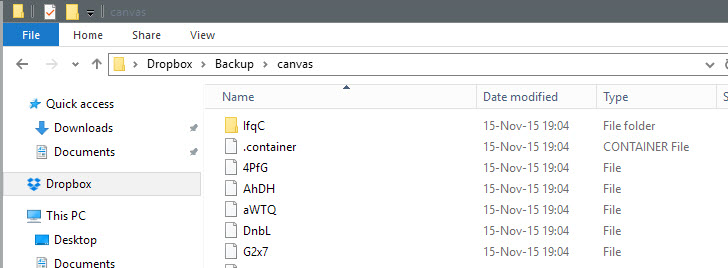
Synchronization means one-way sync only meaning that the source folder is not modified by the program. The destination folder is kept in sync however if automatic synchronization is enabled, or if manual syncing is triggered.
The program lists a couple of options that are useful besides that. You may turn syncing on or off, or start a manual syncing of the folder instead at any time.
There is also an option to decrypt the folder, to open a special Explorer window with all files decrypted, or to remove it again.
Decryption becomes useful if a folder needs to be decrypted in bulk while Explorer view is useful to restore individual files instead.
The program uses AES and Twofish, and if you are interested in details I suggest you check out the documentation as it is provided there.
Closing Words
CrococryptMirror is a useful program for Windows. It is especially handy for users who want to store data in the cloud but prefer to do so in encrypted form, and for users who want to encrypt data before backing it up.
This article was first seen on ComTek's "TekBits" Technology News

- Log in to post comments