How to enable the new Google+ design
Google relaunched its social networking service Google+ on Tuesday by putting an emphasize on features that users of the service are interested in.
Google removed several features from Google+ in the recent past, the Photos application for instance which led to speculation that the company was about to give up on the project to establish a Facebook competitor.
That's however not the case apparently as Google decided to change the focus of Google+ instead.
The new Google+ puts "Communities and Collections front and center" according to Google as these are popular on the site.
The changes are rolled out gradually to all users of the service, as is the case with most updates of Google services and apps. Google+ users may see a beta test button on the website when they open it, and those who don't, can do the following to enable the new Google+ interface right away temporarily.
- Open the menu on Google+ and select Settings from it.
- Locate and click on "Manage Google+ Activity".
- Click on the search icon.
- Alternatively, open this page directly and run a search on it.
The new Google+ layout is activated when you do that, but it is not enabled permanently. While you can test the new features this way, you will need to go through the steps outlined above again in new sessions.
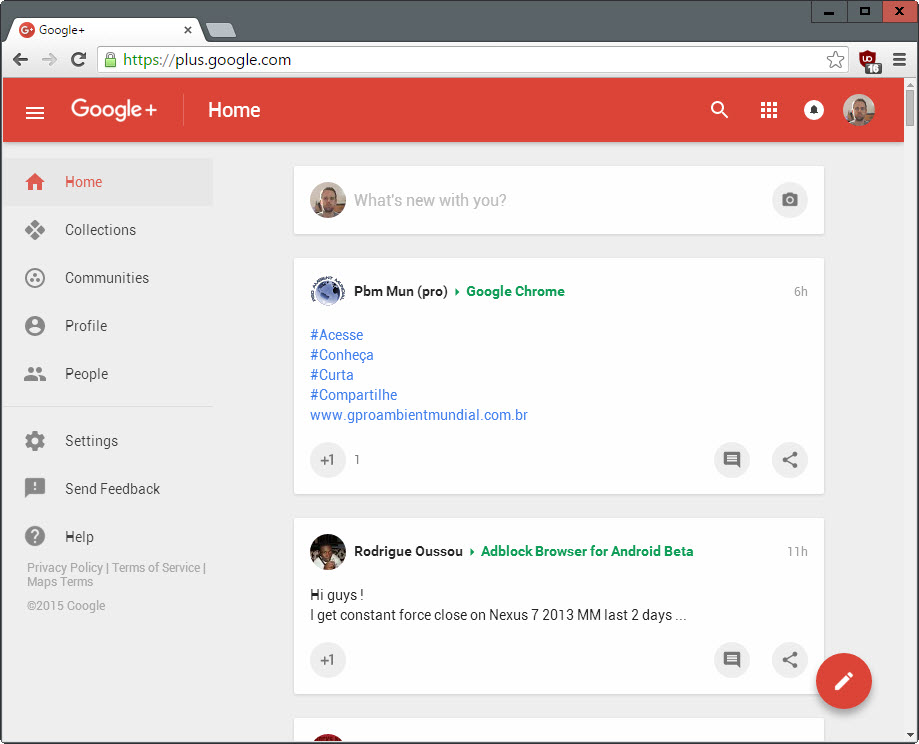
The layout of the page has changed but what may weight more heavily is that some menu items seem to have been removed from the site completely.
The top menu, that enables you to filter your feed is gone for instance, and the main menu does not list hangouts, events and pages anymore.
A switch back is not really required right now as the change is only temporary, but you find it in the Settings as well:
- Load https://plus.google.com/u/0/settings directly to open the Google+ Settings.
- Locate "can't find the setting you are looking for? Try switching to classic G+" and click on the link.
- Or, click on this link directly: https://plus.google.com/u/0/settings?gmbpt=true&fd=1
The only feature that I'm using regularly on Google+ are pages, and they seem to have been removed or not yet implemented. While you can still click on a page to open it, it opens the activity log currently instead of the page's home.
You can still visit the Google+ page however but it is displayed in the old design, not the new currently.
Now You: What's your take on the changes?
This article was first seen on ComTek's "TekBits" Technology News

- Log in to post comments