G Data Clean Up removes adware and other unwanted software
G Data Clean Up is a free tool by German security company G Data which has been designed to scan, identify and remove potentially unwanted programs such as adware, toolbars or plugins from Windows computer systems.
Potentially unwanted programs are a big nuisance in the Windows world which can be attributed mostly to the way they are distributed.
While not malicious in nature, they are invasive and often cause issues and harm on user systems. Some may modify system or program settings, for instance the browser's homepage or default search provider, others may intercept traffic and display advertisement or track user activities.
Experienced computer users know how to handle these programs, and while they may be exposed to them as well, it is less likely that these programs land on systems maintained by experienced users.
Inexperienced users on the other hand fall pray to these programs more often and it is often a problem for them to get those programs off the system.
G Data Clean Up
G Data Clean Up is a free program that Windows users can run to scan a computer for potentially unwanted programs.
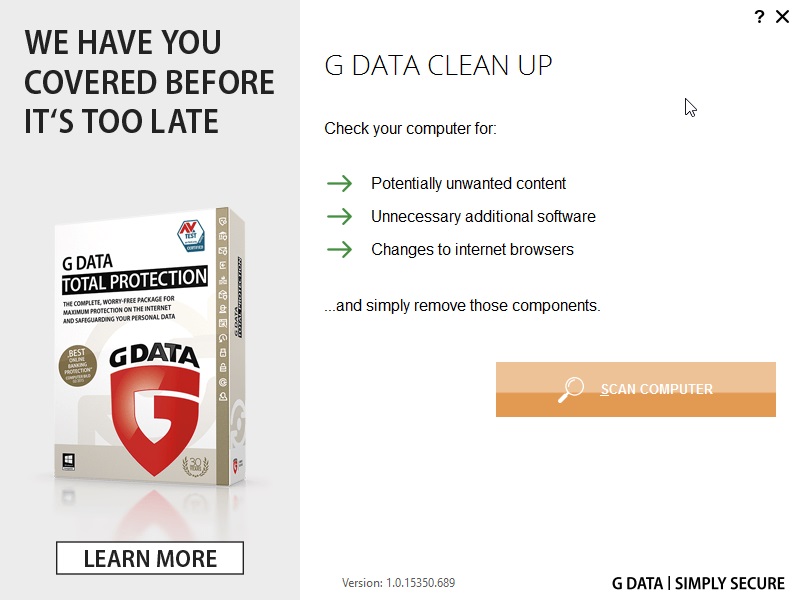
The application detects adware, toolbars, plugins and other unwanted software, and offers to remove those it finds.
Downloads are provided for Windows systems. Just follow this link to the downloads page on the G Data website, and switch to Tools there if that does not happen automatically.
The scan may take a while depending on the computer's performance, and results are displayed afterwards giving users options to remove all, some or none of the detected threats.
The program won't detect all programs that were installed inadvertently as threats. A Google Chrome installation advertised by CCleaner was not detected by the program for instance, while known browser hijackers were.
G Data's tool can be useful after the fact, but there are lots of options available to prevent unwanted software installations in the first place.
Programs like Unchecky block a selection of adware installations automatically, and many security programs, even Windows Defender, detect and block adware automatically before it gets installed on a computer.
As far as adware removal is concerned, there are many programs to try. To name a few: AntiAdware, Ultra Adware Killer, Bitdefender Adware Removal Tool or Crap Killer.
It is recommended to backup important data before running these programs as they may cause issues depending on what they remove or repair on the system.
Now You: When was the last time adware was installed without your knowledge on your PC?
This article was first seen on ComTek's "TekBits" Technology News

- Log in to post comments