Hide Stock sites on Google Images with StockBlocker for Chrome
Stock images are used a lot on the Internet, especially on news sites. Most news sites that I visit frequently don't use their own images at all anymore or only occasionally, and it is usually easy enough to spot the use of stock images on those sites.
I do think that original images add to the uniqueness of an article, and prefer to use self-created screenshots or images whenever possible.
But that is not the only situation where you may encounter stock images. If you use image search engines, chance is you will stumble upon stock images as well.
It depends on what you are searching for obviously, but for most generic search terms, such as "child playing", "happy couple" or "city skyline", you will get a good amount of stock images returned to you.
StockBlocker
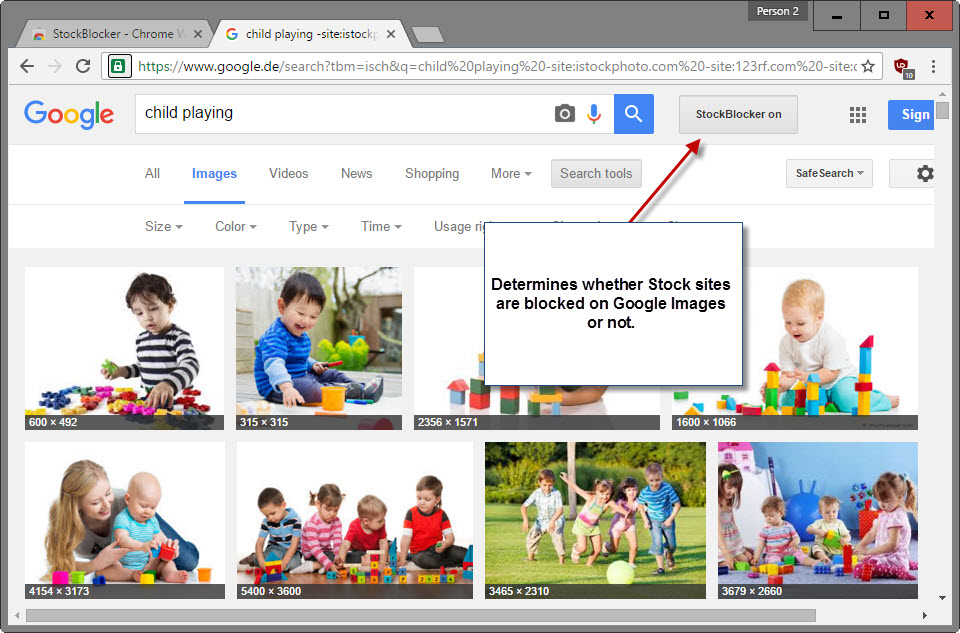
StockBlocker is a free extension for the Google Chrome web browser that blocks stock image sites on Google Images.
The extension adds a button on Google Images that you can click on to block a list of stock sites from the results listing.
While the extension takes care of stock sites, it won't eliminate stock images. Since it only blocks stock sites from being included in the results and not stock images themselves, you may very well end up with results that include stock images.
That's not an issue if you just want to make sure that stock sites are not included in the results, for instance if you want to find articles about a certain search query.
How that is done? By using the -site parameter. Essentially, you could simply copy the parameter listing to use it without requiring the extension at all. While you won't get any updates then, for instance new sites that the developers add in the future, you'd be able to use the filter without requiring the extension.
Sample Query
https://www.google.com/search?tbm=isch&q=child%20playing%20-site:istock…
This would mean among other things that you could block stock sites in all browsers and not only Google Chrome.
In addition, it is easy enough to add custom sites to the filter listing simply by adding new -site parameters to the query.
If you take into account that the extension requests access to all sites you visit, and not just Google Images, it makes sense from a privacy perspective to use the query manually instead.
Verdict
StockBlocker can be a useful extension, but it is too limiting in what it does. There is no option to add sites manually to the filter list for instance, and since it is only using -site parameters to filter sites, no real need to use it at all other than it being more comfortable to use.
Now You: Do you use image search engines?
This article was first seen on ComTek's "TekBits" Technology News

- Log in to post comments