A look at Windows Alternatives in Linux
GNU/Linux users are well aware of the fact that many pieces of software commonly used in Microsoft Windows, do not function for us using things like WINE; and so we must find alternatives to use.
Granted, you could use a virtual machine to run Windows, but as I have encountered and I am sure others as well; not everything runs smoothly when you go down that route.
One example using my laptop was that Adobe Premiere for video editing was extremely challenging to use in a Virtual Machine due to resources...So, what options do we have?
I’m not going to cover every piece of software out there, but I’ve come up with a list of the most common tools (In my opinion) that should be covered:
- Office Suites
- Photo editing / Paint-like software
- Music players
- iPod/Mp3/Phone syncing utilities
Office Suites
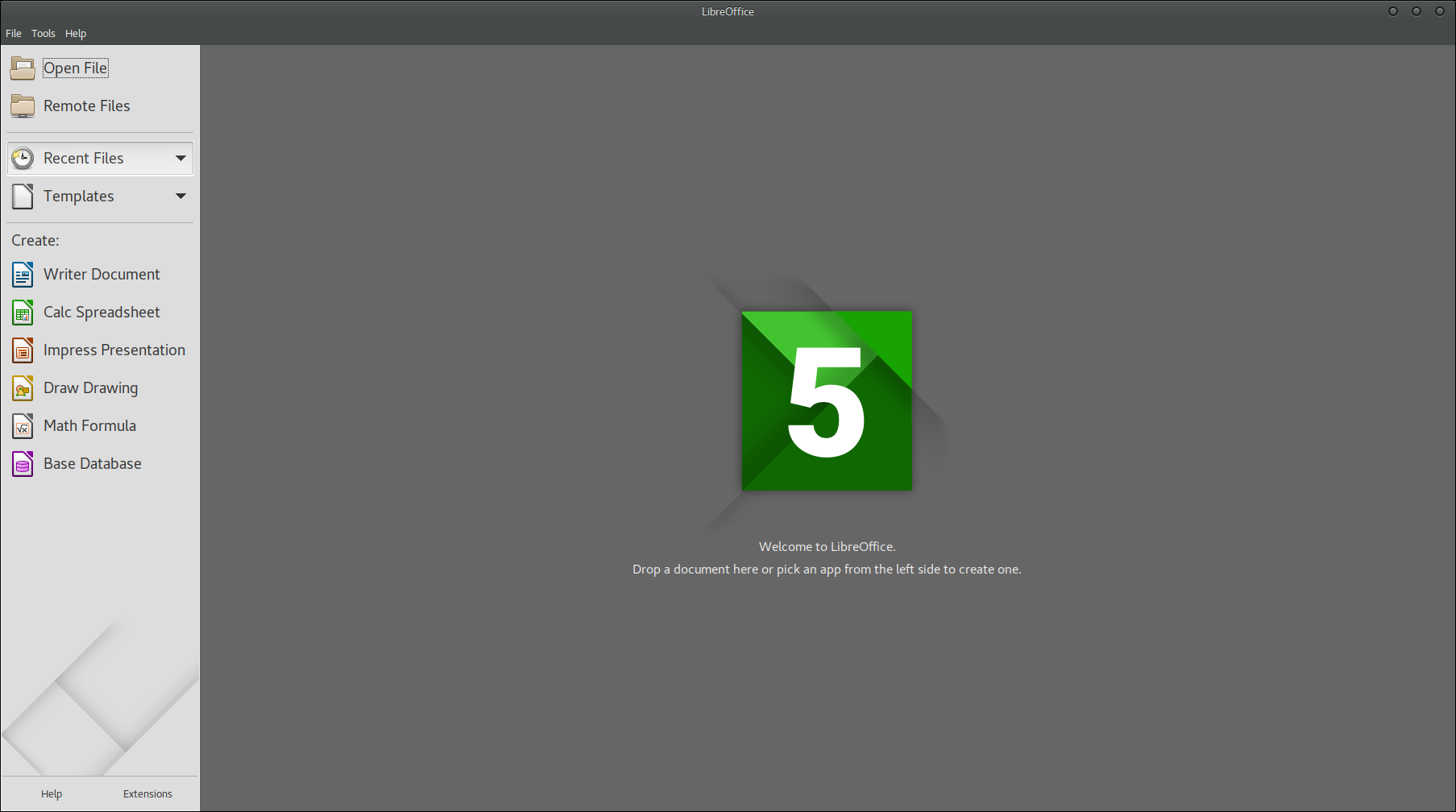
Windows users most commonly tend to use Microsoft Office; but there are alternatives for Windows users as well for those who don’t want to pay for MS Office, or simply would rather use free and or open-source software.
Thankfully for GNU/Linux we have alternatives as well, and they are some of the same ones available for Windows.
The first one that springs to my mind, is LibreOffice. LibreOffice is a fork of another now discontinued suite called OpenOffice, which in itself was an open-source version of StarOffice, owned by Sun Microsystems.
LibreOffice has applications for most of the core user needs in an office suite with six applications:
- Writer – Word alternative
- Calc – Excel alternative
- Impress – Powerpoint alternative
- Draw – Visio alternative
- Math – Mathematical formulae design program
- Base – Access alternative
I only ever have made use of Writer; I am as we speak, but I am told that the other pieces of software all function with very similar features to their proprietary counterparts. LibreOffice is fully compatible with almost other major suites including MS Office in terms of file formats, so users should have little to no issues with cross compatibility.
Photo/Image Tools
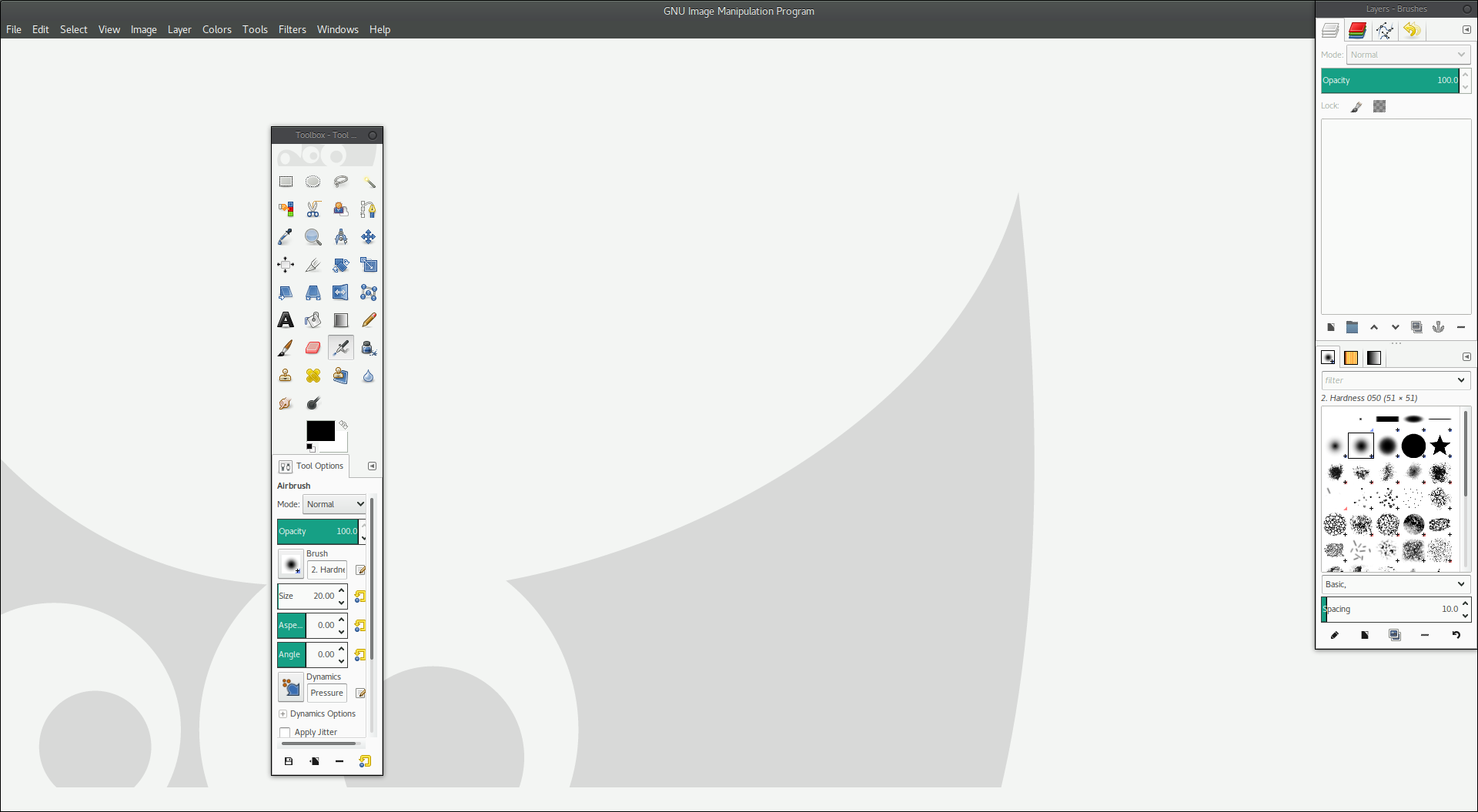
Adobe Photoshop, oh how I love you...But it doesn’t function from my experience entirely properly using WINE in GNU/Linux.
Regardless of what major version I have used, I have always run into an issue that I can’t work around, and so I’ve become quite familiar with another tool: GIMP.
GIMP, or the GNU Image Manipulation Program, is exactly what it says. It has many features that digital artists, photographers and graphic designers will find useful, as well as the ability to handle installation of new brushes much like Photoshop.
Now, it doesn’t have ALL the tools that Photoshop does, so users must find and learn alternative ways of doing things, but overall GIMP is a powerful program nonetheless.
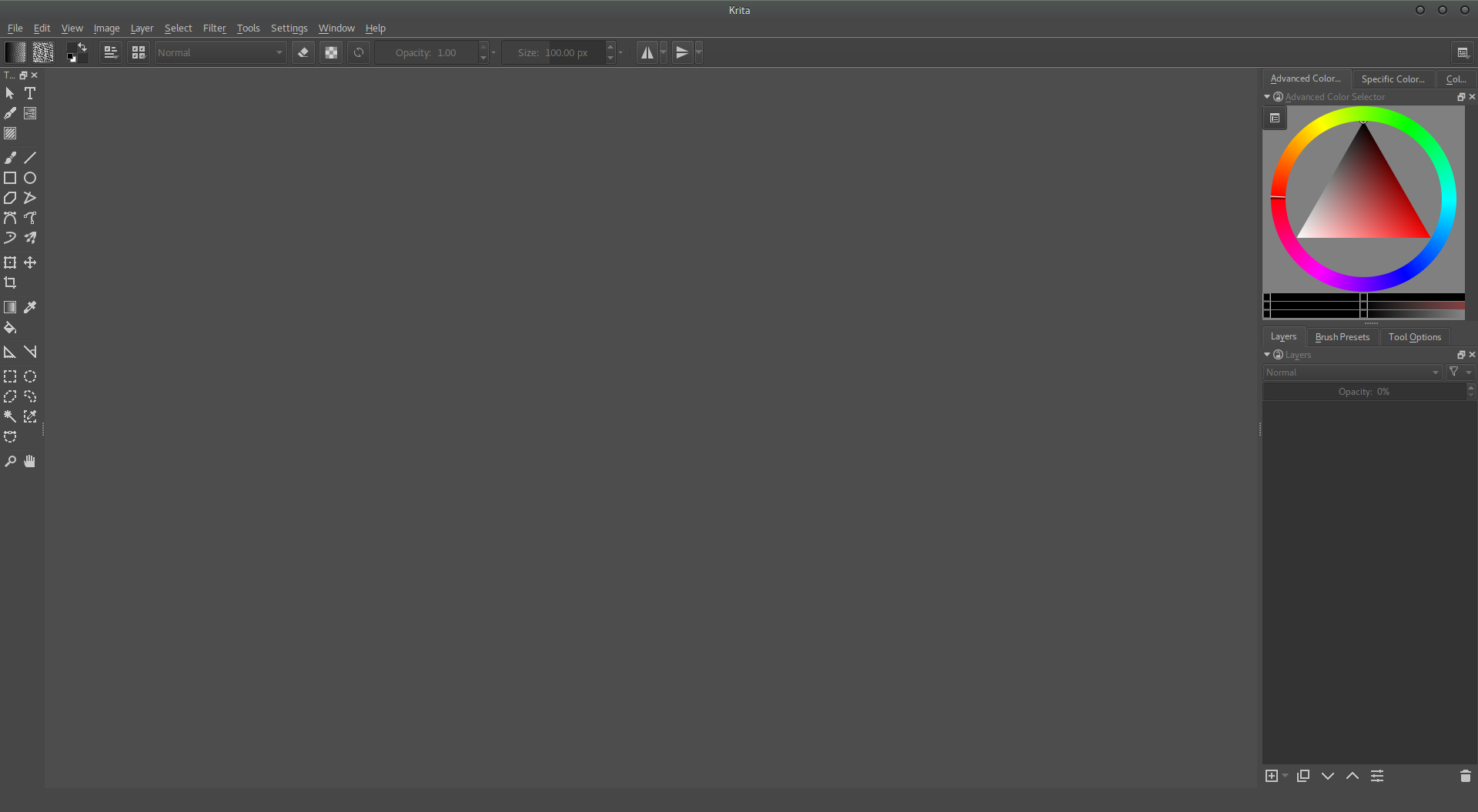
Another alternative is Krita. Krita began as a Qt based interface for GIMP but later became its own entity. Krita is most commonly used for digital painting, rather than photo editing though, so you might find it more common to be used amongst graphic designers rather than photographers.
Music Players
In Windows there are more music players than you can shake a stick at, and GNU/Linux is no stranger to this concept either. There are copious different players, each with their own set of features.
The ones I use most commonly for playing local MP3 files are Clementine, and Banshee.
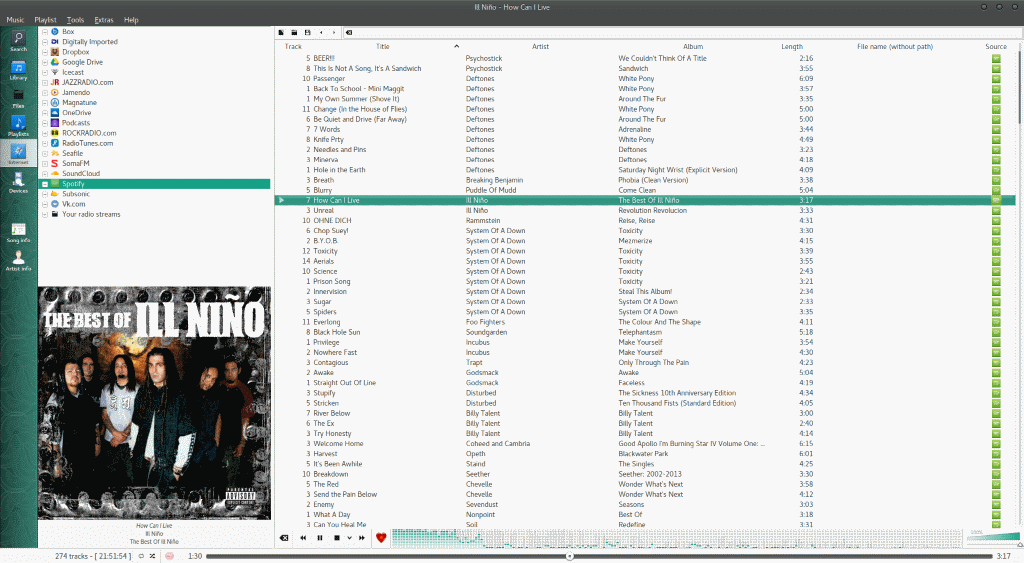
Clementine is a port of the old Amarok 1.4 music player over to the Qt framework. It was created after Amarok moved to version two, and the changes that it went through that many users did not find appeasing to them.
Clementine has a minimalistic and simplistic interface that I quite enjoy, and has integration features for numerous online services such a Spotify even. Clementine is available for MS Windows and MacOSX as well as GNU/Linux.
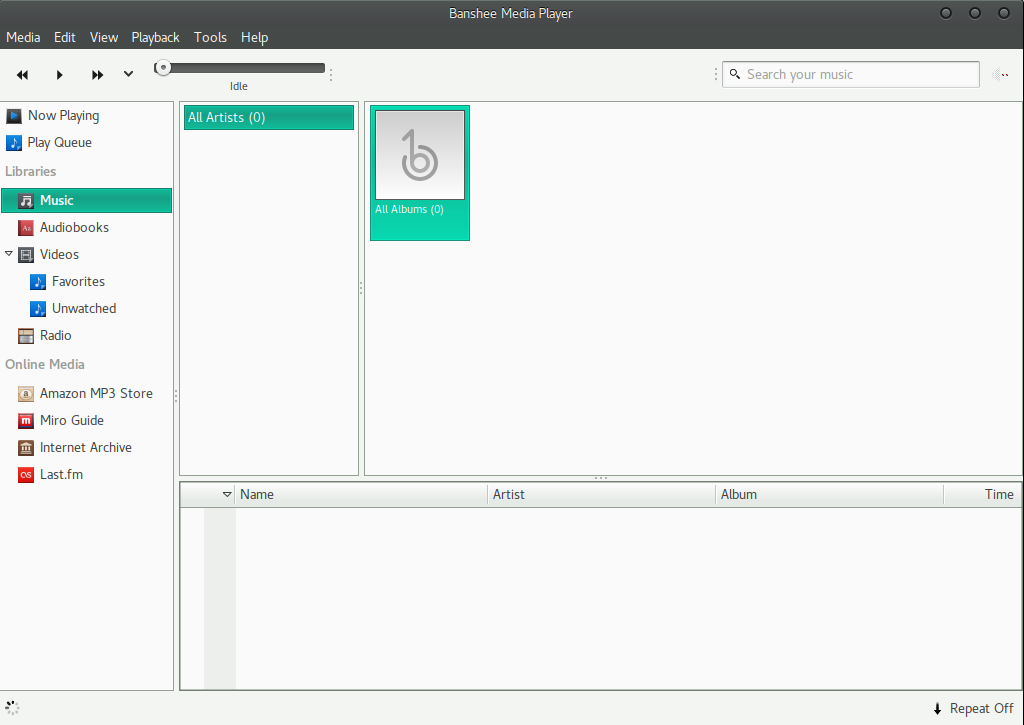
Banshee is another player I adore; it uses Mono and Gtk#, has a great interface, a plethora of features and plugins (although I believe Clementine has more), and is quite powerful. I tend to find myself bouncing back and forth between the two, unable to just stick myself to one.
iPod/iPhone syncing utilities
I personally don't use Apple devices currently, although I have in the past; so I have had to make use of alternative means of putting music on my device from my laptop. I found myself doing it via Amarok and Banshee when it came to syncing music; but there is another application that I found later on that caught my attention called gtkpod.
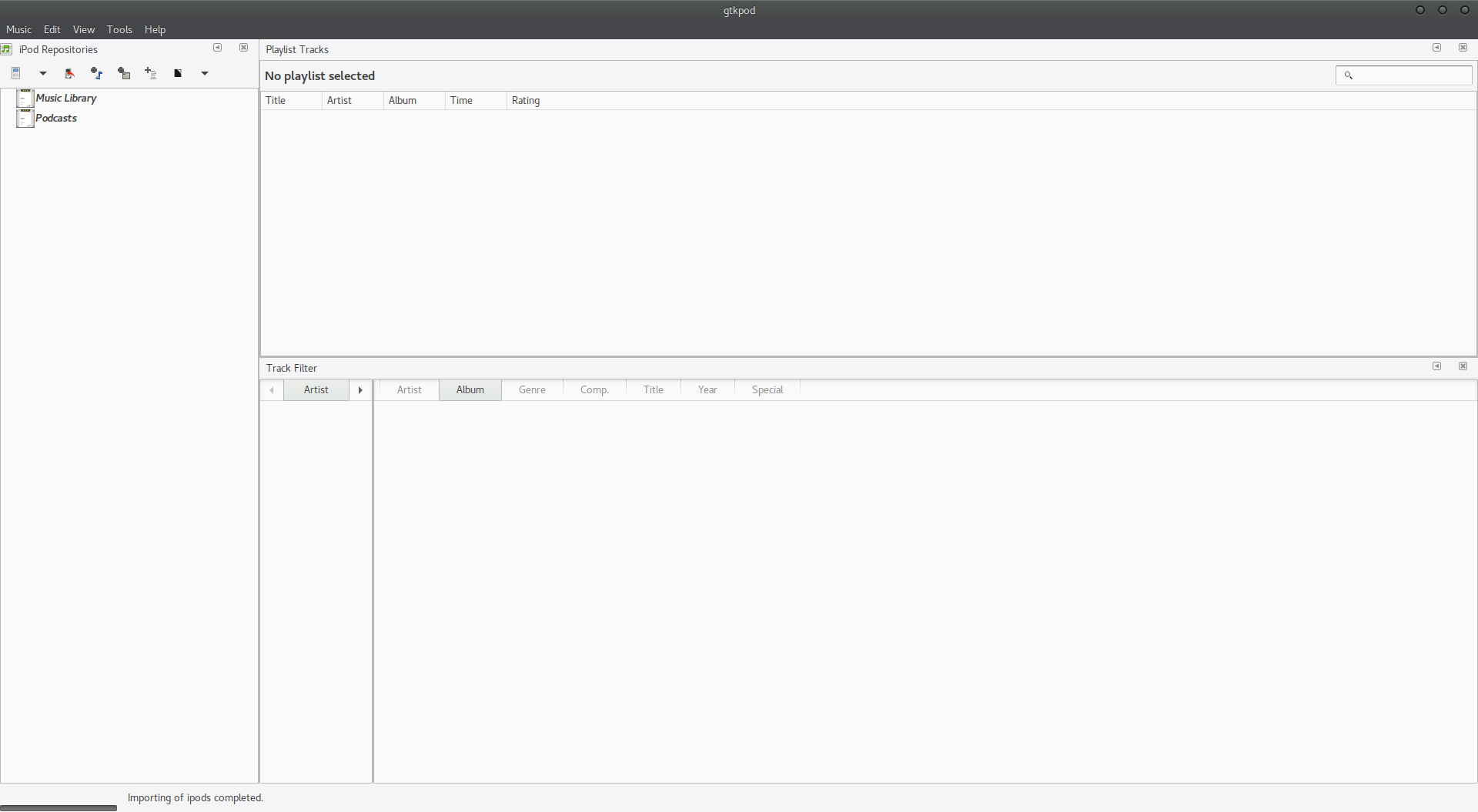
gtkpod uses the gtk (Gnome) interface, and has a large list of features such as:
- Reading your existing iTunesDB -- Imports your playlists, play counts, ratings etc.
- The ability to transfer many filetypes, not just MP3 files
- Playlist management
- ID3 tag management
- Volume normalization
- Exporting your Thunderbird/Evolution and other calender application data to your device
I have not personally used it, so I can't vouche for how user-friendly it is, but with the features listed above and more; I can say it's worth looking into for those users who could make use of it.
Final Words
GNU/Linux is often criticized for it's incompatibility with many pieces of software and making its users jump through hoops to do things sometimes; but there are many user-friendly applications available nonetheless for users to complete their day to day tasks.
What about you? Any alternative software you commonly use?
This article was first seen on ComTek's "TekBits" Technology News

- Log in to post comments