The hidden gems of the Windows 10 April 2018 Update
If things go as planned, Microsoft will start the distribution of the April 2018 Update for the Windows 10 operating system on April 30, 2018.
The company postponed the release of the first feature update of 2018 for Windows 10 earlier this month because of stability issues of the selected RTM build.
I wrote an article in March that listed the major features and changes of the then-called Spring Creators Update. It included information about the new Timeline feature, the ability to view and delete diagnostic data, or Windows Defender Application Guard in Windows 10 Pro.
The following list focuses on hidden gems of the update that are not known at all or relatively unknown.
Elevation in Run Box
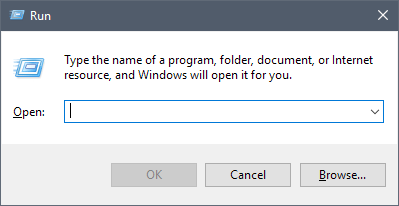
You can launch the Run Box on Windows with the shortcut Windows-R and use it to run programs by typing program names or shortcuts. It was not possible up until now to elevate programs when using the Run Box.
The Windows 10 April 2018 Update changes that by adding the shortcut Ctrl+Shift to the Run Box. You may know the elevation shortcut from the Start Menu already as you may use it there to run any program with elevated rights when you hold down the two keys.
Less offline time during upgrades
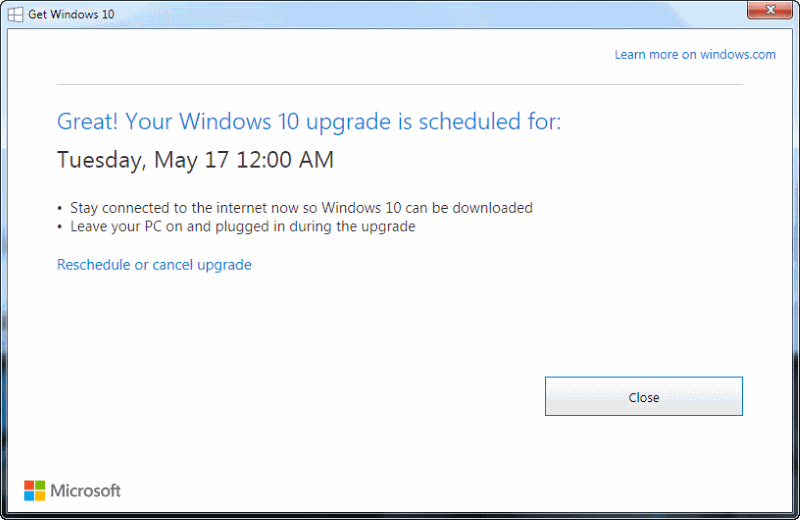
Microsoft worked on reducing the time systems are offline during upgrades to a new version of the Windows 10 operating system.
Offline time describes the time in which users cannot interact with the system as the upgrade is processed.
Microsoft managed to reduce the offline phase to about 30 minutes. A noticeable improvement over the 51 minutes offline phase of the Fall Creators Update and 82 minutes of the Creators Update (both released in 2017).
Privacy Improvements
Microsoft is still under heavy fire when it comes to the collection of data on Windows 10. The company added several new features in this version of Windows that improves user control over certain privacy related features.
- Camera hardware settings affect Win32 programs now as well.
- Diagnostics & feedback lets you view the collected data and delete it.
- New Activity History page under Settings > Privacy to control "Let Windows collect my activities" feature.
- Users can now block system-wide access to Account Info, Calendar, Call History, Contacts, Documents, Email, Messaging, Pictures, Tasks and Videos to block permission requests outright.
Windows Update bandwidth limits in Settings
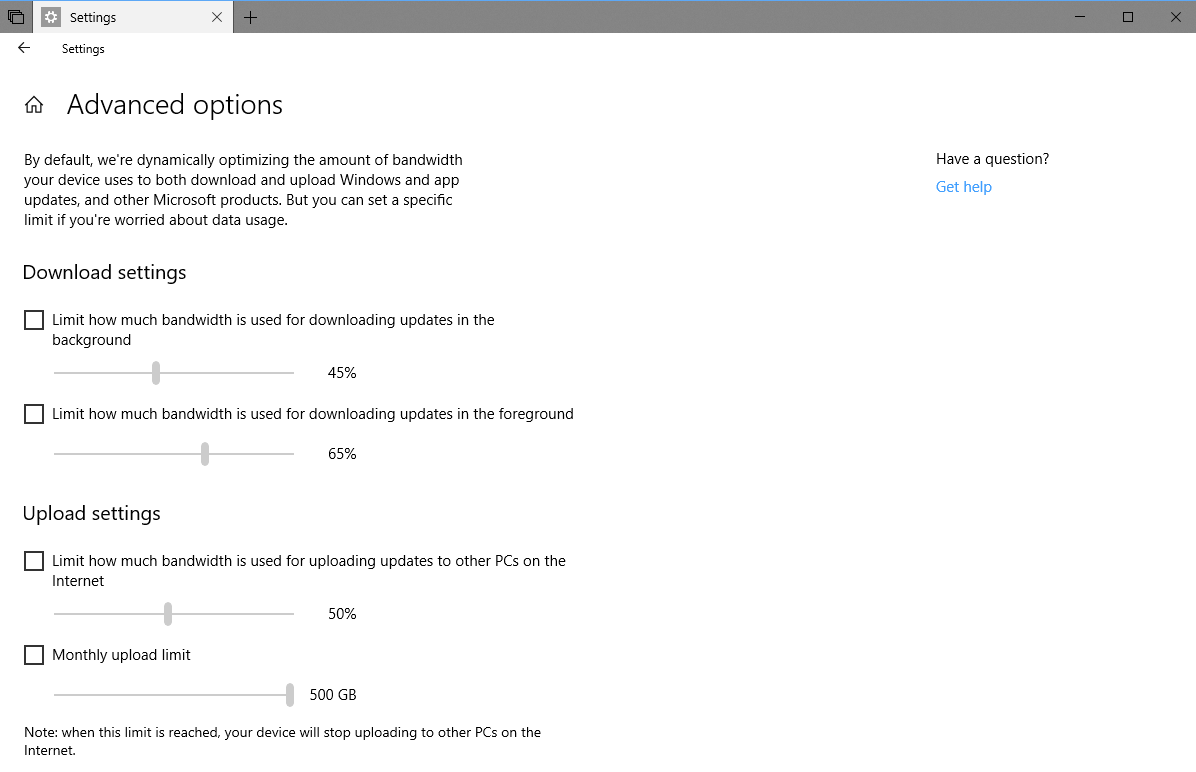
If you wanted to limit the update bandwidth for downloading updates in the foreground you had to use the Group Policy or other means for that.
Microsoft added a new option to the Windows 10 Settings application which integrates that option right into the Update preferences.
- Use Windows-I to open the Settings application.
- Go to Update & Security.
- Click on Advanced Options.
- Select Delivery Optimization on the next screen.
- Select Advanced Options.
- Check "limit how much bandwidth is used for downloading updates in the foreground" and use the slider to select a percentage value.
- You may set the limit for background bandwidth limits and uploads as well on the screen.
Other useful changes
The following changes may be useful to some Windows 10 users as well:
- Default operating system language and keyboard can be set individually under Settings > Time & Language > Region & Language.
- Language resource files are distributed via Windows Store which makes it easier to distribute updates.
- Limit background data for Windows and apps under Settings > Network & Internet > Data Usage > Background data.
- You may set data limits for Ethernet or WiFi network connections under Settings > Network & Internet > Ethernet > Select Connection > Set a data limit to help control data usage on the network (replace Ethernet with WiFi if you want to control bandwidth for wireless connections)
Now You: What's your take on the Windows 10 April 2018 Update?
This article was first seen on ComTek's "TekBits" Technology News

- Log in to post comments