Windows 10 version 1803 updates enforced on some PCs
Forced upgrades to new versions of Windows 10 are not a new phenomenon; users and administrators reported forced upgrades to new versions of Windows 10 or forced upgrades to Windows 10 from previous versions of Windows in the past.
Microsoft pushed Windows 10 in the first year after release using the Get Windows 10 campaign which, at one point in time at least, used malware-like methods to get users to upgrade to the new version of Windows.
It appears that some users and administrators face a similar challenge after last month's release of Windows 10 version 1803, the April 2018 Update.
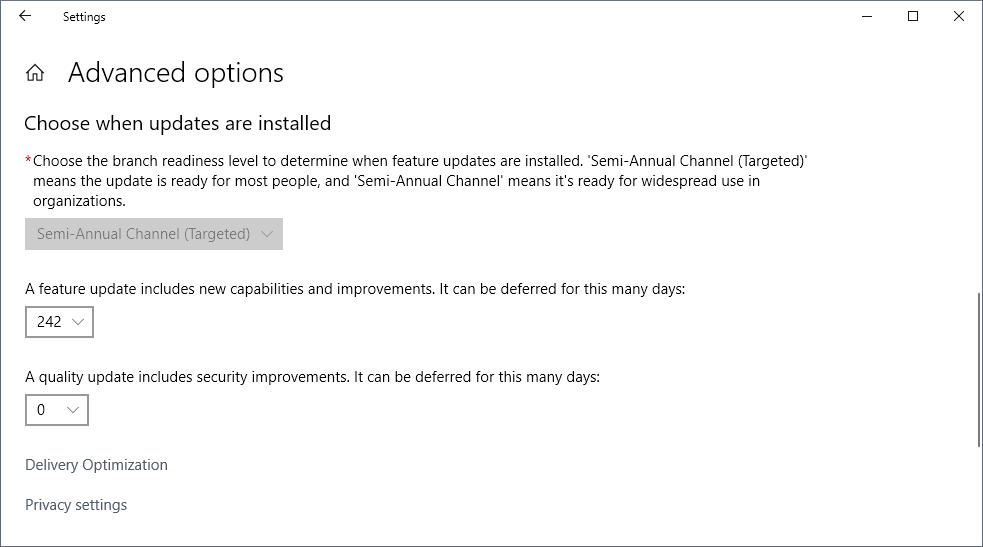
I recommended that users and admins postpone the upgrade as it introduces numerous bugs of which many are not patched one month after release. To name just a few:
- Avast update fixes Windows 10 version 1803 upgrade issue
- Fix PCs no longer recognized in network after Windows 10 version 1803 upgrade
Devices running earlier versions of Windows 10 may be upgraded to the new feature update even if the devices are configured to delay feature upgrades according to reports -- Softpedia was one of the first sites to report the issue.
Windows 10 Pro and Enterprise users may switch the device to the Semi-Annual channel to defer any Windows 10 feature upgrade. Note that Microsoft changed the terminology with the release of the Fall Creators Update in late 2017. Semi-Annual Channel is the new Current Branch for Business option that is only available for professional editions of Windows 10.
Systems configured this way receive feature upgrades four months after general availability. In other words; feature upgrades like Windows 10 version 1803 should not be offered to devices switched to the Semi-Annual Channel. The April 2018 Update should not be offered to these devices before late August / early September 2018.
Microsoft implemented the deferral option for companies and professionals; it is not available in Home editions of Windows 10. Designed specifically for giving professionals and organizations more time to test feature updates before deployment, it is consensus between experienced users that deferring updates ensures that the bulk of issues introduced in feature updates is resolved before deployment.
Systems can be rolled back to an earlier version of Windows 10 if the upgrade is successful but only for a short period of time and only if the upgrade was successful. The creation of regular system backups pays in such a scenario as it makes you independent of whatever functionality the operating system itself provides.
Microsoft is aware of the issue and is working on a fix according to Softpedia.
Now You: Which version of Windows do you run currently?
You may want to try third-party tools like Windows 10 Update Disabler for the time being considering that the built-in update deferral options are not working.
This article was first seen on ComTek's "TekBits" Technology News

- Log in to post comments