Opera 57 new installer user interface
Opera Software plans to use a different installer user interface starting with Opera 57 and going forward. The company announced the change on the official desktop team blog where it highlights changes to all Opera channels for desktop operating systems.
The change landed in Opera 57 Developer, the cutting edge development edition of the web browser. Changes land in Developer editions of the Opera web browser first before they are moved to the Beta channel and eventually to the Stable channel and the majority of users.
Opera's installer is provided in two different versions: the online installer and an offline installer. The online installer of the Developer Edition showed no options at all. While it sported a new interface and displayed information about important built-in features, it did not display any options or provided users with an option to cancel the installation process using a cancel button.
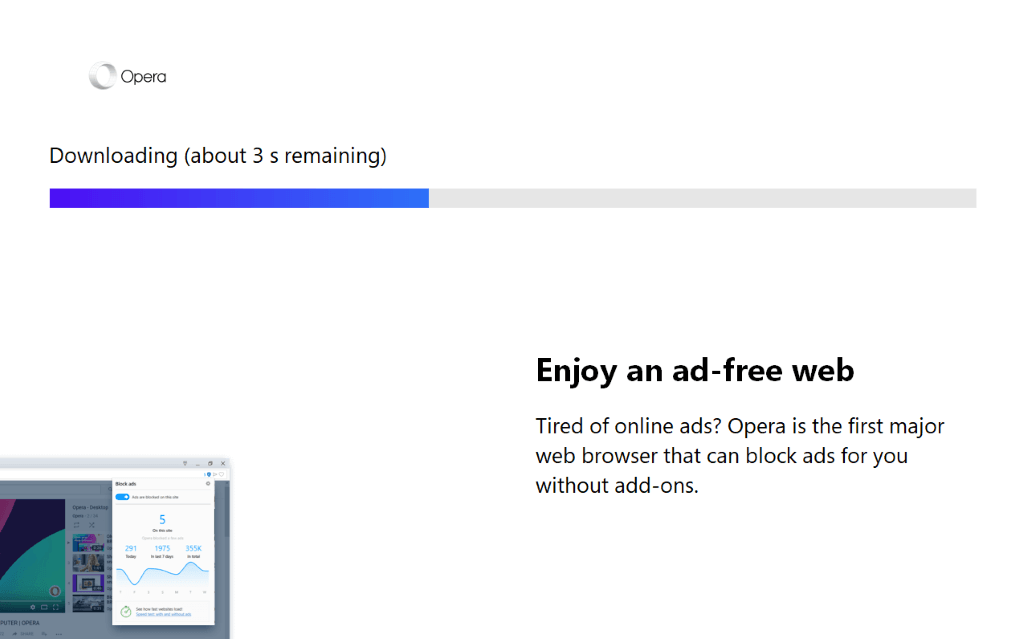
The offline or portable version of the Opera installer featured the new interface. The new installer highlights the four features "built-in ad blocker", "free VPN", easy customization and extensions, and built-in messengers.
Users get a link to the Terms of Service that they may activate, and another link to open the installation options. Last but not least, it is possible to change the default installation directory right then and there.
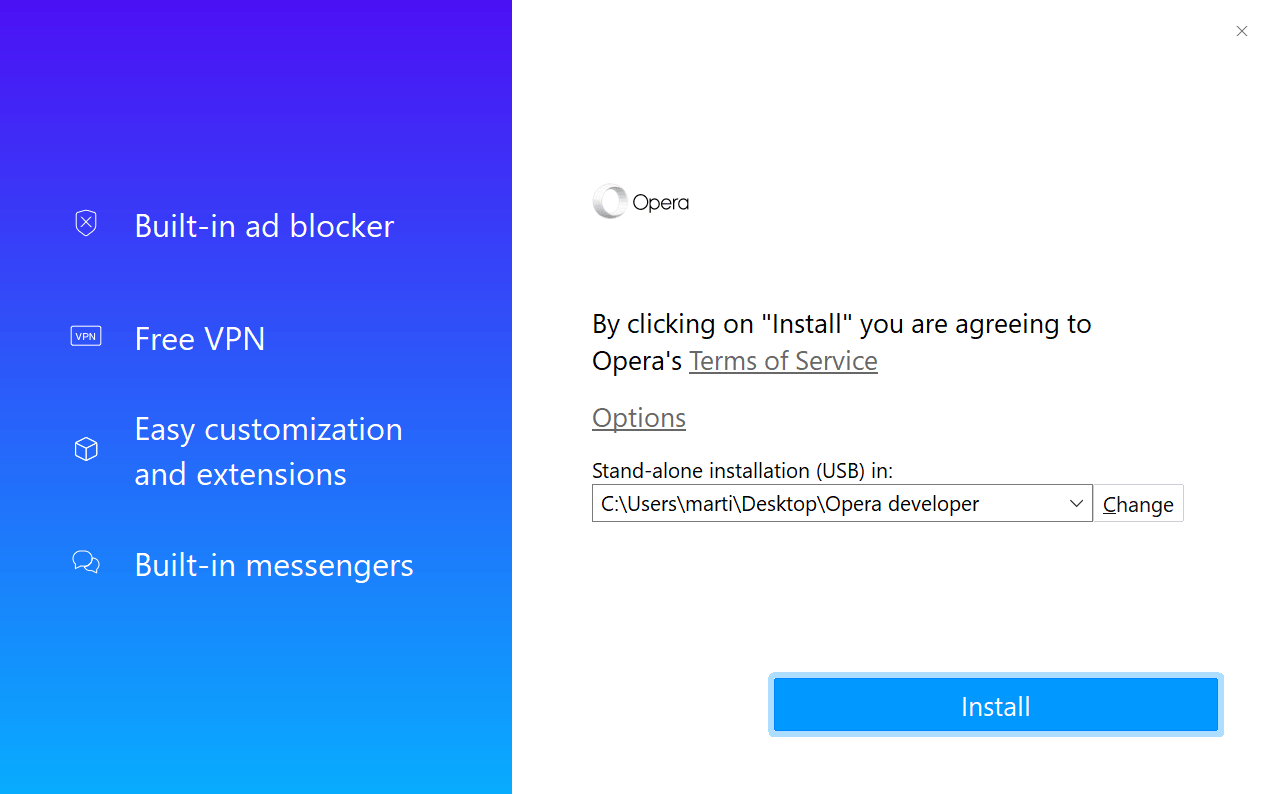
The Options page lists the same set of options that previous versions of the Opera installer displayed. Users may change the interface language of the browser, switch between stand-alone installation (portable), and full installation, set a different install path, make Opera the default browser on Windows, decide whether you want to import bookmarks and data from the default system browser, and decide whether you want to send feature usage information to Opera Software.
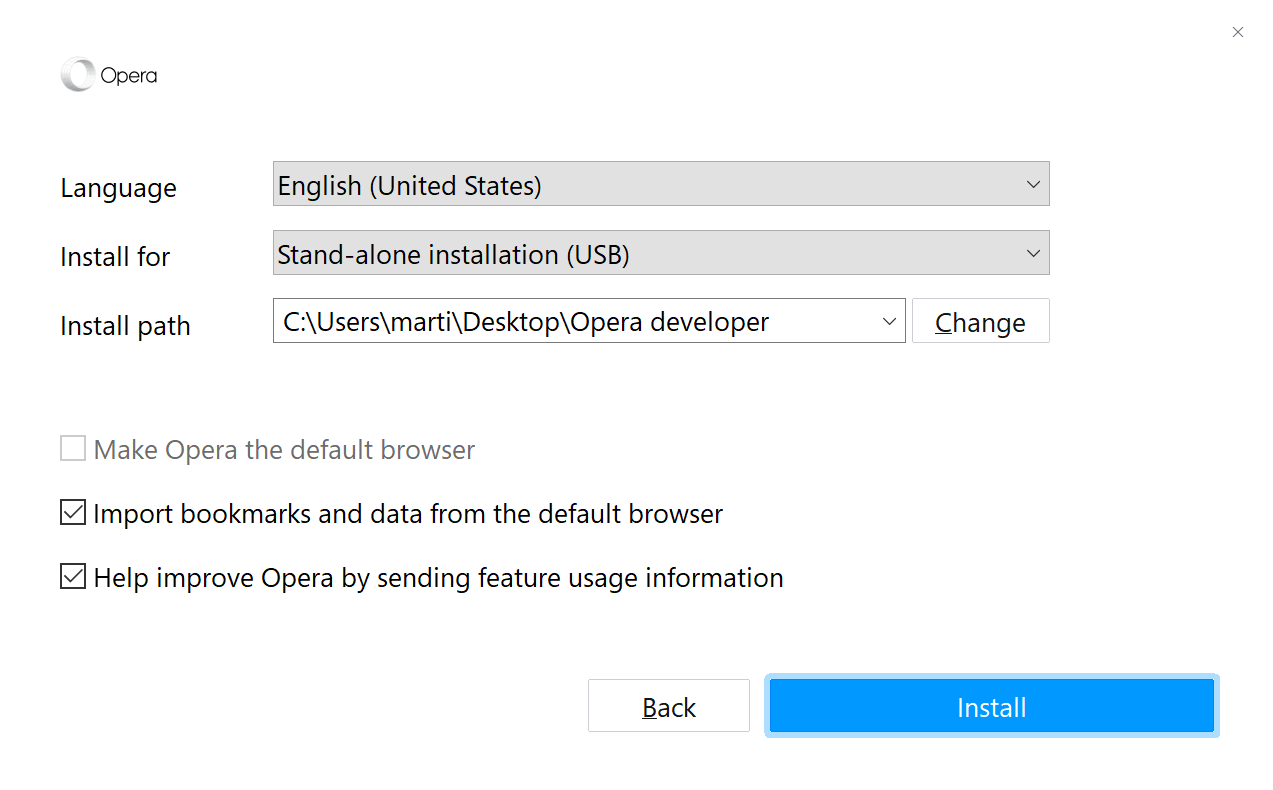
Once you hit the install button Opera is installed in the selected location. The uninstaller of the web browser features a new UI as well. It uses the new design with its two sides as well and displays options to uninstall Opera, re-install the browser, or cancel the operation.
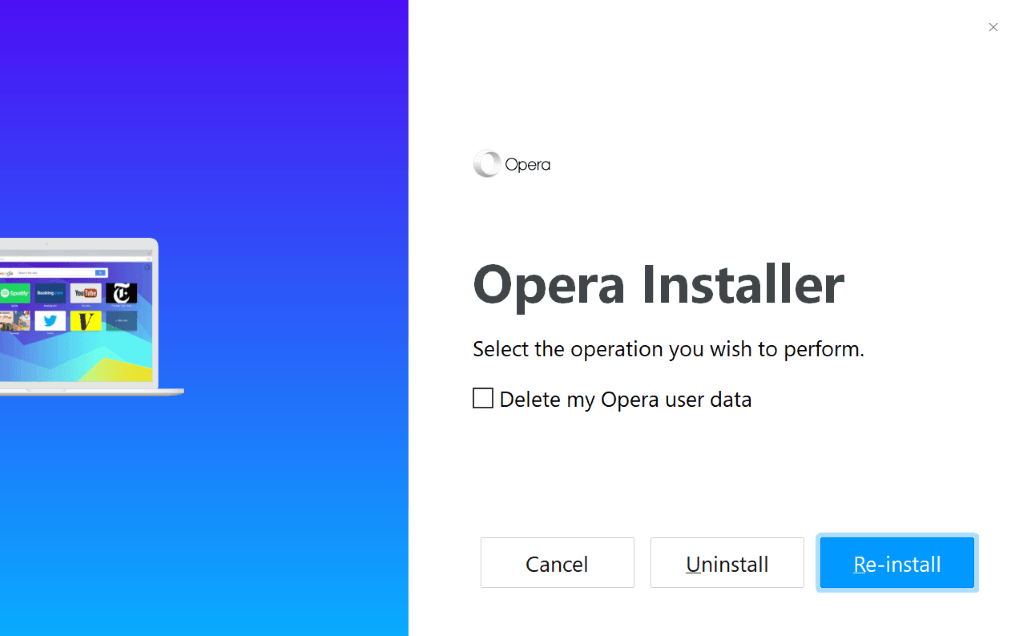
The only other option provided is to delete the Opera user data if Opera is uninstalled.
Closing Words
Opera Software did not mention why it decided to make the change. The new design looks more modern.
Now You: Why do you think the change is being made?
This article was first seen on ComTek's "TekBits" Technology News

- Log in to post comments