Save any webpage as a single file in Chrome or Firefox
SingleFile is a cross-browser open source extension for Firefox, Google Chrome and Opera to save any webpage you come across as a single HTML file.
All modern web browsers come with options to save webpages; all you have to do is press Ctrl-S to save the webpage to the local system. While that works okay most of the time, it is not optimal for many use cases as a folder with required files is saved for each HTML document you save in the browser.
Internet users have other options when it comes to saving webpages. From capturing screenshots of the entire webpage to using extensions like the excellent Mozilla Archive Format add-on. The latter is not compatible with Firefox 57 on the other hand.
SingleFile
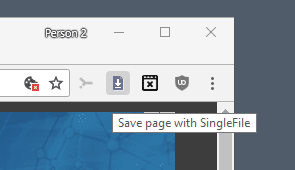
SingleFile is a browser extension for Firefox, Chrome and Opera that you may use to save any webpage as a single HTML document on the computer you are using.
Installation and use of the extension is straightforward. It adds an icon to the browser's main toolbar that you activate when you want to save the active page to the local system.
The saving process does not take long and you end up with a single HTML document on your system that you can open in any modern browser. The author suggests that you scroll down the page to make sure that elements that get loaded when you reach the part of the page get included in the saved document.
The document contains images and CSS style information and other information. Some page resources such as scripts or video resources are excluded from the save process by default. The SingleFile options provide settings to unlock these and make other customizations.
Image files get saved in the document as data:image files so that they are included automatically.
A right-click on the SingleFile icon displays context menu options to save all tabs, all unpinned tabs, or the selection as individual HTML documents.
SingleFile supports auto-save functionality. You can enable it for a single tab, all unpinned tabs, or all tabs. When activated, SingleFile will save webpages that match the selection rules automatically after they have been loaded or before they are unloaded.
Auto-saving unlocks some interesting options; you can save all documents you open while you use the browser; useful for research, keeping a history of your activity, or just archiving purposes.
Tip: you may use the shortcut Ctrl-Shift-X to save the current tab or the selection of tabs automatically.
Options
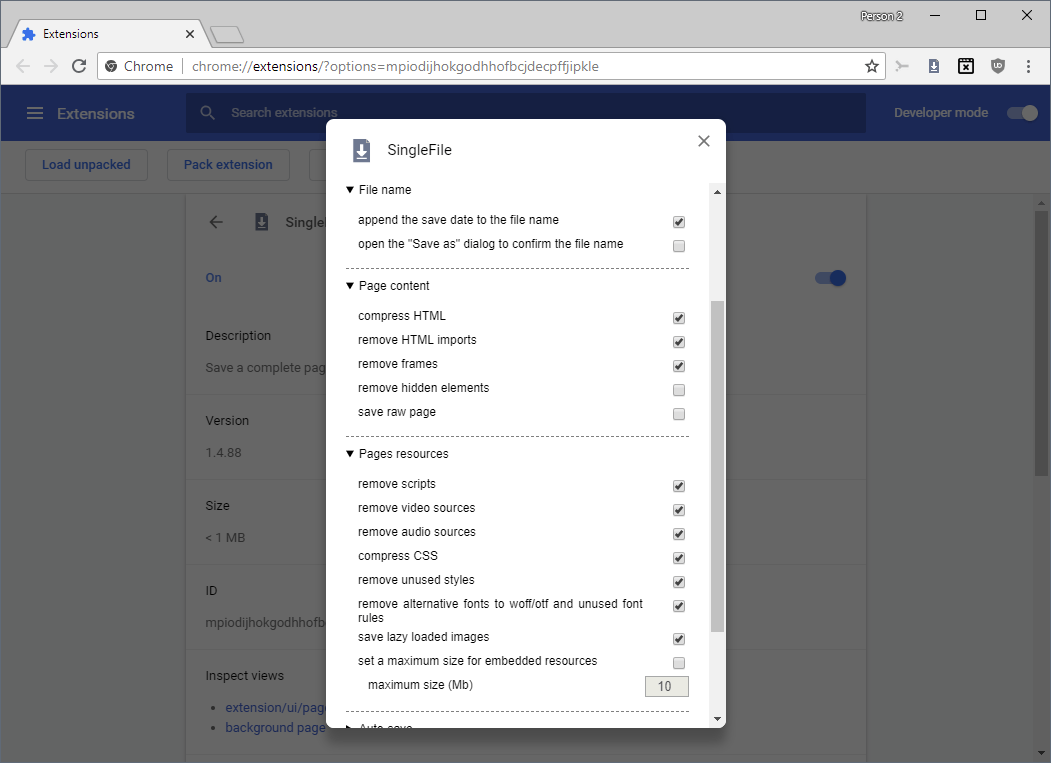
The options of SingleFile are extensive. You may enable the saving of scripts, video and audio sources, frames, and HTML imports there under Page content and Page resources.
Other options include setting a maximum size for saved pages, disable the removal of alternative fonts and unused font rules, and enabling the saving of the RAW page.
Closing Words and verdict
SingleFile is an excellent browser extension for Chrome, Firefox and Opera. It may work in other browsers as well that share code with Firefox or Chromium but I have not tested that.
The extension puts all required files that a webpage needs to display its content in a single HTML document so that you end up with a single document on your local system for each webpage you save to it. The HTML documents can be loaded in any web browser to display the local copy of the archived webpage.
The quality of the output is excellent and it even includes any modifications made by user extensions or styles as well.
Now You: Do you save webpages frequently or regularly? (Thanks Tom)
This article was first seen on ComTek's "TekBits" Technology News

- Log in to post comments