What's New
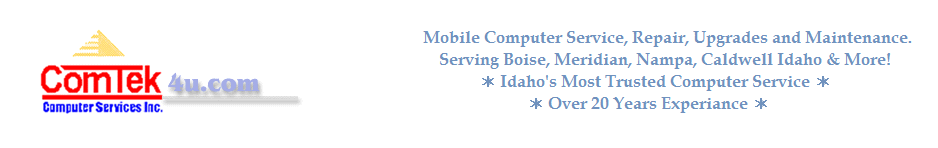
TekBits Technology News
Chrome: import, export passwords feature
Google's Chrome web browser ships with an experimental feature that lets you import or export passwords stored in the browser easily.
Chrome, just like any other modern browser, ships with options to save passwords and other data while you are using it.
This is a comfortable option, as you don't have to enter the data manually anymore once saved by the browser.
- Read more about Chrome: import, export passwords feature
- Log in to post comments
Vivaldi shows Chrome how to handle extension icons
One of Google Chrome's big usability issues, at least if you ask me, is that you cannot hide extension icons anymore completely in the browser.
Extension icons are either shown directly in the browser's main -- and only -- toolbar, or in the menu. There is no option to hide an icon completely, even if it does nothing at all.
Show tags Facebook adds to photos automatically
Whenever you upload a photo to Facebook or one of the company's other services -- more than 2 billion each day -- tags are added to these photos.
One reason for this is that tags help visually impaired users understand photos posted on Facebook. This in turn highlights how far Facebook's image recognition algorithm has come.
Facebook may use the tagging eventually to improve existing services, think search or making sure images don't violate policies, or use it to power entirely new services.
Major Stylish add-on changes in regards to privacy
Stylish is a cross-browser add-on available for Firefox and Chrome, and browsers based on those, that allows you to install so-called userstyles in the browser.
These userstyles change the style of websites, e.g. the color scheme, interface elements, and anything else that can be done manipulating CSS more or less.
The owner of Stylish, the extensions and the web property that is a repository for userstyles, was handed over to a new owner back in October 2016.
What’s in Store for Firefox in 2017?
The year 2017 will be an interesting one for the Firefox web browser, Mozilla, and users of the browser. 2017 will see new technology being integrated in Firefox, and also some removed.
The following guide lists those changes. It needs to be noted though that some may or may not happen. I mention that explicitly if that is the case so that you know that a change is not a done deal but something that could happen.
- Read more about What’s in Store for Firefox in 2017?
- Log in to post comments
DonationCoder NANY 2017 releases
The results of DonationCoder's NANY 2017 -- New Apps for the New Year -- annual event have just been posted on the official website.
The event, a tradition started in 2007, is a friendly get-together of coders from around the world celebrating the new year with a bunch of program, app and services releases.
All items released as part of the event are provided for free by their developers. This year saw the release of plenty of apps for Android, and a good chunk of Windows desktop programs as well.
- Read more about DonationCoder NANY 2017 releases
- Log in to post comments
Close Chrome Tabs automatically with Tab Auto Close
Tab Auto Close is a new browser extension for Google Chrome that will close open tabs automatically on inactivity.
The developer of the extension created it as a browser equivalent to websites logging users out automatically after a set period of time or on inactivity.
The product has a couple of use cases that may be interesting to some users. It can be used to keep open tabs tidy, automatically close tabs after you have signed out of services, or make sure browser tabs get closed when you walk away from a computer.
System Ninja 3.1.6: duplicate file finder integration
System Ninja 3.1.6 is the latest version of the temporary file cleaning and maintenance tool for Microsoft Windows devices.
The tool flies a bit under the radar thanks to the dominating CCleaner. The author of System Ninja is the creator of CCEnhancer, a tool that adds support for more than 1000 programs to CCleaner and other programs supporting CCleaner's definition syntax.
Five Startpage Tips to improve your search experience
The private search engine Startpage is my search engine of choice. If you are a long-time reader, you know that I made the switch from using Google first to DuckDuckGo, and then to Startpage, back when news about Prism and other government surveillance and privacy-invading activities hit the world.
APKUpdater keeps your sideloaded Android apps up to date
APKUpdater is a free application for Google Android devices that you can utilize to keep sideloaded apps up to date on the device.
TekBits News
- Chrome: import, export passwords feature
- Vivaldi shows Chrome how to handle extension icons
- Show tags Facebook adds to photos automatically
- Major Stylish add-on changes in regards to privacy
- What’s in Store for Firefox in 2017?
- DonationCoder NANY 2017 releases
- Close Chrome Tabs automatically with Tab Auto Close
- System Ninja 3.1.6: duplicate file finder integration
- Five Startpage Tips to improve your search experience
- APKUpdater keeps your sideloaded Android apps up to date
Didn't find what you're looking for? Try. . .