What's New
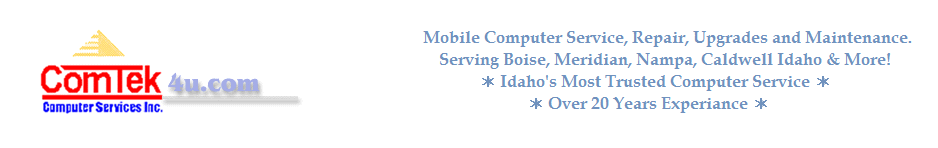
TekBits Technology News
Turn older versions of Windows into Windows 10 with a transformation pack
Whenever a preview of a new operating system is shown chance is good that someone will create a transformation pack that turns older versions of an operating system into the new one.
We have seen transformation packs for a variety of systems in the past. You can turn current versions of Windows into Mac OS X Yosemite for instance.
First look at Spideroak’s password manager Encryptr
Password managers serve many purposes: from securely storing important data such as account passwords to password generation and usability features such as automatically entering login information on websites.
But similarities end there. Some password managers run locally as programs, others are integrated into browsers and other programs, and a third-kind uses the cloud to sync the data across devices.
A core difference between Firefox’s and Chrome’s private browsing mode
Most modern browsers ship with a private browsing mode that can be started independently from the main browsing session. It prevents the recording of history information in the browser so that information about the private browsing session cannot be retrieved once the window has been closed.
While it is certainly possible to achieve the same goal manually without that mode, for instance by clearing the history, cookies and cache files selectively to erase traces, it is comfortable to use and not as time-consuming.
How good are Udemy’s online courses? Tips to get you started
Udemy is an online learning platform that brings together students and instructors from all over the world. Some courses are available for free while others are paid courses that may cost several hundred Dollars.
You do need to create a free account to use some of the site's functionality, for instance to sign up for free courses.
Video courses consist of a fixed number of recorded lectures that students can watch as often as they like. Courses may also include labs in which students need to complete tasks on their own.
Switch quickly between Windows 10 Start Menu and Start Screen
If you are running Windows 10 you may have noticed that you can either display the start menu or the start screen, but not both.
The start menu is the default option on desktop systems that are controlled with a mouse and keyboard. While that is the preferred option for most users, some may want to access the start screen at times.
I write a weekly best of Windows apps over at Betanews for instance and one of the issues that I ran into using the start menu was that new apps were not highlighted anymore.
How to backup or reset the start menu in Windows 10
One of the changes of Windows 10 is a new start menu that Microsoft integrated into the operating system. Designed to please desktop users without dropping the idea of apps and features of the start screen completely, it is a balancing act that brings the old and the new together in a single interface.
What Imgur’s GIFV format is all about
When the public started to use the Internet for the first time, Gif files became instantly popular as a means to display media contents on private homepages and community websites.
Back then, you had not many options when it came to these kind of things. There was no HTML5 for instance and services such as Facebook or Twitter were not there either.
These private homepages vanished over time and the use of animated images on personal homepages dropped significantly and it looked for a moment as if the Gif format was done as well.
- Read more about What Imgur’s GIFV format is all about
- Log in to post comments
How to add custom filters to Chrome ad-blocking extension µBlock
I have reviewed the Chrome extension µBlock a couple of months ago here on ComTek4u and liked it a lot as it offered the same level of advertisement and nuisance blocking that other extensions offered but with a smaller footprint.
Even though it is lighter than other extensions of its kind for Chrome, it is quite powerful.
How to launch apps in Windows 10 in full screen
If you have installed the Windows 10 Preview on a computer system or read about it online, you may know that Windows Store apps run on the desktop now if you are using a system with mouse and keyboard.
While it is still possible to enable the Start Screen interface -- instead of using the Start Menu as you cannot use both it seems -- apps that you run will run in windows by default.
The Windows 10 Store may list desktop programs directly after all
When Microsoft launched Windows Store in Windows 8, it was disappointing to see for many that the store carried only applications that users could install on their systems directly from within the store.
Commercial apps could be purchased right from the store which was convenient for many. Then later on links to desktop programs were added as well, but those merely redirected users to sites which meant that the store was not used to download or buy these programs directly.
TekBits News
- Turn older versions of Windows into Windows 10 with a transformation pack
- First look at Spideroak’s password manager Encryptr
- A core difference between Firefox’s and Chrome’s private browsing mode
- How good are Udemy’s online courses? Tips to get you started
- Switch quickly between Windows 10 Start Menu and Start Screen
- How to backup or reset the start menu in Windows 10
- What Imgur’s GIFV format is all about
- How to add custom filters to Chrome ad-blocking extension µBlock
- How to launch apps in Windows 10 in full screen
- The Windows 10 Store may list desktop programs directly after all
Didn't find what you're looking for? Try. . .