What's New
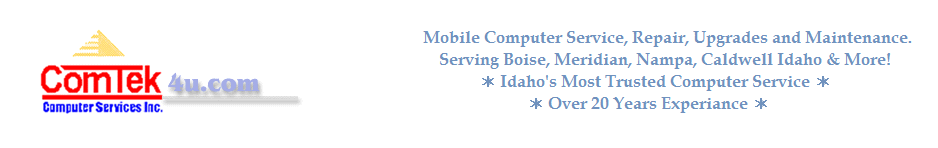
TekBits Technology News
Project Naptha text on image recognition technology comes to Firefox
Project Naptha is without doubt one of the coolest extensions for the Google Chrome web browser. It enables you to select text on images to copy it to the clipboard.
That's great if you need access to that text, for instance to paste it in an email or a social media website, or to edit it in a text editor. While it is possible to copy the text manually, it may take quite some time depending on the length of the text.
This is how the new Google Takeout looks
While it is usually easy to get data into the cloud, for instance by simply using services such as Facebook, Twitter or YouTube, it is often difficult to download the data again.
Google allows users to use Google Takeout to download some of that data again to a local computer system. It needs to be noted that this does not include data from all Google services and that data that is not generated by the user but by Google and its services is not included as well.
- Read more about This is how the new Google Takeout looks
- Log in to post comments
Use TestCrypt to recover corrupt TrueCrypt partitions
One of the worst things that can happen when it comes to encryption is data corruption. The problem here is that corruption may prevent you from accessing the data at all.
When it comes to encryption software that you can use to encrypt entire hard drives or partitions, corruption could result in total data loss as you may not be able to mount the data anymore.
Create a bootable Windows environment with AOMEI PE Builder
Booting into another operating system can sometimes be the only course of action available when it comes to troubleshooting PC issues.
This helps if the installed operating system won't boot anymore for whatever reason for example. This can happen after data on the hard drive became corrupt, after a successful malware attack or a system update that did not work correctly.
Microsoft's Wireless Display Adapter vs. Chromecast
Google's Chromecast device has been around for some time now. It enables you to stream contents from a computer or supported mobile device using apps to a compatible screen.
The price point is very tempting and setup is not difficult at all as well.
Microsoft announced the Wireless Display Adapter a couple of days ago and it looks on first glance like an expensive Chromecast device.
Microsoft’s Wireless Display Adapter vs. Chromecast
Google's Chromecast device has been around for some time now. It enables you to stream contents from a computer or supported mobile device using apps to a compatible screen.
The price point is very tempting and setup is not difficult at all as well.
Microsoft announced the Wireless Display Adapter a couple of days ago and it looks on first glance like an expensive Chromecast device.
GPU Accelerated Flash Player may improve your Flash experience in Firefox
Flash contents can be very taxing for the computer depending on the computer's overall performance but also the type of contents that get accessed.
While users on low-end PCs may not notice issues when they playback non-HD videos for example, videos or animation may slow down to a crawl once the resolution increases or contents become more demanding. The same can be true for Flash-powered web applications and games of course.
ac’tivAid is a useful Autohotkey script collection
Ac-tiveAid is a free tools collection for the Windows operating system that has been created to improve certain features and operations of the system.
Before we look at that, it needs to be noted that the developer homepage is entirely in German. The program however is not so that this should not be a problem after all.
After you have downloaded the program to your system -- the download link is clearly labeled at the top of the homepage -- you get the option to install the program or use it as a portable version instead.
Opera 26 introduces bookmarks sharing and tab syncing
If you want to know what is in store for the Opera browser next in terms of functionality and changes, you have to check out the Developer version of the web browser to do so.
It is two versions ahead usually which means that both Beta and Stable users of the browser won't have access to those features for several weeks.
Weather Timeline Forecast is a great weather app for Android
Oh no, not another weather app I hear you say. I agree that there is usually nothing special about weather apps and it is usually the case that the majority of apps offers a similar functionality and design.
Weather Timeline Forecast for Android is special however. First, it is not free and I would like to get that out of the way near the beginning to avoid hopes getting crushed in the end when that fact is revealed. It costs a Dollar and I think it is well worth that price.
With that out of the way, lets take a look at why I think it is special.
TekBits News
- Project Naptha text on image recognition technology comes to Firefox
- This is how the new Google Takeout looks
- Use TestCrypt to recover corrupt TrueCrypt partitions
- Create a bootable Windows environment with AOMEI PE Builder
- Microsoft’s Wireless Display Adapter vs. Chromecast
- Microsoft's Wireless Display Adapter vs. Chromecast
- GPU Accelerated Flash Player may improve your Flash experience in Firefox
- ac’tivAid is a useful Autohotkey script collection
- Opera 26 introduces bookmarks sharing and tab syncing
- Weather Timeline Forecast is a great weather app for Android
Didn't find what you're looking for? Try. . .